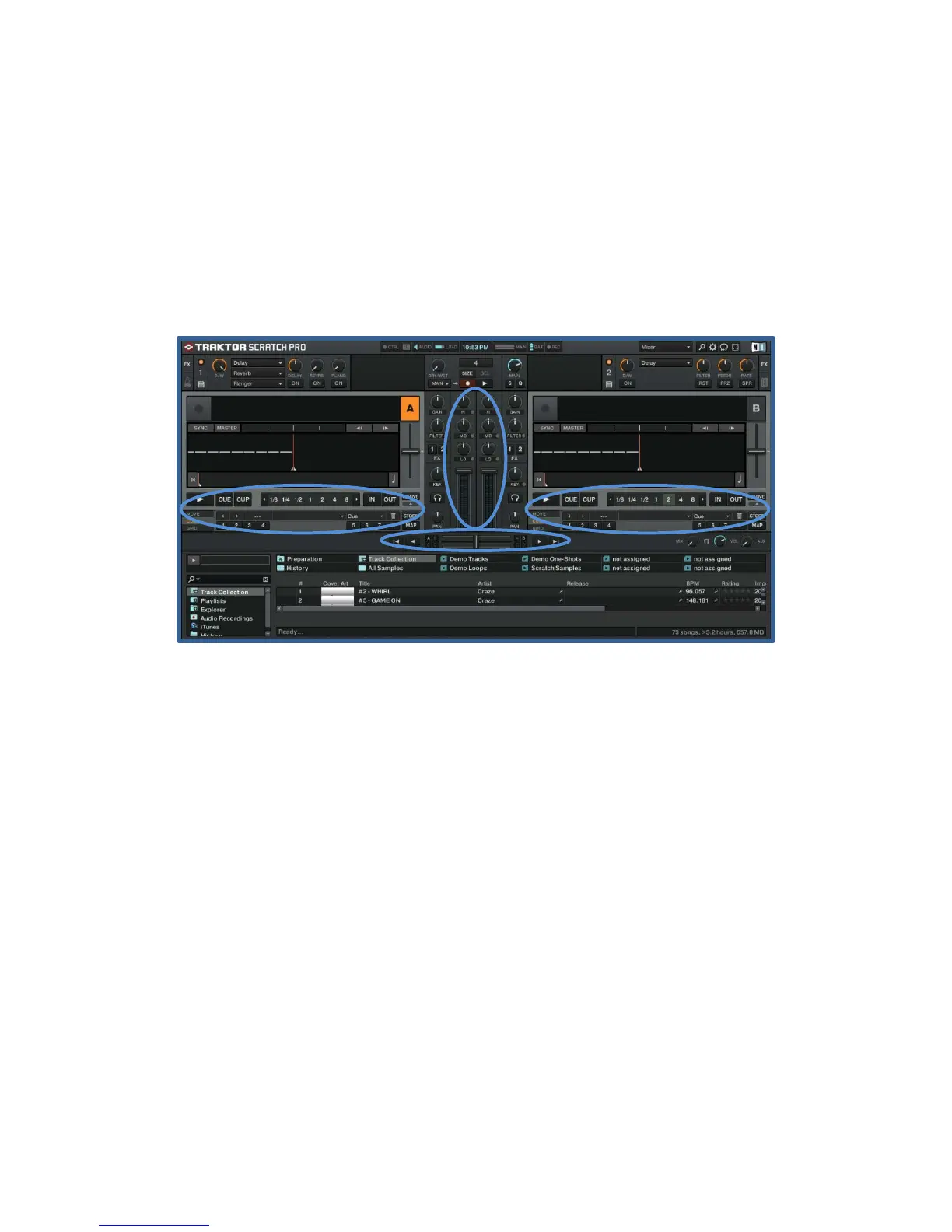Chapter 1 9
The Mixer View
The “Mixer” view contains the following:
• Everything from the “Extended” view (Figure 14)
• The deck “equalizers” and “volume faders” (labeled as “A” in Figure 16)
• The deck “move, cue, grid” menus (labeled as “B” in Figure 16)
• The deck “A-B fader” (labeled as “C” in Figure 16)
For the sake of this manual and ease of operation, the “Mixer” view preset will be used
from this point on.