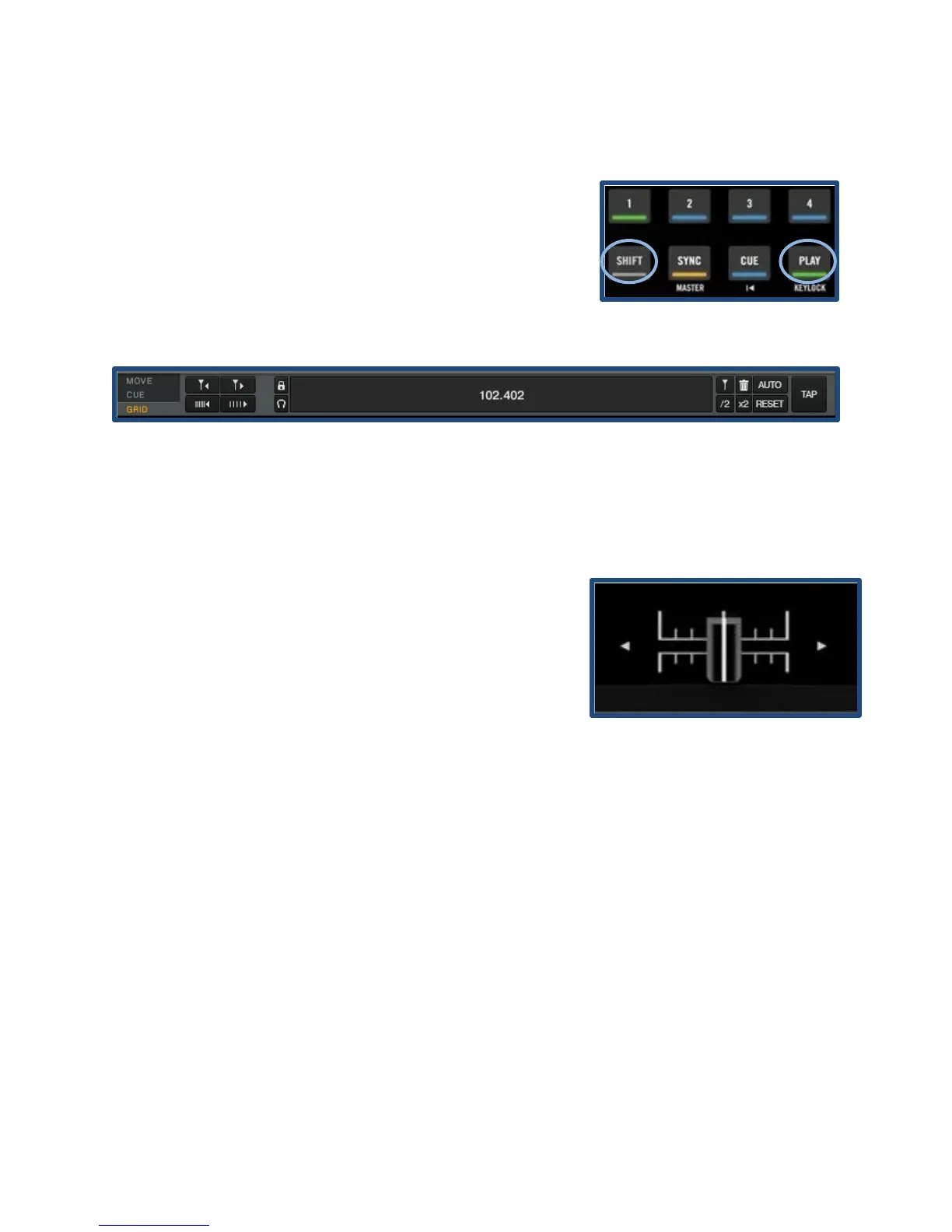22 Using the Features of the Kontrol S4
Figure 24: Playback and Cue
Buttons
Lining Up the Grid and Syncing BPM
Lining up the BPM and grid is necessary in order to have
two songs playing at the same tempo and on the same
beats. Before mixing, press play (labeled as “B” in Figure
24), listen to the playing song, and set the correct grid by
tapping the “Shift” button on your S4 (labeled as “A” in
Figure 24). The BPM and grid can also be manually
changed through the options in the grid window for each
deck (Figure 25).
Using the A-B Fader
The “A-B” fader is the horizontally oriented fader
(Figure 26). This fader is named as such because it
smoothly fades the volume of the song in deck A down
while bringing up the volume of the song in deck B at
the same time.
This fader is most commonly used when transitioning
from one track into another and even sometimes for
quick fading back and forth between two songs.
Figure 25: The Grid Window