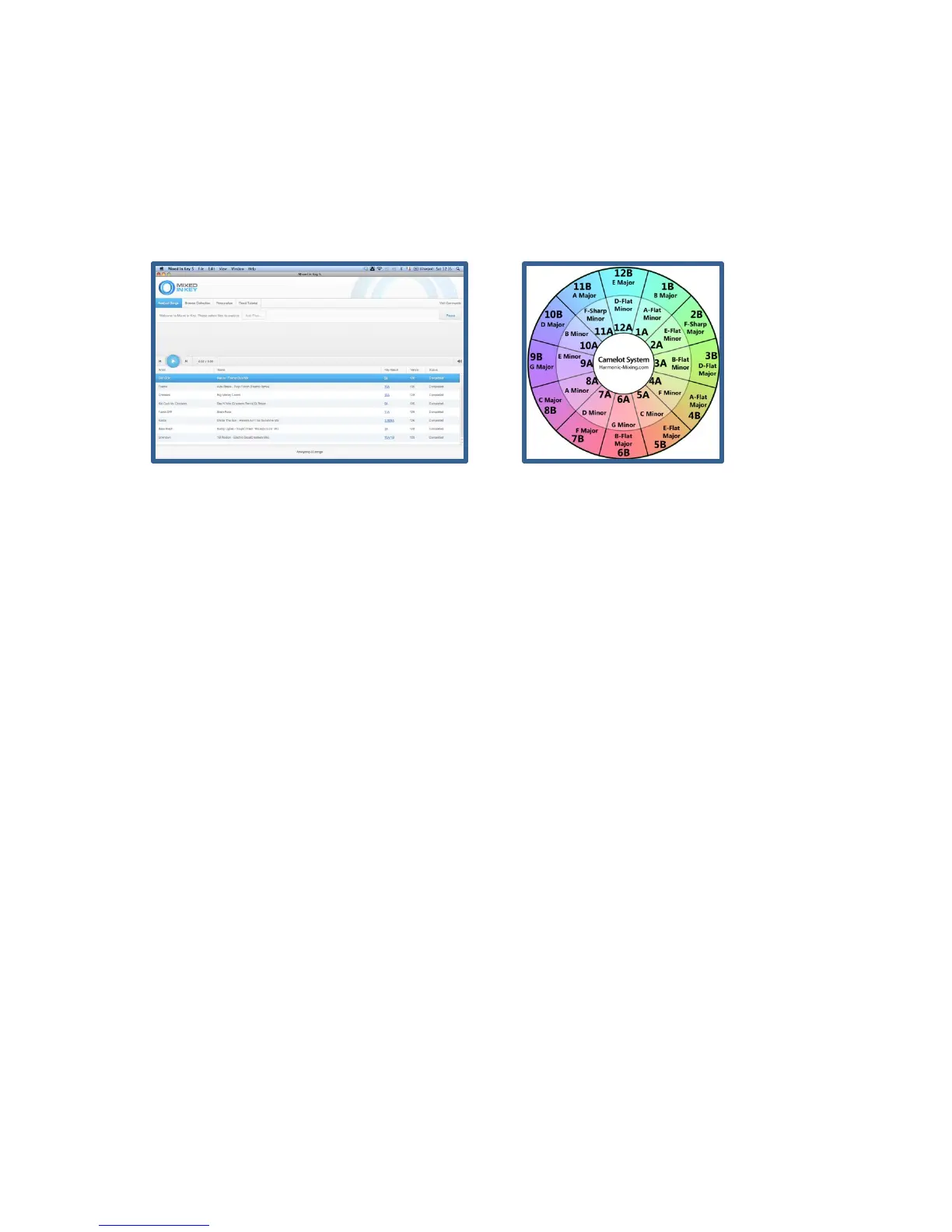16 The Mixing Process
this involve making sure that your next song is either one number value away but with
the same letter (Ex. 1A to 2A) or one letter away but with the same number (Ex. 1A to
1B).
Mixing in key ensures that the melodic scales in one song don’t interfere with the
melodic scales of another creating dissonance.
Following Common Mixing Trends
This section explains the popular trends and methods in mixing. The provided trends
aren’t the only way to mix your songs, but are very commonly successful ways to do so.
Mixing By Genre
Mixing with songs of the same genre is probably one of the most popular methods for
mixing. The basis of this idea is that a “rock” song will sound better mixed with another
rock song rather than with a smooth jazz song, even though the latter might still work
out. You can sort by genre in the browser window of Traktor 2 by clicking the “genre”
tab (Figure 21).
Figure 19: The Mixed in Key Software