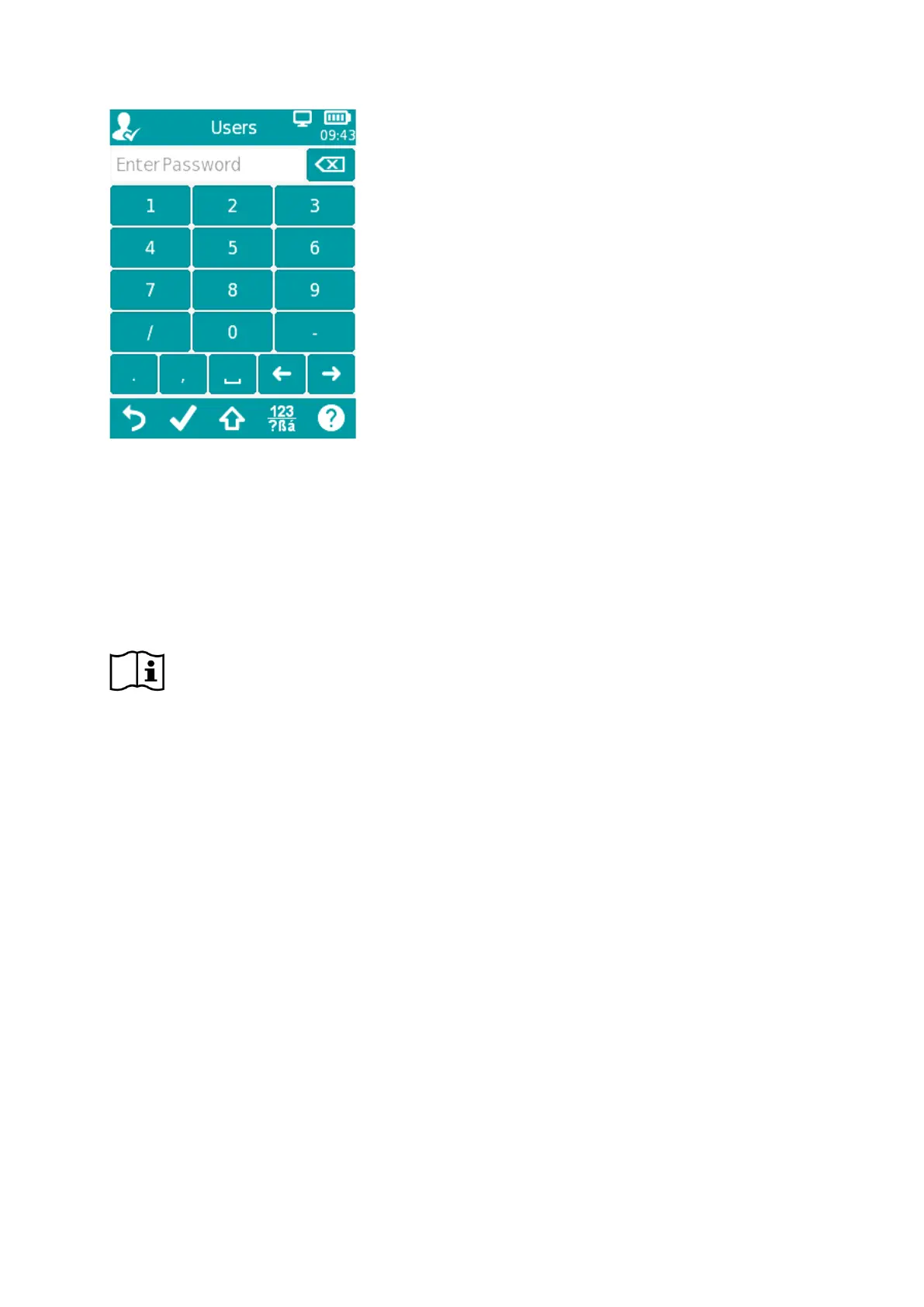Page 15/40
3.5.2 Patient Management
After switching on the device (and if applicable after login) a patient can be added, selected from the
list of patients or the test screen can be entered directly in “Speed Screen” mode, i.e. without adding
or choosing a patient. Depending on user rights, it is also possible to delete a single patient, all patients
or patients by date range (Device Settings → Data Management).
In “Speed Screen” mode, tests can be conducted and patient data can be entered and saved
simultaneously. This may be helpful e.g. for quickly testing a sleeping child if there is no time
to enter the patient data in advance. When conducting test in “Speed Screen” mode, always make sure
that you assign the test data to the correct patient.
Patient Data can also be added retrospectively once the test is complete by going to Patient List and
selecting the BLANK Patient that has just been screened. It is essential to enter patient data after a
Speed screen to ensure tests are assigned to the correct patient.
To add patients, tap the “New Patient” Button on the home Screen.
