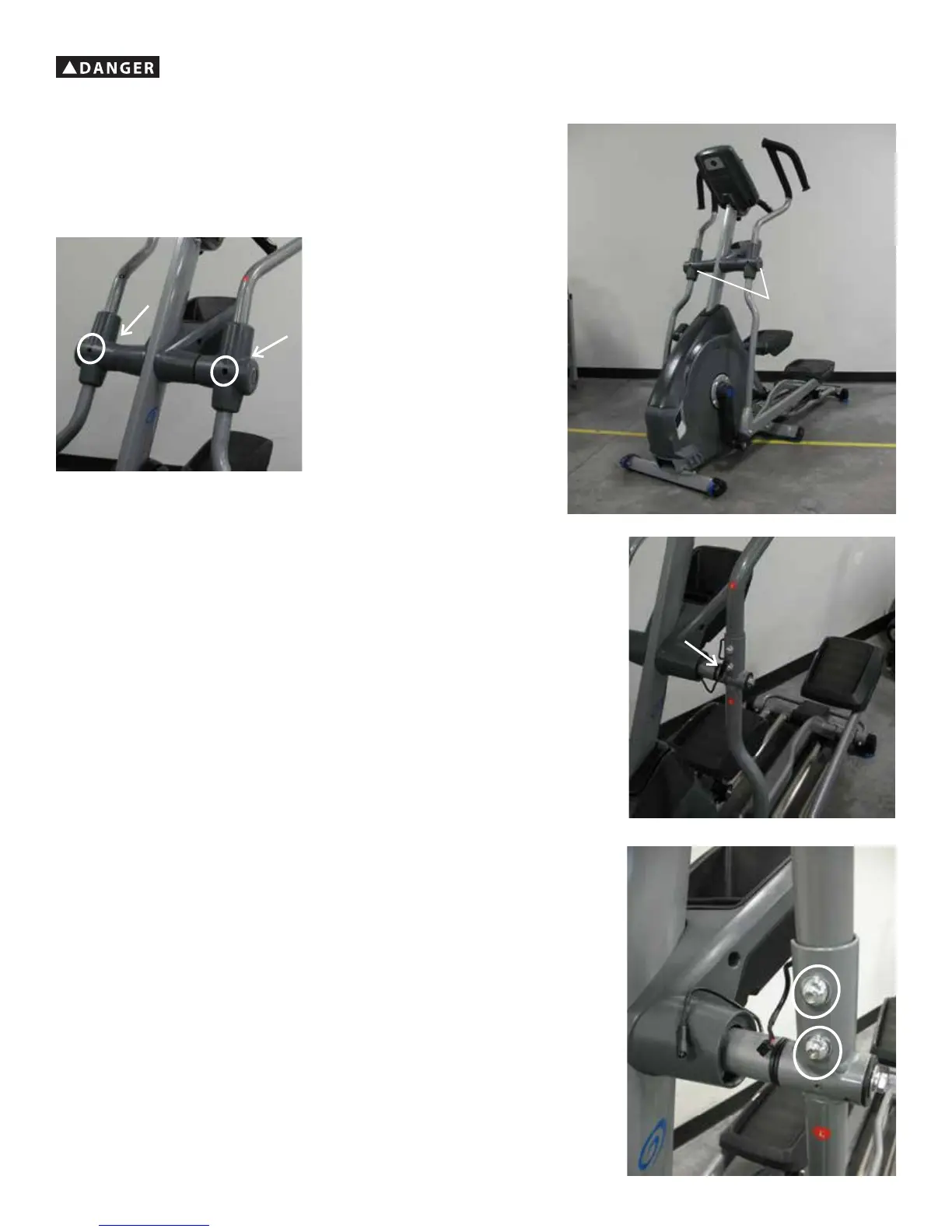134
!
To reduce the risk of electrical shock or unsupervised usage of the equipment, always unplug the power cord from the
wall outlet and wait 5 minutes before cleaning, maintaining or repairing this machine. Place the power cord in a secure
location.
1. Using a #2 Phillips screwdriver, remove the 4 screws from each set
(right and left) of the Handlebar Shrouds. After removing the hardware,
pinch the Handlebar Shrouds to unsnap them from each other. Place them
safely aside.
Note: This procedure shows the removal and replacement of the Left
Upper and Lower Handlebar Arm. To remove the Right Handlebar, adjust
the procedure accordingly.
2. Disconnect the Cable from the Upper Handlebar that goes into the
Console Mast.
3.Usinga6mmhexwrench,removethe4screws (two indicated, two on
other side of Handlebar) from the Upper Handlebar Arms.
4. Remove the Upper Handlebar Arm and set them safely aside.
Handlebar Shrouds
