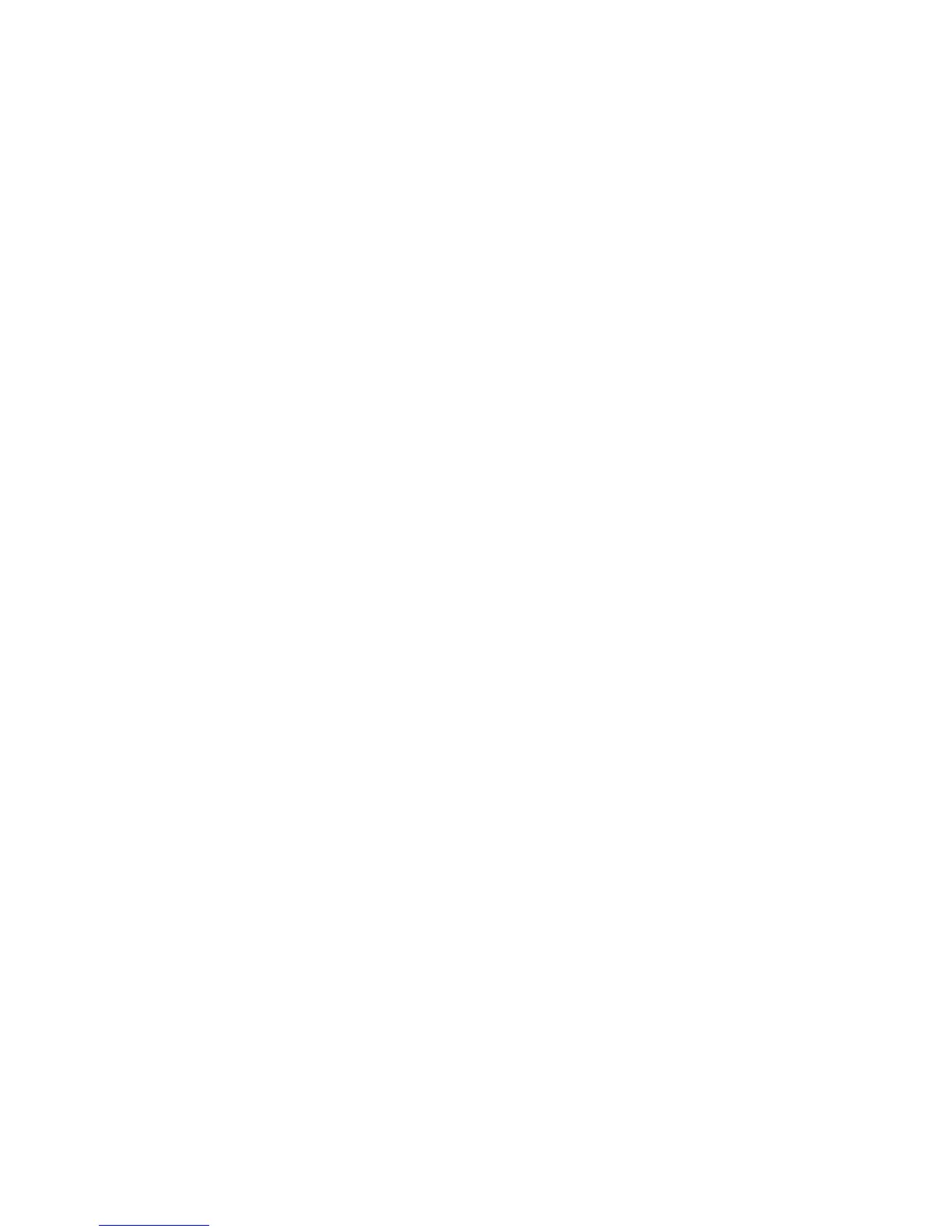45
7. Plug the machine in and turn the power on to the machine.
Initial Setup
Duringtherstpower-up,theConsoleshouldbesetupwiththedate,timeandyourpreferredmeasurementunits.
8.Date:PushtheIncrease/Decreasebuttonstoadjustthecurrentlyactivevalue(ashing).PushtheLeft/Rightbuttonstochangewhichsegmentis
the currently active value (month / day / year).
9. Push OK to set.
10.Time:PushtheIncrease/Decreasebuttonstoadjustthecurrentlyactivevalue(ashing).PushtheLeft/Rightbuttonstochangewhichsegmentis
the currently active value (hour / minute / AM or PM).
11. Push OK to set.
12. Units of Measurement: Push the Increase/Decrease buttons to adjust between “MILES” (Imperial English) or “KM” (metric).
13. Push OK to set. The Console goes back to the Power-Up / Idle Mode screen.
14. Turn off the power switch and remove the power cord.
