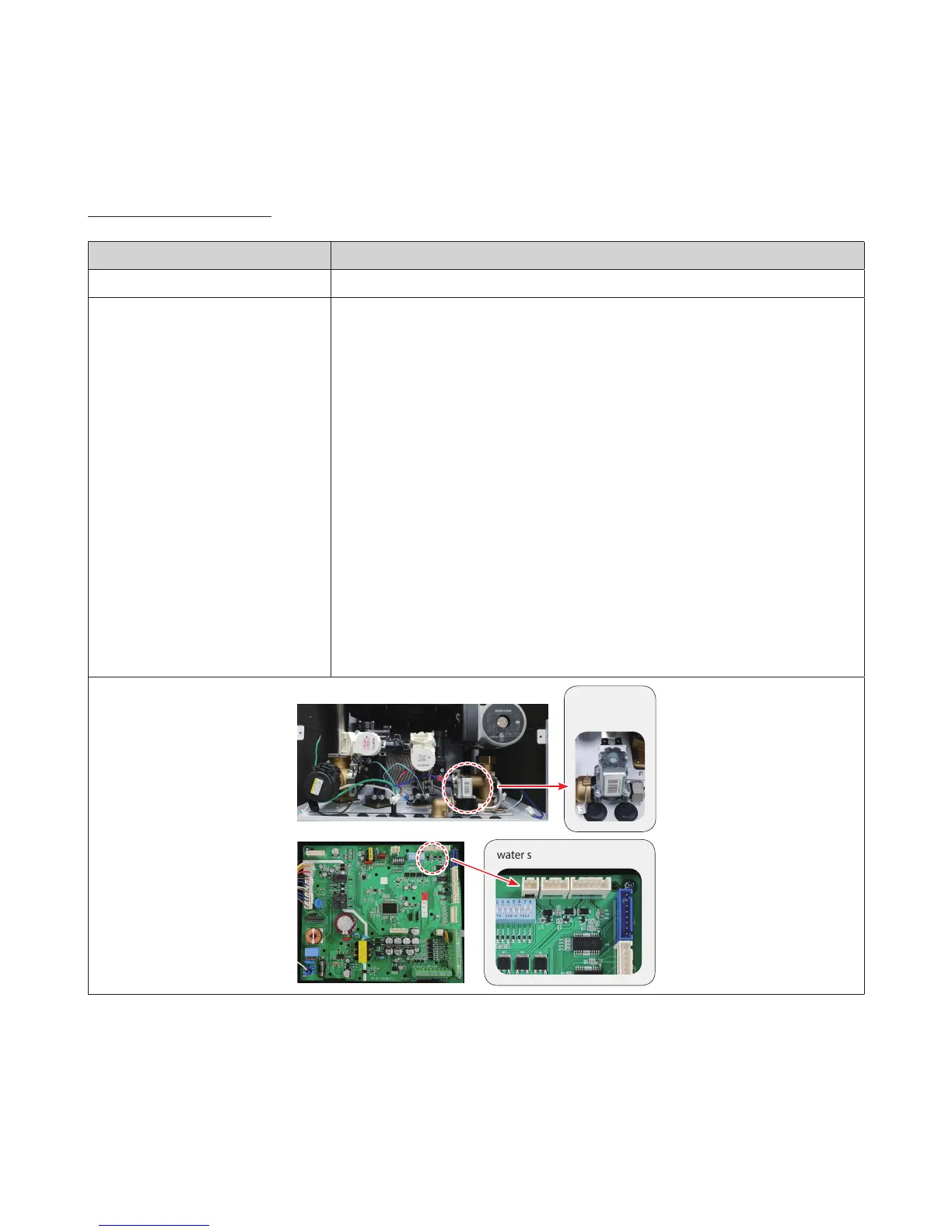5.2.18 351Error
Error Condition and Check Items
Error Description
E351 Abnormal Auto feeder valve
Check Items
1. Check for leaks within the boiler interior.
●
Leaks disrupt from securing target pressure.
2. Check pressure in direct water supply valve connection.
●
Errors occur if water does not enter during the water supply function. Check if exterior
direct water supply valves are open.
3. Check auto feeder valve harness.
●
If the problem persists after completing (1) and (2) check with circuit tester whether
there is a disconnection between harness sockets.
4. Change auto feeder valve
●
If the problem persists after completing (1), (2), and (3), change the auto feeder valve.
5. Check panel pressure.
●
If the problem persists after completing (1), (2), (3), and (4) check the panel pressure to
check whether the pressure sensor is working properly.
6. Check pressure sensor harness.
●
Check for pressure sensor harness disconnection if unable to check panel pressure.
7. Change pressure sensor
●
If the problem persists after completing (6) change the pressure sensor.
8. Change PCB
●
If the problem persists after completing all the actions above, change the PCB.
Water supply
valve
water supply valve connector
