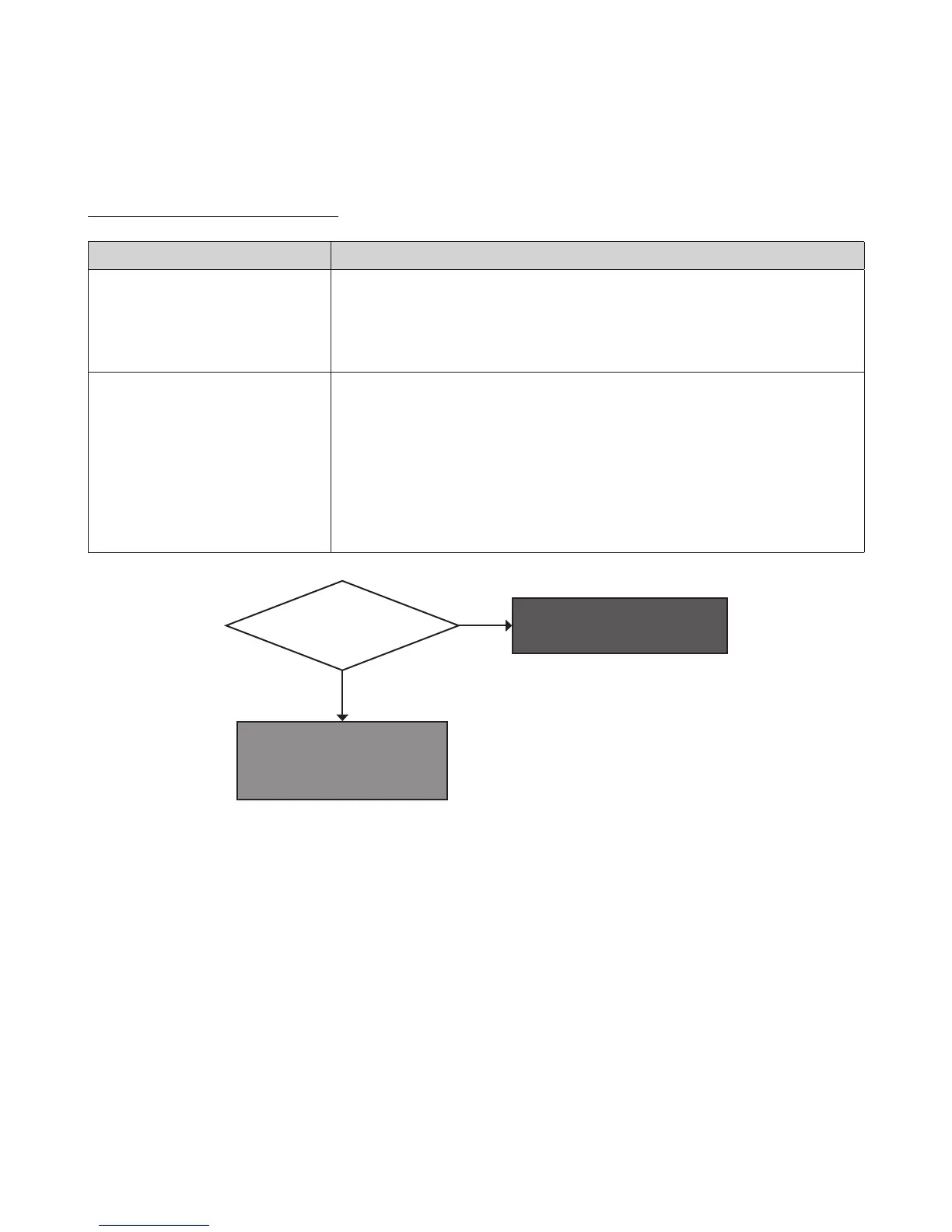5.2.11 110Error
Error occurrence conditions and check items
Error Description
E110
Air pressure error
The system senses the air volume and the RPM signal, and displays 110E on the front panel in
the following cases:
1. When the initial fan auto-adjust is not performed.
2. When the unit capacity reaches up to 95% of the maximum heat during combustion, and
APS is not up to the standard value.
Check items
1. Check if the condensation drain line or the drain is clogged.
2. Check the flue and exhaust to verify proper installation and clearances. (Circulation of
exhaust gas generates noise.)
3. Check if the air supply/exhaust flue is clogged (rainwater may collect inside from an
improperly installed air supply/exhaust pipe).
4. Defective air pressure sensor or PCB.
5. Make sure that venting is sloped downwards towards the unit for proper condensate
drainage.
6. Make sure that internal damper is moving freely with no obstructions.
Is there any restriction in
airflow?
Remove all the restrictions in
airflow around unit and check the
vent pipe for obstructions.
Reset or Restart
No
Yes
