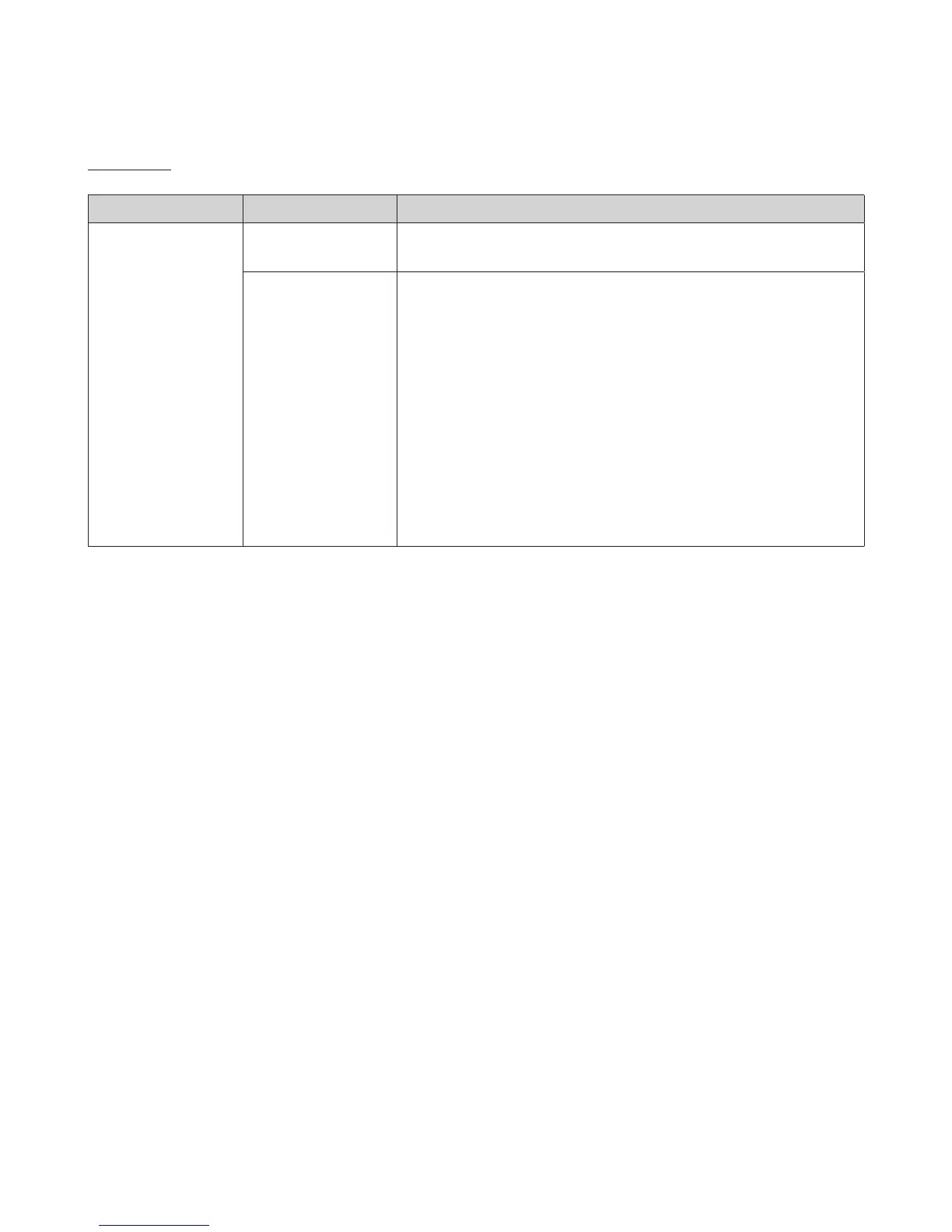Check method
Fault Possible Causes Check method
Dual Venturi action error
Defective Dual Venturi
cable or harness
1. Disconnect all cables from the Dual Venturi.
2. Using a multi-meter, test the Dual Venturi electrical wiring.
Dual Venturi not
operating
1. Turn off the power to the unit using the main power switch (do not use the
front panel power button) and wait for 10 seconds.
2. Turn on the power.
3. Wait until Fan Auto Adjusting is complete.
4. Enter the Dual Venturi Test Mode and perform a test.
1) Repeat the test at least twice. Turning the unit ON and OFF once makes one
test cycle. ON
→
OFF
→
ON
→
OFF
→
…… is the minimum sequence.
2) Confirm that the Dual Venturi is operating correctly.
a. Listen to the Dual Venturi while it is running and check for operational
noise (clicks at unit ON and unit OFF).
b. If operational noise cannot be heard because of ambient noise,
disassemble the Dual Venturi and perform a visual inspection.
5. If error message (E060) occurs, replace the Dual Venturi.
6. If a Dual Venturi error does not occur, replace the APS.
