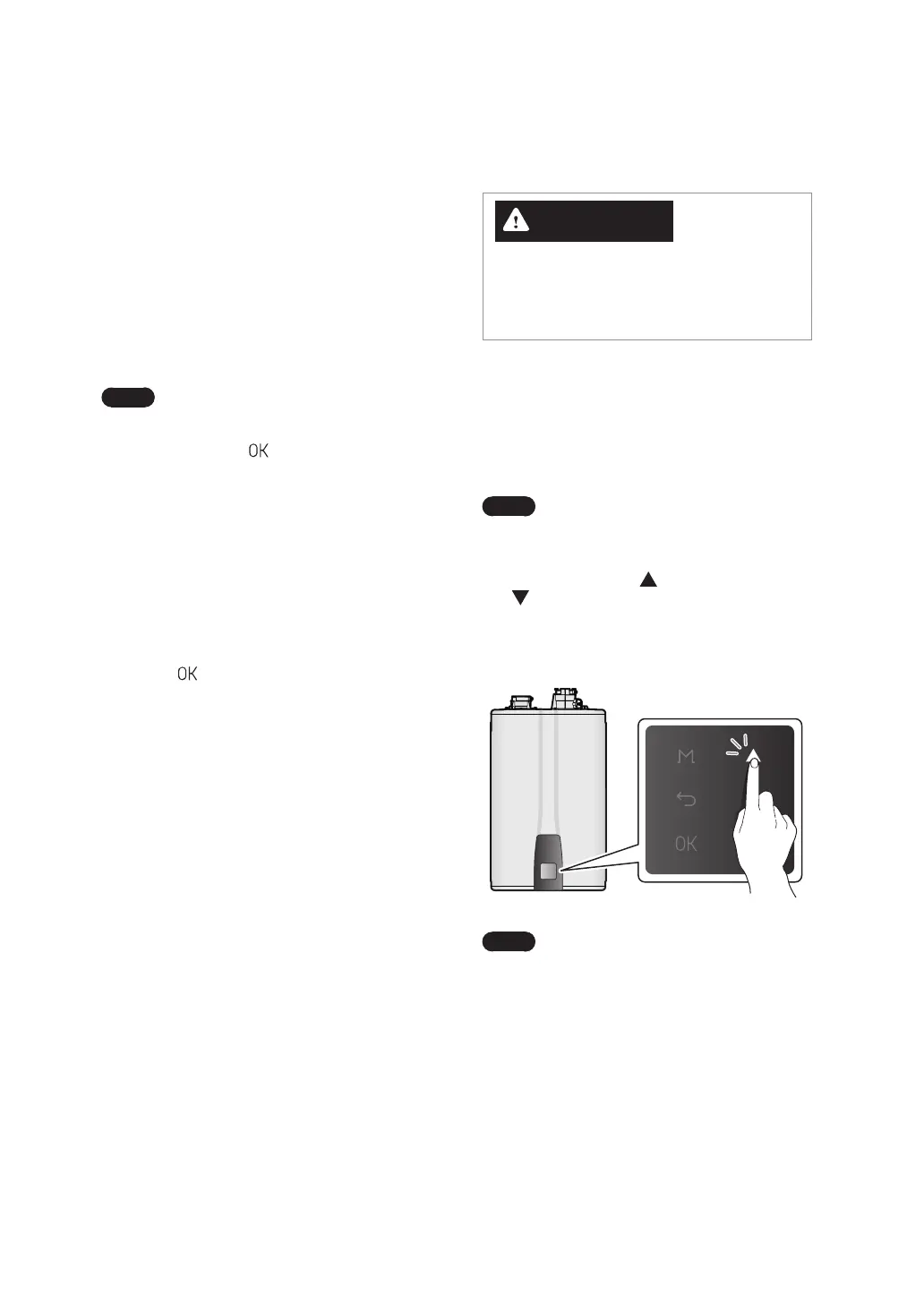90 Operating the Water Heater
7.3 Adjusting the Water
Temperature
WARNING
Before adjusting the water temperature, read
“To prevent burns:” on page 5 carefully.
Water above 120 °F can cause instant scalding,
severe burns, or death.
The water heater is set to 120 °F (49 °C) by default.
To adjust the water temperature:
1. Make sure that all hot water faucets are closed
and ensure that the internal circulator and any
external circulating pumps are off.
Note
If a hot water faucet is open, you can
adjust the temperature only from 97 -
110 °F (36 - 43 °C).
2. Press the Up button (
) or the Down button
( ) until the desired temperature appears on
the display. You can adjust the temperature
while the display is flashing. Once the display
stops flashing, the temperature setting is stored.
Note
The water heater will retain your
settings during a power outage.
5. Select the recirculation option.
●
A2-Type: No Recir/Int.Recir/Ext.Recir
●
S2-Type: No Recir/Ext.Recir
6. Select the recirculation mode.
●
A2-Type:
– Int.Recir (Always On/Intelligent/Weekly)
– Ext.Recir (Always On/Intelligent/Weekly/
HotButton)
●
S2-Type:
– Ext.Recir (Always On/Intelligent/Weekly/
HotButton)
Note
●
If the weekly recirculation mode
is selected, confirm all daily time
settings, then press and hold the OK
button
( )
for more than 2 seconds
to complete the setup wizard.
●
Weekly recirculation mode can
NOT be adjusted using the optional
remote control. The water heater
front panel must be used to control
the weekly settings.
7. Setup Summary
Once the Setup Wizard is finished, a summary
of the settings will be displayed. Press the OK
button
( )
at each summary screen until the
main screen is displayed. Settings made in the
Setup Wizard can be adjusted from the Main
Menu and Installer Menu as described in Section
7.4 and 7.5.
