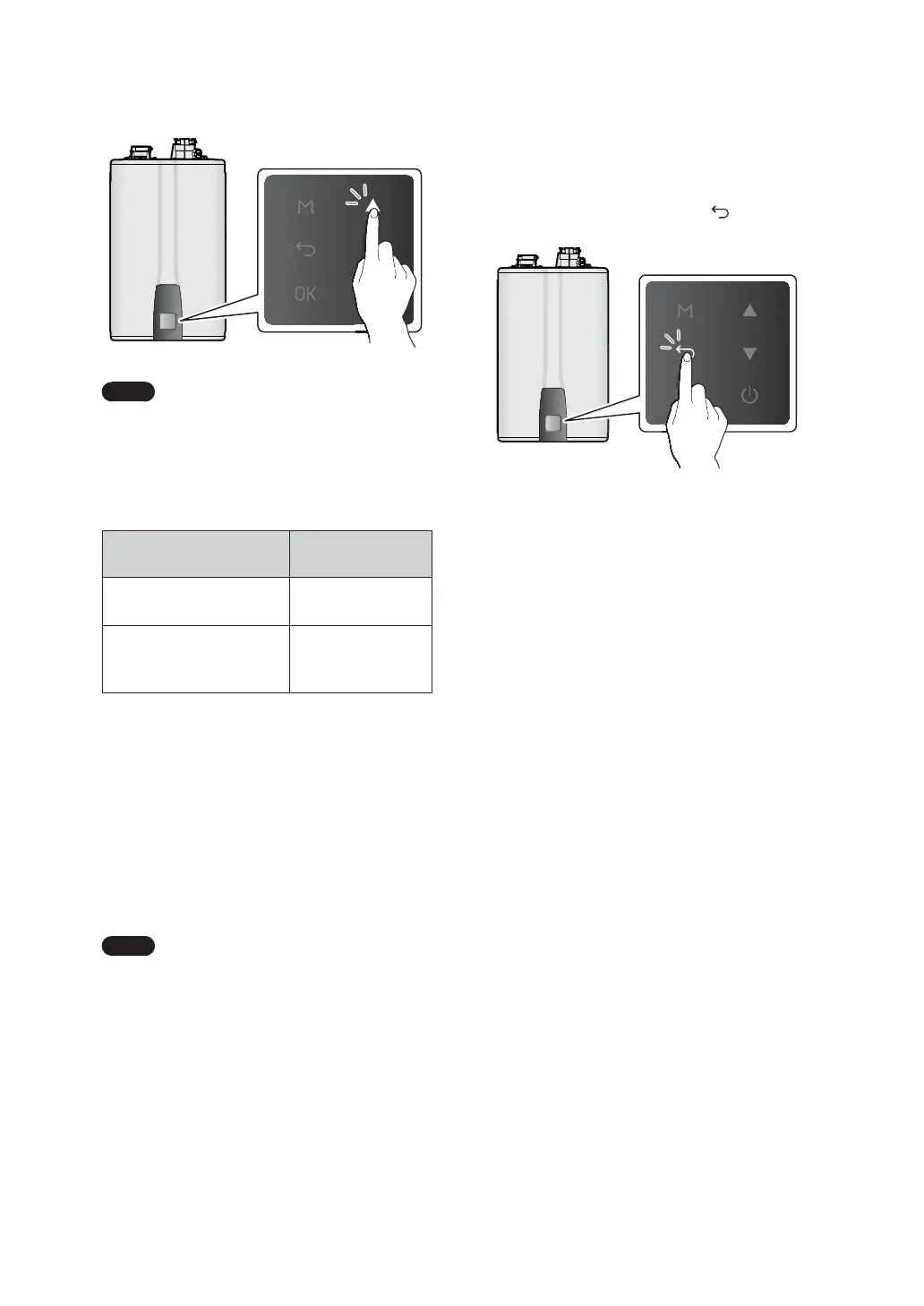10 Operating the Water Heater
3.3 Resetting the Water Heater
If an error message appears, you can try resetting
the water heater to resolve the problem. To reset the
water heater, press the Back button (
).
If resetting the water heater does not solve the
problem, refer to “5. Troubleshooting” on page 16
or contact technical support at 1-800-519-8794.
Note
The water heater will retain your
settings during a power outage.
You can adjust the temperature by 1 degree
increments as shown below, depending on the
temperature range:
Temperature range
Adjusting the water
temperature
97 °F - 120 °F (Fahrenheit mode)
36 °C - 50 °C (Celsius mode)
1 °F or 0.5 °C
increments
120 °F - 140 °F (Fahrenheit
mode)
50 °C - 60 °C (Celsius mode)
1 °F or 0.5 °C
increments
The water heater will not provide hot water instantly
through the hot water faucet unless a recirculation
line has been installed from the furthest fixture back
to the water heater. For “A2” models, the unit must
be set to “external recirculation” mode.
3.2.1 Using Commercial Mode
To use water above 140 °F (60 °C) (up to 185 °F (85
°C)), you can use Commercial Mode.
Note
Ɣ
Details for activating this mode are
included in the Installation Manual.
Ɣ
The commercial warranty applies
when this mode is used. Refer to the
Warranty for more details.
