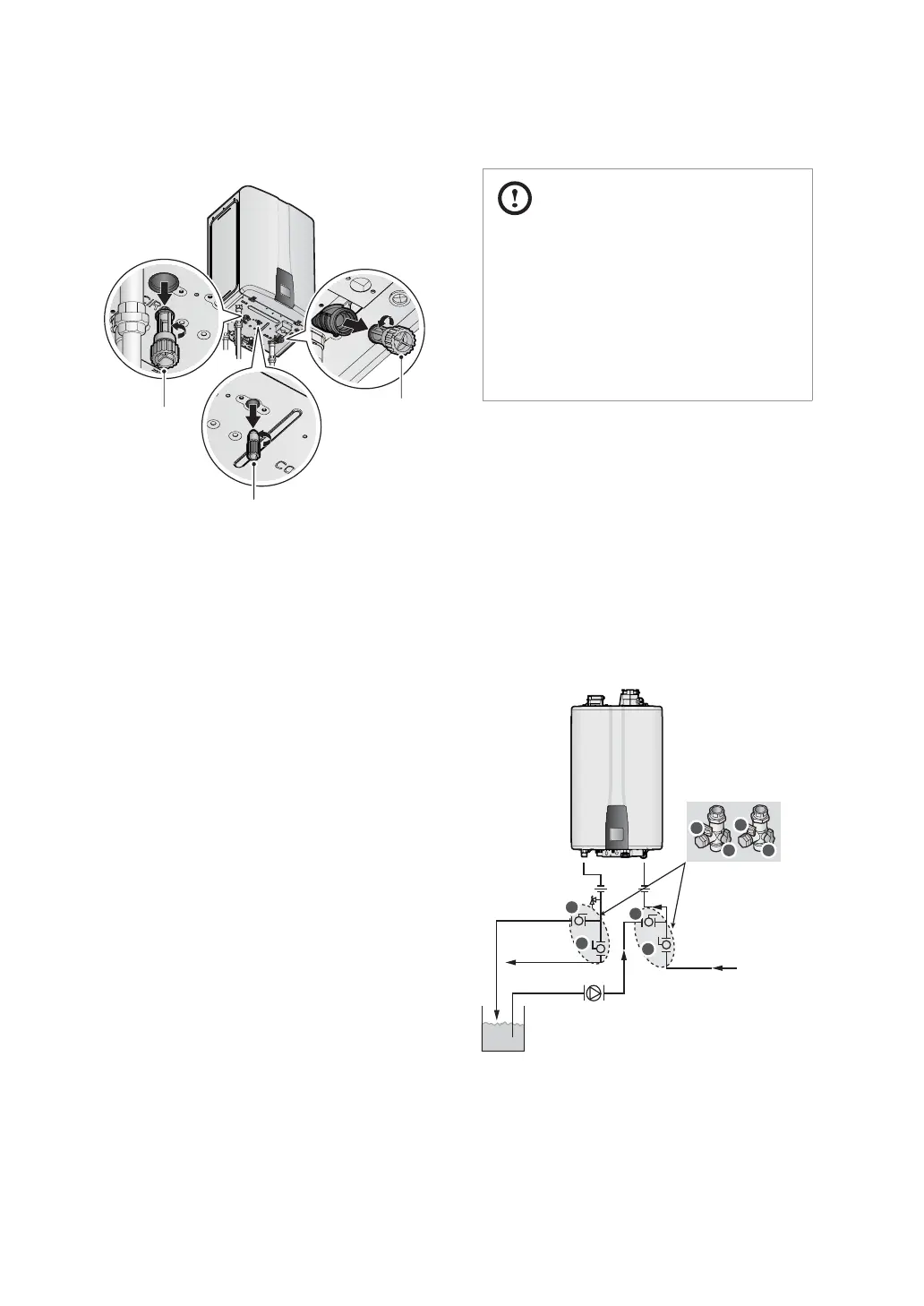12 Maintaining the Water Heater
4.3 Flushing the Heat Exchanger
CAUTION
Flushing the Heat Exchanger is a somewhat
complicated procedure. Read the following
instructions carefully before attempting this
procedure. If you are uncertain about any of the
steps in the procedure, contact an authorized
technician or licensed professional. Keep in
mind that improper maintenance can void your
warranty.
Refer to the “2.2 Parts of the Water Heater” on page
7 for details about part locations.
Before flushing the Heat Exchanger, gather the
following items:
Ɣ
A bucket that is 5 gallons or larger
Ɣ
Cleaning solution diluted with water
Ɣ
3 hoses
Ɣ
A water circulation pump
To flush the Heat Exchanger:
A
A
B
B
C
C
D
D
Navien Easy valve Kit
Cold Water Line
Hot Water Line
Circulation Pump
Flushing Kit
6. Remove the recirculation inlet filter from the
bottom of the water heater (“A2” model only).
Recirculation
Inlet Filter
(“A2” model
only)
Pump Drain Plug
(“A2” model only)
Cold Water
Inlet Filter
7. Open the pump drain plug (“A2” model only).
8. Remove the cold water inlet filter.
9. Allow the residual water to drain from the water
heater.
10. When the water is completely drained, reinsert
the recirculation inlet filter and the cold water
inlet filter, and then close the pump drain plug.
11. To refill the water heater follow the steps above
in reverse.
