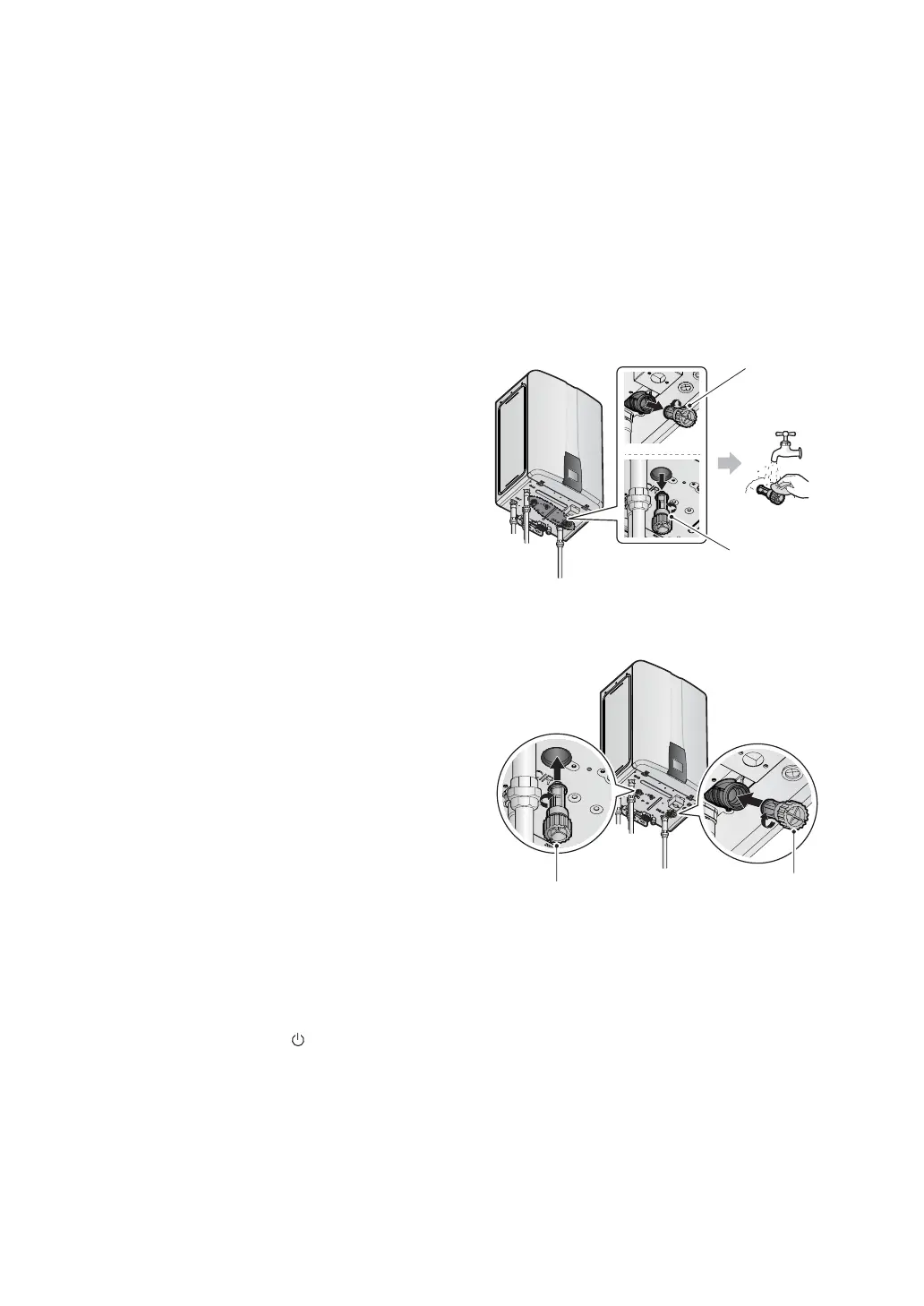13Maintaining the Water Heater
4.4 Cleaning the Inlet Water Filter
and Recirculation Inlet Filter
To clean the filters:
1. Drain the water heater. Refer to “4.2 Draining the
Water Heater” on page 11.
2. While the filters are removed, rinse it with clean
running water (cold) and, if necessary, scrub it
clean with a brush.
Cold Water
Inlet Filter
Recirculation
Inlet Filter
(“A2” model
only)
3. Reinsert and tighten the filters.
Recirculation Inlet Filter
(“A2” model only)
Cold Water
Inlet Filter
4. Refill the water heater. Refer to “4.2 Draining the
Water Heater” on page 11.
1. Press the Power button on the front panel to
turn off the water heater.
2. Disconnect the power supply to the water
heater.
3. Close the “C” and “D” valves on the hot and cold
water lines.
4. Connect one tube to the “A” valve and place the
free end in the bucket.
5. Connect one of the tubes to the circulation
pump outlet and the cold water line at the “B”
valve.
6. Connect one tube to the circulation pump inlet
and place the free end in the bucket.
7. Pour the cleaning solution into the bucket.
8. Open both “A” and “B” valves.
9. Turn on the circulation pump and allow the
solution to circulate through the water heater
for at least 45minutes.
10. Rinse the cleaning solution from the water
heater:
a. Remove the free end of the drain tube from
the bucket and place it in the condensate
drain or laundry tub (wherever the water
heater drains).
b. Close the “B” valve and open the “D” valve. Do
not open the “C” valve yet.
c. Allow water to flow through the water heater
for 5minutes.
d. Close the “A” valve and open the “C” valve.
11. Disconnect all tubes.
12. Remove the cold water inlet filter from the water
heater and clean out any residue.
13. Reinsert the filter and ensure the filter cap is
securely tightened.
14. Reconnect the power supply to the Water
Heater.
15. Press the Power button (
) on the front panel
to turn on the water heater.
