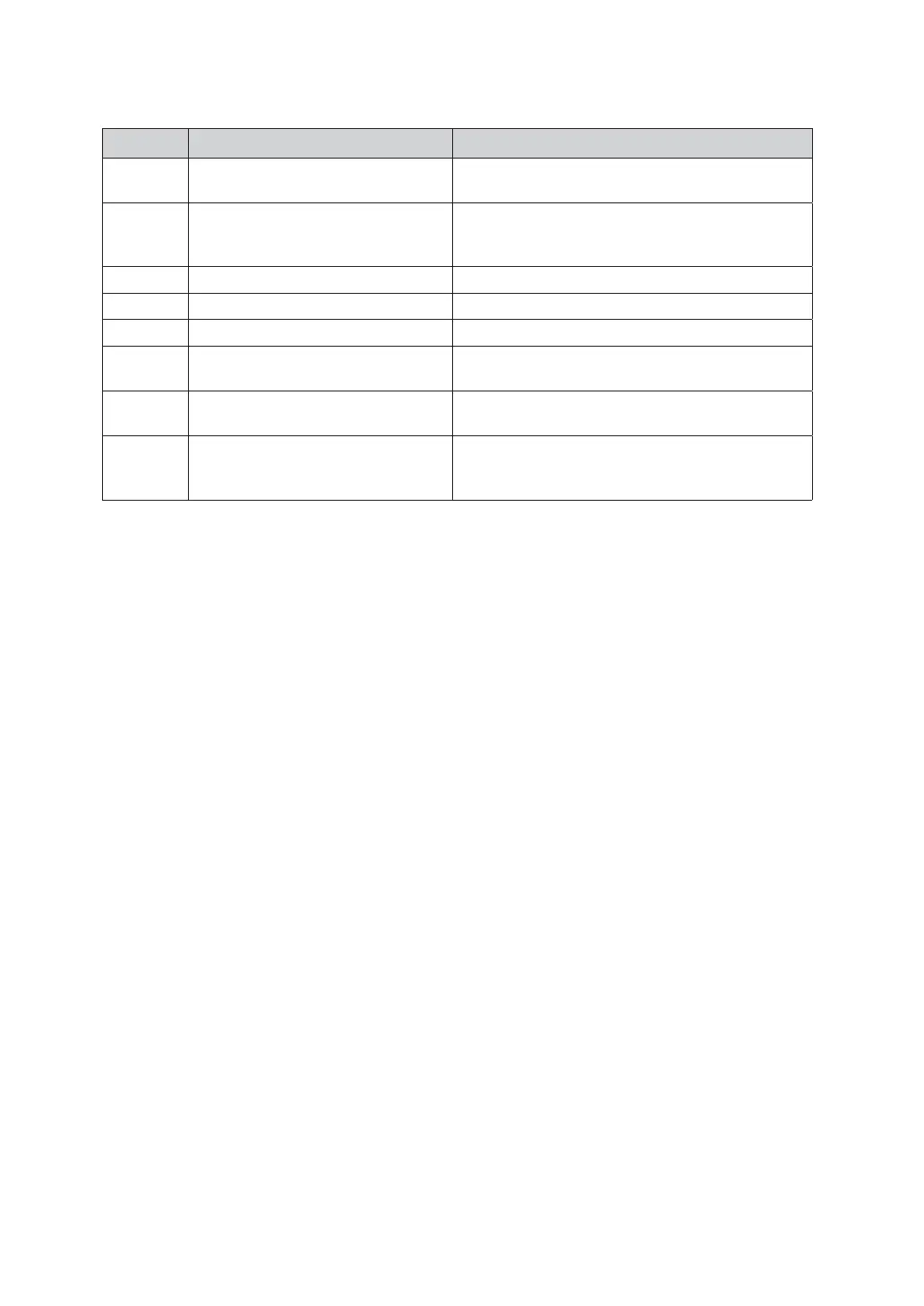18 Troubleshooting
Error Code Reason Self-diagnostic / Action
E736
Abnormal operation: cascade
communication
Contact Technical Support at 1-800-519-8794.
E740
Abnormal operation: outdoor
temperature sensor (in case of installed
AHU)
Contact Technical Support at 1-800-519-8794.
E760 Flushing/service alarm Contact the installer to perform routine service.
E762 Vent pipe not properly inserted Contact Technical Support at 1-800-519-8794.
E773 Using the wrong gas Contact Technical Support at 1-800-519-8794.
E782
Abnormal operation: main panel
communication
Contact Technical Support at 1-800-519-8794.
E785
Abnormal operation: flow switch/
sensor (in case of installed AHU)
Contact Technical Support at 1-800-519-8794.
E788
Abnormal operation: Discrepancy with
the gas type on the panel DIP S/W
setting and the panel
Check the supplied gas type and match the gas type
setting on the panel DIP S/W and the panel.
If any of these remedies do not resolve the problem, contact Technical Support at 1-800-519-8794.
