
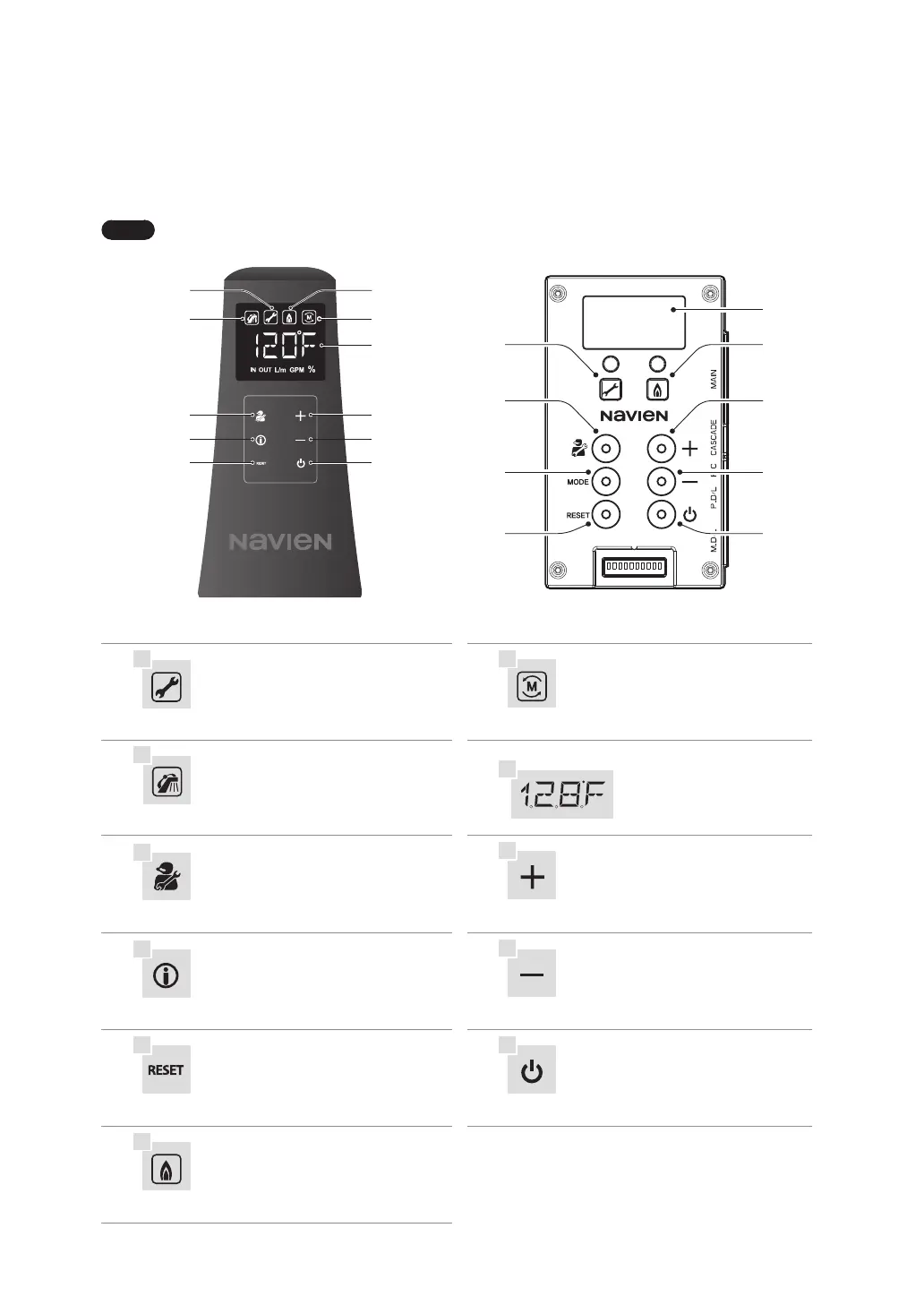 Loading...
Loading...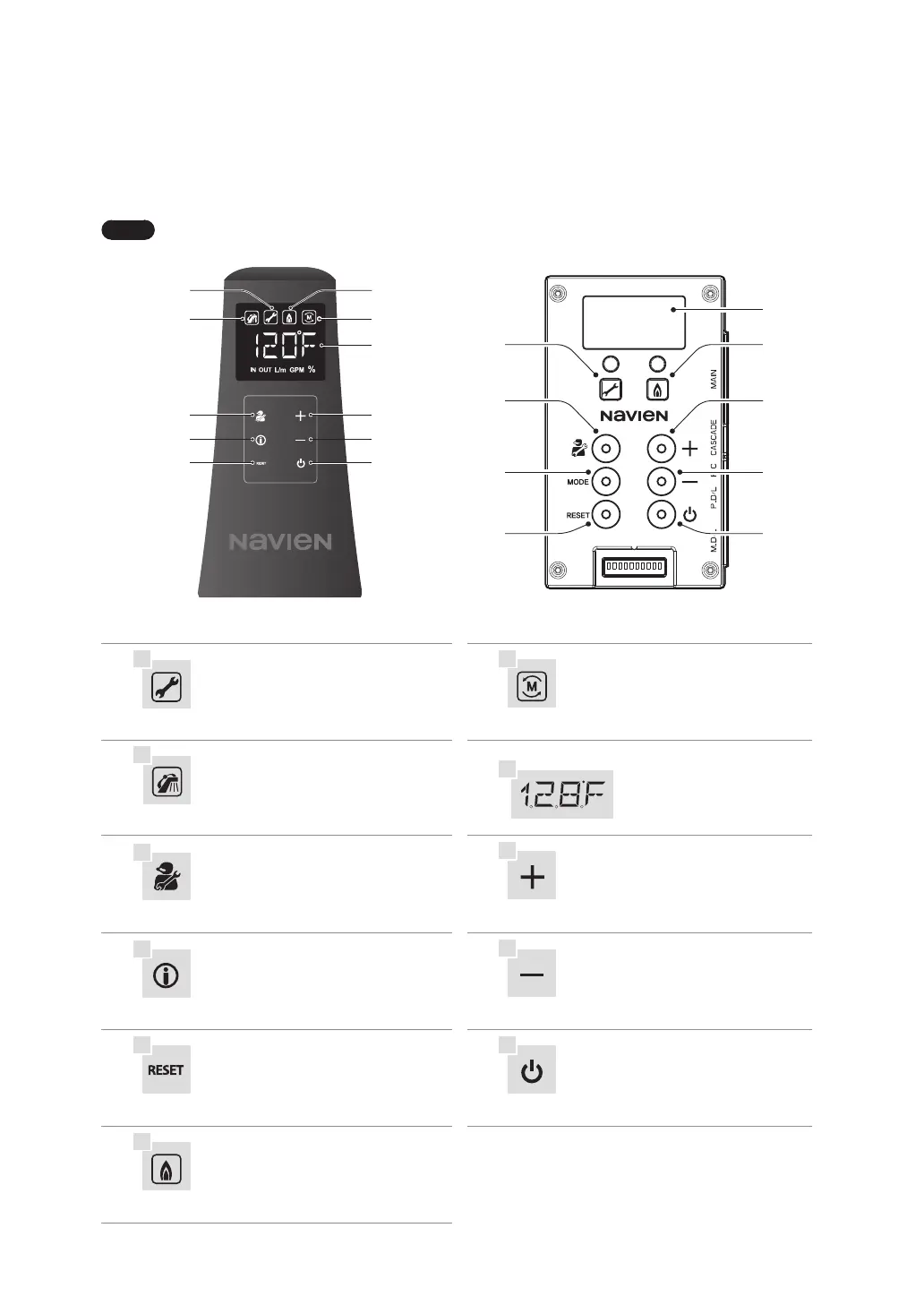
Do you have a question about the Navien NPN and is the answer not in the manual?
| Type | Tankless |
|---|---|
| Fuel Type | Natural Gas or Propane |
| Efficiency | Up to 0.96 UEF |
| Voltage | 120V |
| Temperature Range | 98°F - 140°F |
| Installation Type | Indoor/Outdoor |
| Max GPM | 11.2 GPM |
| Gas Connection | 3/4 inch NPT |
| Water Connection | 3/4 inch NPT |
| Vent Size | 2 inch or 3 inch PVC/CPVC |
| Warranty | 15 years heat exchanger, 5 years parts |