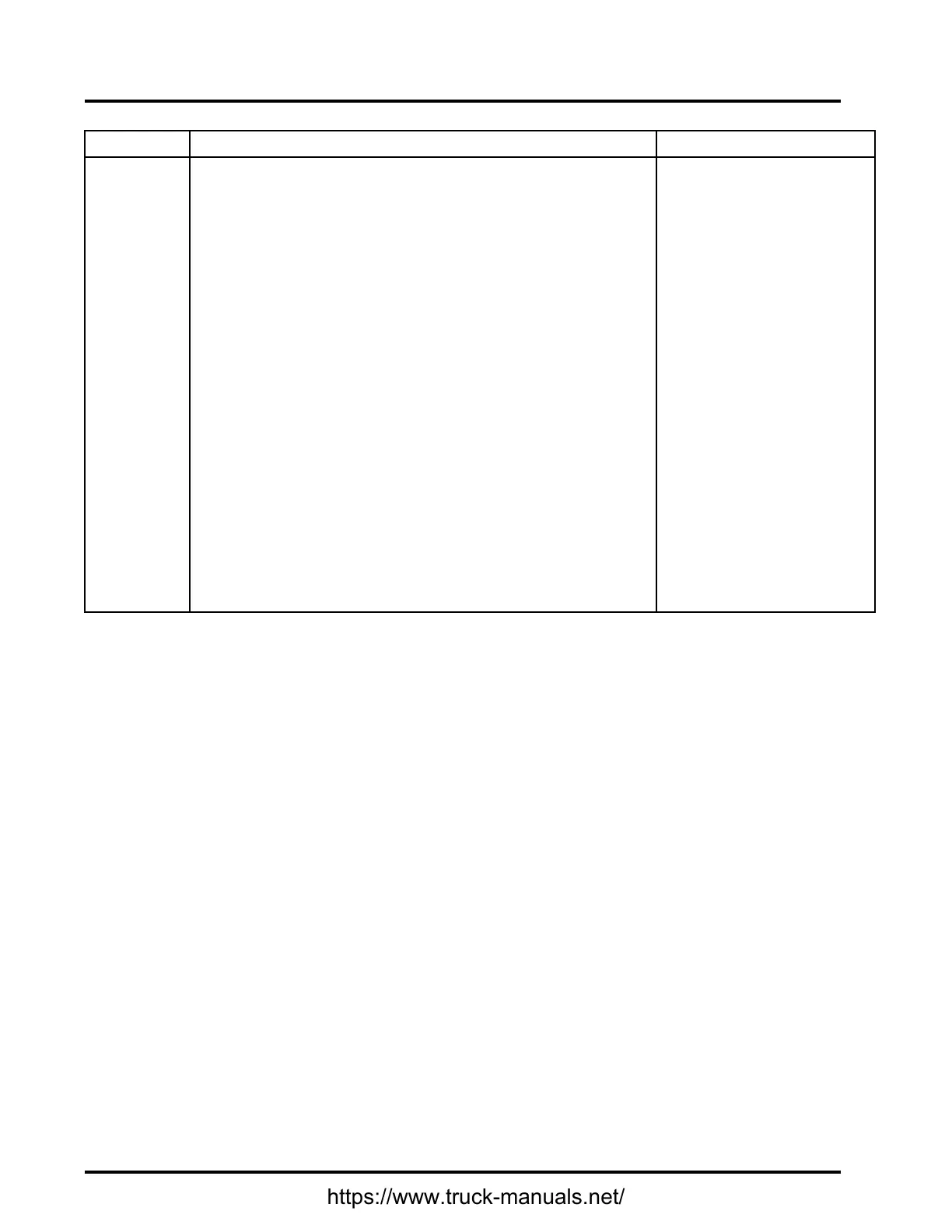DIAGNOSTICMANUAL
Step
ActionDecision
12
Verifyexhaustgastemperaturesarewithinspecication.
1.UsingElectronicServiceT ool(EST)with
ServiceMaxx™software,gotoT ests>KOER
AftertreatmentT ests>OnboardFilterCleanliness
Test(OBFCT).
2.GotoSessions>Performanceandselecttherecord
snapshoticonfromthetoolbar.
WhenOBFCTiscomplete,stoprecording.Usetheplayback
featureandgraphthefollowingsignalvaluesfromOBFCT:
SignalValues:
•DieselOxidationCatalystInletT emperature(DOCIT)
•DieselParticulateFilterInletTemperature(DPFIT)
•DieselParticulateFilterOutletT emperature(DPFOT)
•DPFSootLoad
ComparesnapshottoGraph5,6,and7page57.
Whichgraphdoessnapshotmostcloselymatch?
Graph5:Diagnostics
complete
Graph6:Gotostep13
Graph7:Gotostep15
30
https://www.truck-manuals.net/
