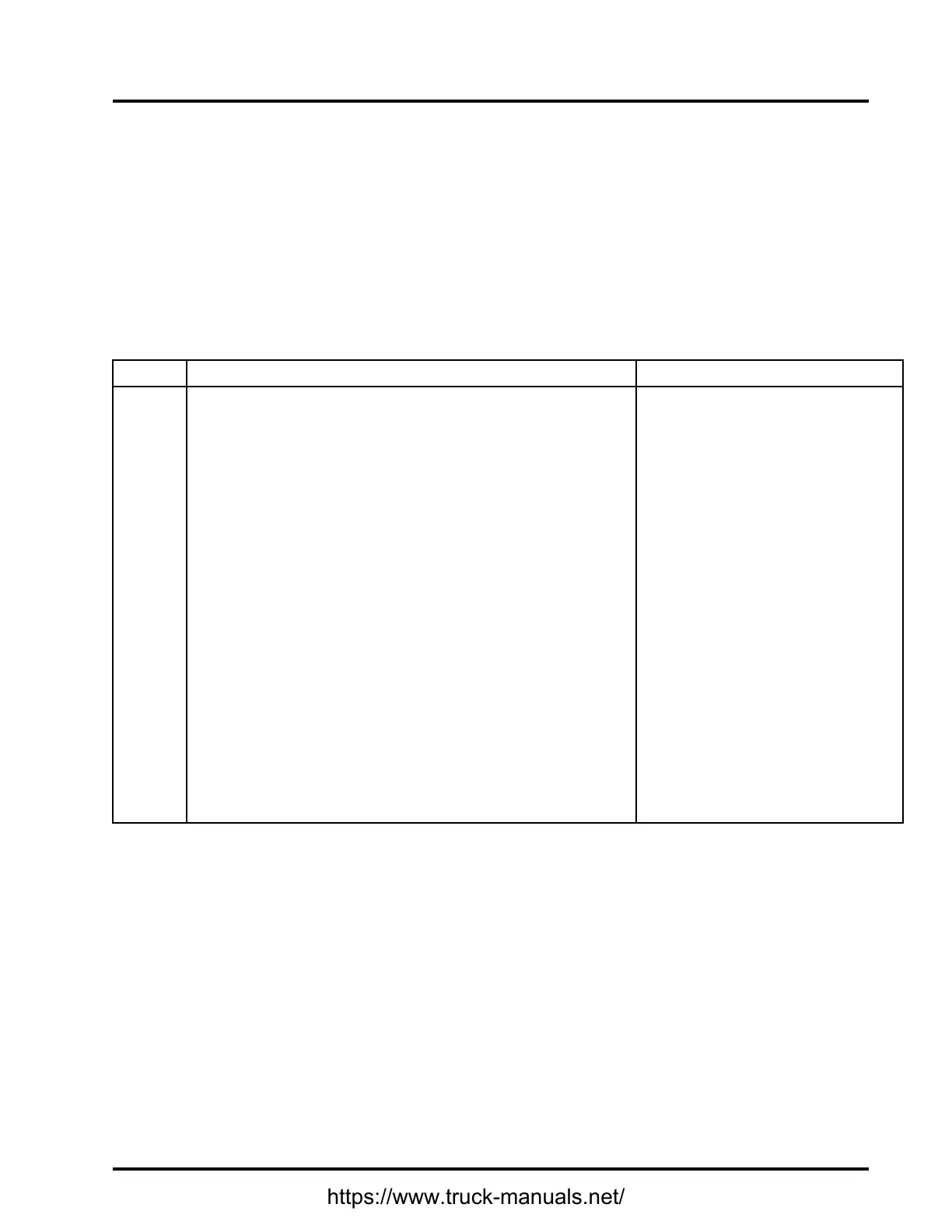DIAGNOSTICMANUAL
9.2.SYMPTOM1(HEAVYDUTY):FREQUENTPARKEDREGENSWITHNOACTIVE
FAULTCODES(MORETHANONEPARKEDREGENPERDAY)
NOTE–Beforebeginningthefollowingstep-baseddiagnostics,performallvehicleoperationalchecks
page80.
NOTE–Thenumberofregensperformedinonedaymayvarydependingonapplication.Thefollowing
criteriashouldbeusedtodetermineifaregenisconsideredfrequent:
•Line-haul:Morethan1parkedregenperdayisfrequentregeneration.
•Severeservice:Morethan2parkedregensperdayisfrequentregeneration.
Step
ActionDecision
1
CheckforafailedAirManagementSystem(AMS)actuator.
1.UsingElectronicServiceT ool(EST)with
ServiceMaxx™software,gotoT ests>LoadT est
SpecicSessionandverifyLoadT estSpecic
Sessionisunchecked.
2.GotoSessions>Performanceandselectthe
recordsnapshoticonfromthetoolbar.
3.GotoT ests>KOERT ests>AirManagementT est.
WhenAirManagementTestiscomplete,stoprecording.Use
theplaybackfeatureinServiceMaxx™,andgraphthefollowing
signalvalues:
SignalValues:
•EngineSpeed
•IntakeManifoldPressure(IMP)
•Turbocharger2WastegateControl(TC2WC)
DoessnapshotmatchGraph1orGraph2page120?
Graph1:Gotostep2A
Graph2:Diagnoseandrepair
failedactuator(SeePerformance
DiagnosticssectioninEngine
DiagnosticManual).Afterrepairs
arecomplete,retestfororiginal
problem.
83
https://www.truck-manuals.net/
