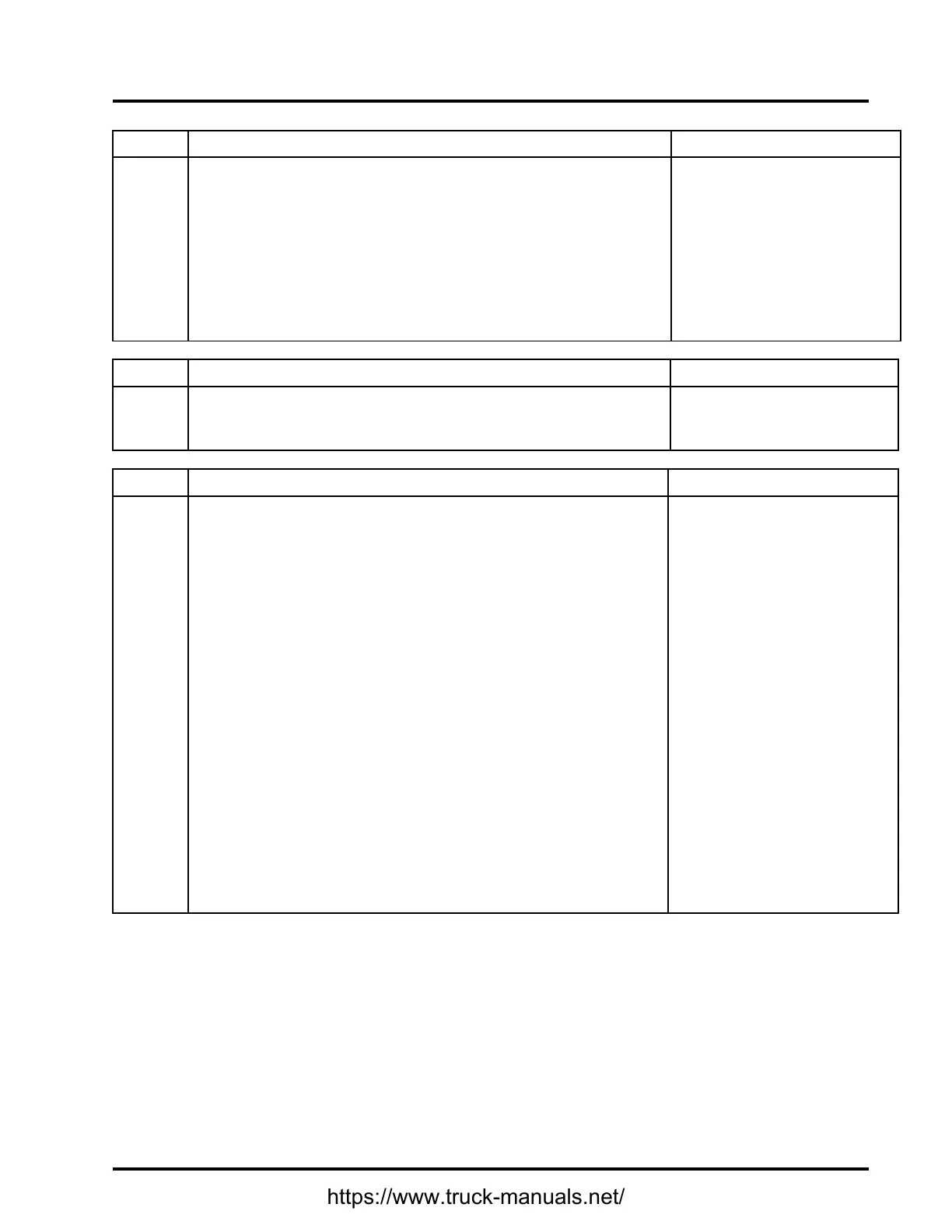DIAGNOSTICMANUAL
Step
ActionDecision
10
Determineifremovedaftertreatmentsystemcomponentsneedtobe
cleanedseeDPFandDOCreuseguidelinespage159.
BasedonDPFandDOCRe-UseGuidelines,doanyoftheremoved
aftertreatmentsystemcomponentsneedtobecleaned?
Yes:Cleancomponents
usingappropriatecleaning
equipment.Aftercleaning
procedureiscomplete,Install
componentsandgotostep11.
No:Installremoved
aftertreatmentsystem
components,andthengo
tostep11.
Step
ActionDecision
11
Determinerootcauseofexhaustsystemcontamination.(See
EngineSymptomsDiagnosticssectioninEngineDiagnostic
Manual.)
Afterrepairsarecomplete,go
tostep12.
Step
ActionDecision
12
CheckforafailedAirManagementSystem(AMS)actuator.
1.UsingESTwithServiceMaxx™software,gotoT ests
>LoadT estSpecicSessionandverifyLoadT est
SpecicSessionisunchecked.
2.GotoSessions>Performanceandselecttherecord
snapshoticonfromthetoolbar.
3.GotoT ests>KOERT ests>AirManagementTest.
WhenAirManagementT estiscomplete,stoprecording.Usethe
playbackfeatureinServiceMaxx™,andgraphthefollowingsignal
values:
SignalValues:
•MassAirFlow(MAF)meanvalue
•IntakeManifoldPressure(IMP)
•ExhaustGasRecirculation(EGR)valveposition
DoessnapshotmatchGraph1orGraph2page51?
Graph1:Gotostep12A
Graph2:Diagnoseand
repairfailedactuator(See
PerformanceDiagnostics
sectioninEngineDiagnostic
Manual).Afterrepairsare
complete,retestfororiginal
problem.
37
https://www.truck-manuals.net/