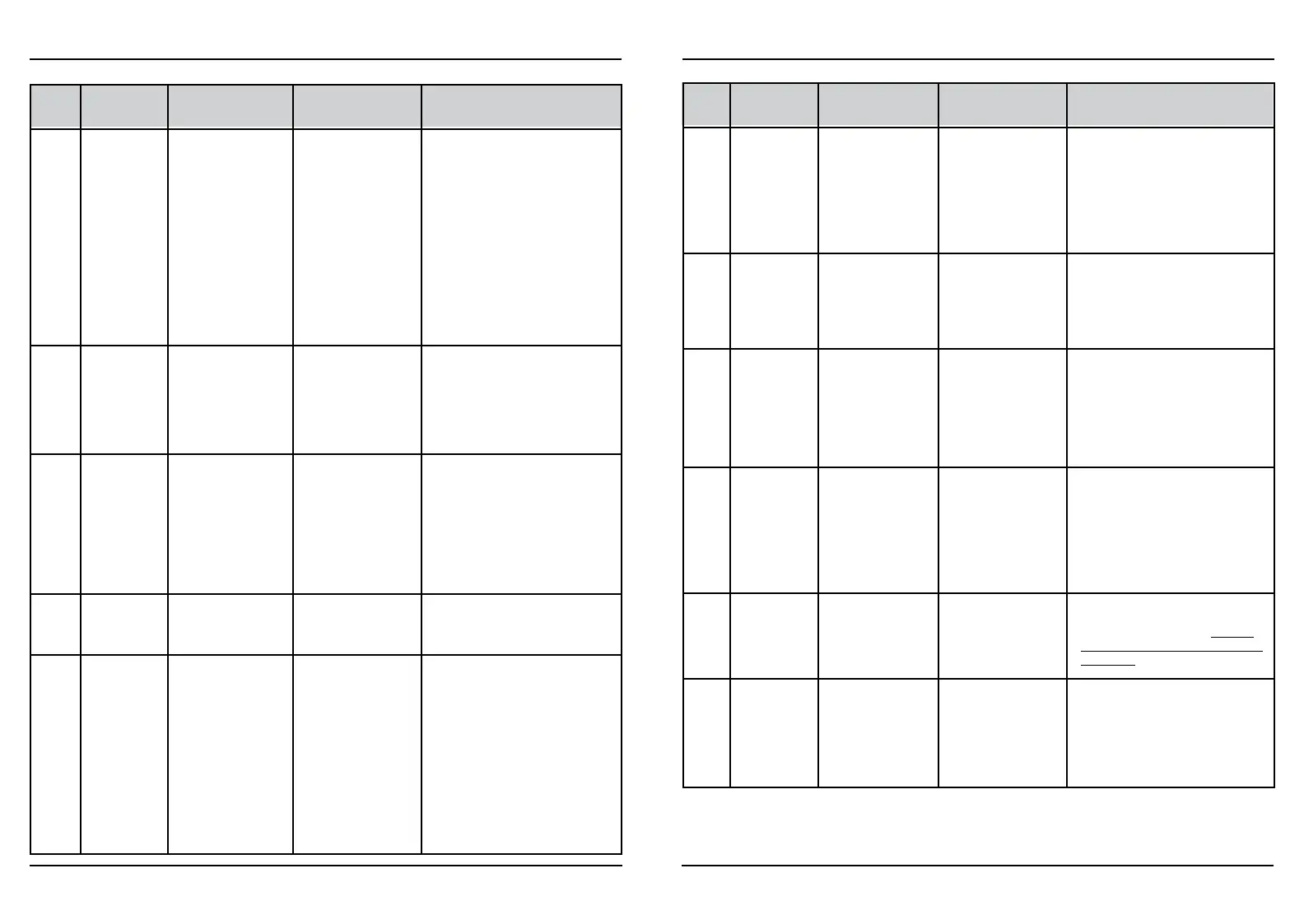INSTALLATION/ SERVICE MANUAL
INSTALLATION/ SERVICE MANUAL
29
30
FLASH
CODES
FLASH CODE
MESSAGE
DESCRIPTION SOLUTION HOW TO CHECK
1-1 Throttle Fault The foot switch is
not engaged and the
throttle signal voltage
is above minimum
throttle parameter.
This indicates the foot
switch is not coming
on or the throttle has
broken where its o
voltage is too high
• Check wiring
• Verfiy throttle
operation
• Calibrate Throttle
• Replace throttle
• The diagnostic page of the App will
give you readings for the throttle
voltage and foot switch.
• Put the vehicle in neutral and slowly
depress the throttle.
• The foot switch should change from
O to On before the throttle voltage
reaches throttle min setting on the
settings page of the app.
• Standard throttles usually read 0.5V
in the app when o. The minimum
voltage to start the vehicle is usually
1V. The maximum when depressed
should read around 4V.
1-2 Brake Fault
(RXV Only)
The analog brake
signal is higher than
the high voltage
threshold which is
4.64V.
• Check wiring
• Replace brake
Sensor
• The diagnostic page of the App
will give you readings for the brake
voltage
• Put the vehicle in neutral and slowly
depress the brake. Ensure voltage
reads between ~0.5v to ~4v
1-3 Charger
Interlock
Charger is connected
and the vehicle is not
in neutral.
If just installed
Lithium battery
• Disconnect the
Charger before trying
to move.
• Charger Interlock not
wired in cart
• The diagnostic page of the App will
give you readings for the charger
input connected signal.
• The charger input will read o when
there is no charger connected.
• Toggle Invert Charger Input on
Settings page of app
1-4 Temperature
(Controller)
Performance is limited
because the controller
is hot.
• Let vehicle cool
o, system is over
worked.
Check the temperature of the
controller with a non-contact
temperature sensor
1 - 5 Temperature
(Motor)
Performance is limited
because the motor
is hot.
• Let vehicle cool
o, system is over
worked
• Temp Sensor
connector is loose
• Check temperature
sensor in app is set
for the correct one for
that cart
• Check the temperature of the motor
with a non-contact temperature
sensor.
• Check motor temperature sensor
wires are making connected. Re-
seat connector.
• Turn cart OFF, unplug temp sesnor
from harness. Measure motor side
connector for resistance.
~600Ω is the KTY84
~1000Ω is the PT1000
• Set the correct thermistor in the
settings page of the app.
TROUBLESHOOTING
TROUBLESHOOTING cont’d
* Check the ‘Caution’ icon on app first for fault descriptions or refer to the chart below
FLASH
CODES
FLASH CODE
MESSAGE
DESCRIPTION SOLUTION HOW TO CHECK
1 - 6 Solenoid High
Resistance
Voltage across
solenoid (battery
side (logic power)
to controller side
measured (B+
terminal)) is greater
than the hard coded
5V.
• Replace solenoid • Test the solenoid by measuring ohms
across the large terminals.
• The error usually only occurs when
drawing large currents (200A)
through the solenoid. The solenoid
may be under rated or oxidizing with
age
1 - 7 Parameter
Table not
intialized
Code updates from
the App may force
this error so cause
the user to press the
Initialize button and
Save button.
• Press the Initialize
button and Save
button in the App.
• Go to the settings page, press the
Initialize button and Save button in
the App.
1 - 8 Brake Check
Fault
Brake failed to hold
vehicle still during
start up tests.
Vehicle should not
move during brake
check.
• Check motor brake • Turn key o and disconnect brake
harness from motor brake. Try
pushing vehicle, you should not be
able to push vehicle.
• If new brake has been installed,
check installation, over/under
torquing brake can cause issues
1- 9 Brake Hold
Fault
Brake failed to hold
vehicle still when
stopped.
Wheels are still
turning with Parking
Brake set.
• Check motor brake • Turn key o and disconnect brake
harness from motor brake. Try
pushing vehicle, you should not be
able to push vehicle.
• If new brake has been installed,
check installation, over/under
torquing brake can cause issues
1- 10 Resistor
Check Fault
The large external
power resistor was
not detected during
start up tests.
• Check resistor wiring
• Resistor wires should go to controller
B+ side of the solenoid and to the ‘R’
terminal on the controller. DO NOT
TO CONNECT TO BATTERY SIDE OF
SOLENOID
2 - 1 Direction
Switch Fault
Both FWD & REV
signal came on at the
same time.
• Check and replace
FWD & REV switch
• Dry out F/R switch if
it got wet
• The diagnostic page of the App will
give you readings for the Forward
switch and Reverse switch
• Check the Switch. Does the Switch
feel the same when toggled from
FWD to Neutral to REV. If so check
continuity of the switch.
