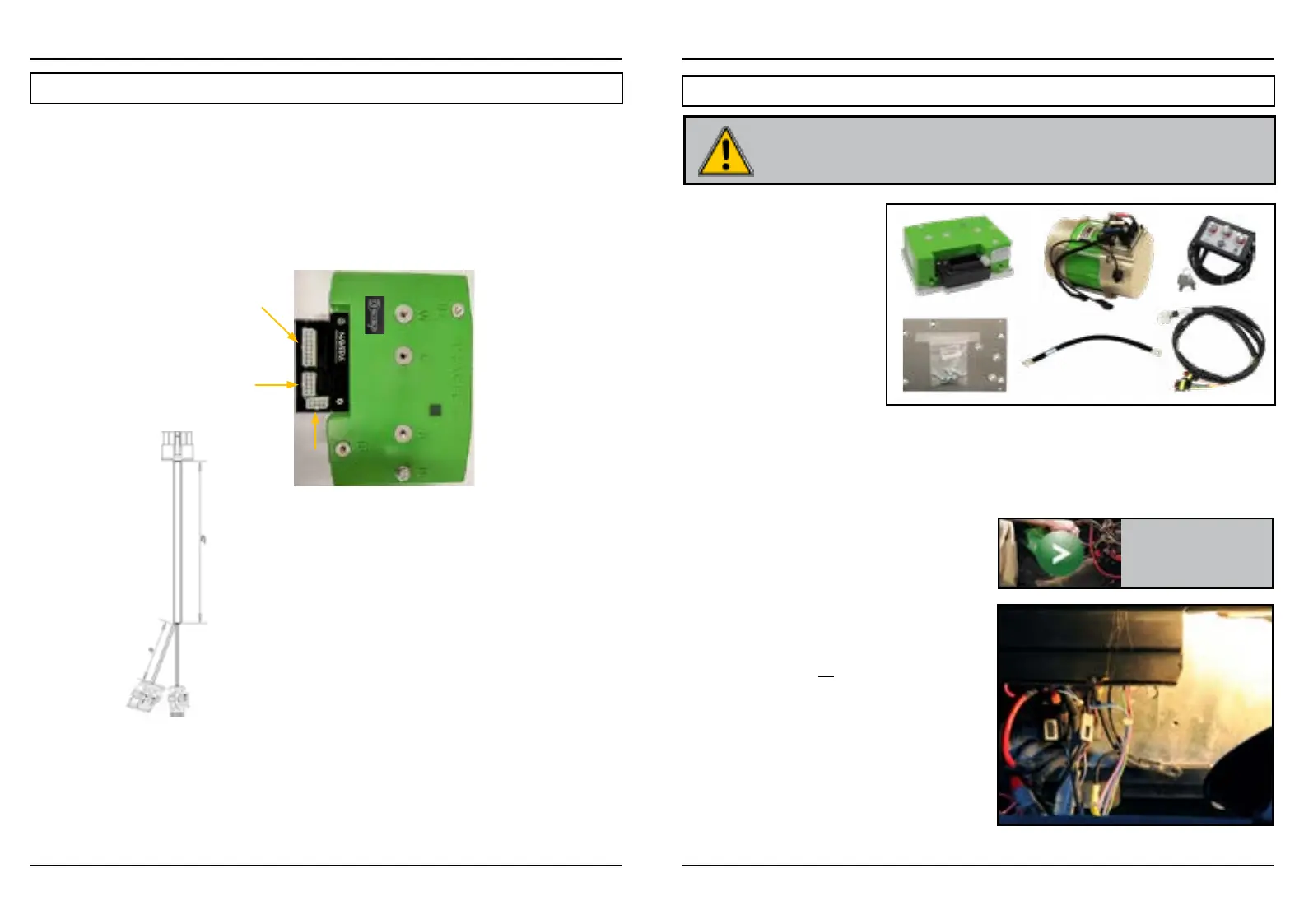INSTALLATION/ SERVICE MANUAL
INSTALLATION/ SERVICE MANUAL
19
20
1. Power down
• Turn o key, disconnect battery
• Put car on a stand and block wheels
• Use insulated tools
• Never use battery as workbench
2. Remove OEM Protective Cover
• Remove cables from controller
• Unclip OEM wire harness
3. DC Motor and Controller Removal
• Raise car safely with jack/hoist and place
on stands to be able to work safely from
underneath car
or pull batteries and work
from top of battery box
• Remove (A1, A2, F1, F2 cables from DC
Motor) dispose of F1, F2 cables and keep
A1,A2 cables
• Cut o the short B+ cable from DC
controller to solenoid. Continue to use the
A2 Cable for new controller connection
• Remove cables from DC controller
• Remove OEM Controller (
Fig. 3)
INSTALLATION INSTRUCTIONS
Pinout for Controller
E-Z-GO DC to AC Conversion cont’d
Diagrams and other updates available at:
NavitasVS.com/support
P1: ITS Throttle Negative
P2: ITS Throttle Positive
P3: Fused GND
P4: NA
P5: Charger Interlock Input
P6: Foot Switch In
P7: Reverse Buzzer
P8: Forward In
P9: Logic Power In
P10:Key In
P11: NA
P12:Main Solenoid Out
P13: NA
P14: NA
P15: NA
P16:Reverse In
To Navitas AC Motor Adapter
PN: 40-000580
P1: +5V PF
P2: Encoder A In
P3: Encoder B In
P4: Digital GND
P5: NA
P6: Motor Temperature In
P7: Analog GND
P8: NA
P9: Key In
P10: Motor Brake Solenoid Release
To OEM vehicle harness
(Curtis 1206H
B)
To OTF Programmer
PN: 10-000686
P1: +12V PF
P2: OTF Regen
P3: OTF speed
P4: OTF acceleration
P5: +5V PF
P6: OTF Lock
P7: OTF LED
P8: Analog GND
Navitas TAC2 AC Motor Controller
for EZ-GO TXT DC-AC Conversion
Product Model 10-000888-03
8-POS Molex
39-28-1083
16-POS Molex
39-28-1163
10-POS Molex
39-28-1103
Navitas AC Motor Adapter
40-000580
To AC Motor
Speed Sensor
Temperature Sensor
2-POS
282080-1
4-POS
282088-1
10-POS Molex
39-01-2100
P1: Motor Temperature In
P2: Analog GND
P1: +5V PF
P2: Encoder B In
P3: Encoder A In
P4: Digital GND
P1: +5V PF
P2: Encoder A In
P3: Encoder B In
P4: Digital GND
P5: NA
P6: Motor Temperature In
P7: Analog GND
P8: NA
P9: NA
P10: NA
Module 40-000622
TAC2 for TXT
OTF
AC Motor
Adapter
Vehicle Harness
Issue Date: 20181219
RES Post may not be installed in conversion model!
INSTALLATION INSTRUCTIONS
Club Car IQ (Precedent) DC to AC Conversion
Disconnect all batteries before beginning
installation. If the car has a run/tow switch, you must
place the switch in the TOW position first!
CAUTION
PARTS
• AC 4 kW motor
• AC Navitas controller
• Mounting plate w/ hardware
• Motor phase cable (4AWG)
• Speed sensor/motor
temperature harness
• On-The-Fly programmer
(Optional)
To view our Installation
video for Golf Cars, visit:
NavitasVS.com/support
Fig. 3
Navitas TAC2 AC Motor Controller
for EZ-GO TXT DC-AC Conversion
Product Model 10-000888-03 (440A)
10-000880-03 (600A)
Note: This instruction is for stock IQ/Precedent/
Excel/Onward model carts. Other Club Car models
might need extra parts and steps not covered in
this installation.
