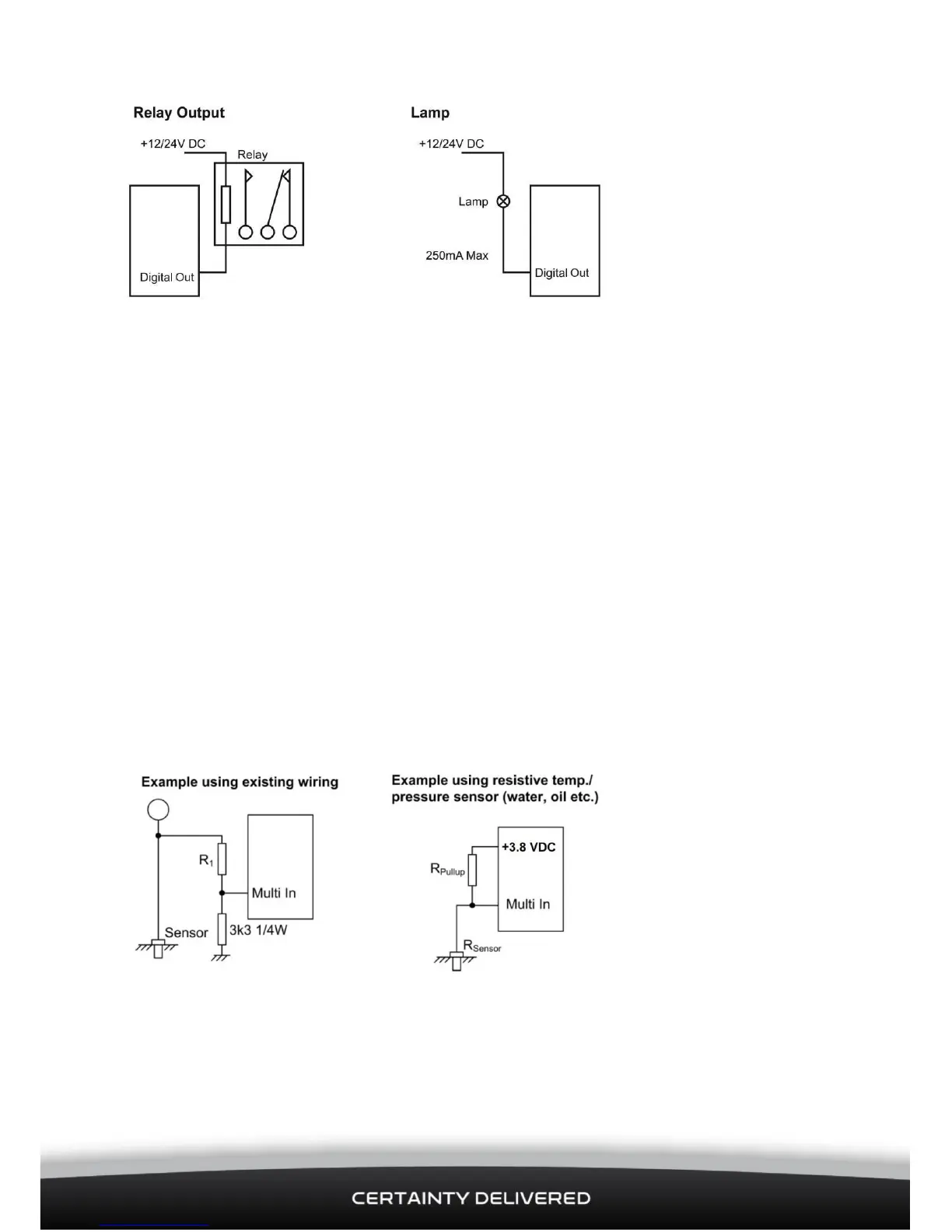Qube 300 | Installation Manual
12
4.4.3 Multi I/O-1 & I/O-2
Each Multi I/O can be configured in one of 3 different operating modes:
Digital Input
Digital Output
Analogue Input
Note: When the Satellite Modem functionality is enabled, Multi I/O-2 cannot be used.
Digital Input
When configured for Digital Input, Multi I/O-1 and Multi I/O-2 can only operate as Active High Inputs, with
the Active High functionality and wiring as described in section 4.4.1.
Digital Outputs
When configured for Digital Output, Multi I/O-1 and Multi I/O-2 operate as described in section 4.4.2.
Analogue Inputs
When configured for Analogue Input, Multi I/O-1 and Multi I/O-2 connect to devices that have a variable
voltage output.
The input voltage range is 0–33 V DC. If the input voltage range exceeds 33 V DC, the input must be scaled.
To scale the voltage correctly, calculate the maximum sensor voltage to scale to the max 33 V DC at the
Analogue Input.
4.4.4 Navman Wireless Temperature Probes
The Qube 300 can support up to six Navman Wireless digital temperature probes and can also use some of
the Multi I/O and Digital Inputs for temperature event monitoring. See the Qube 300 & Navman Wireless
Temperature Probes Installation Manual for installation instructions.
