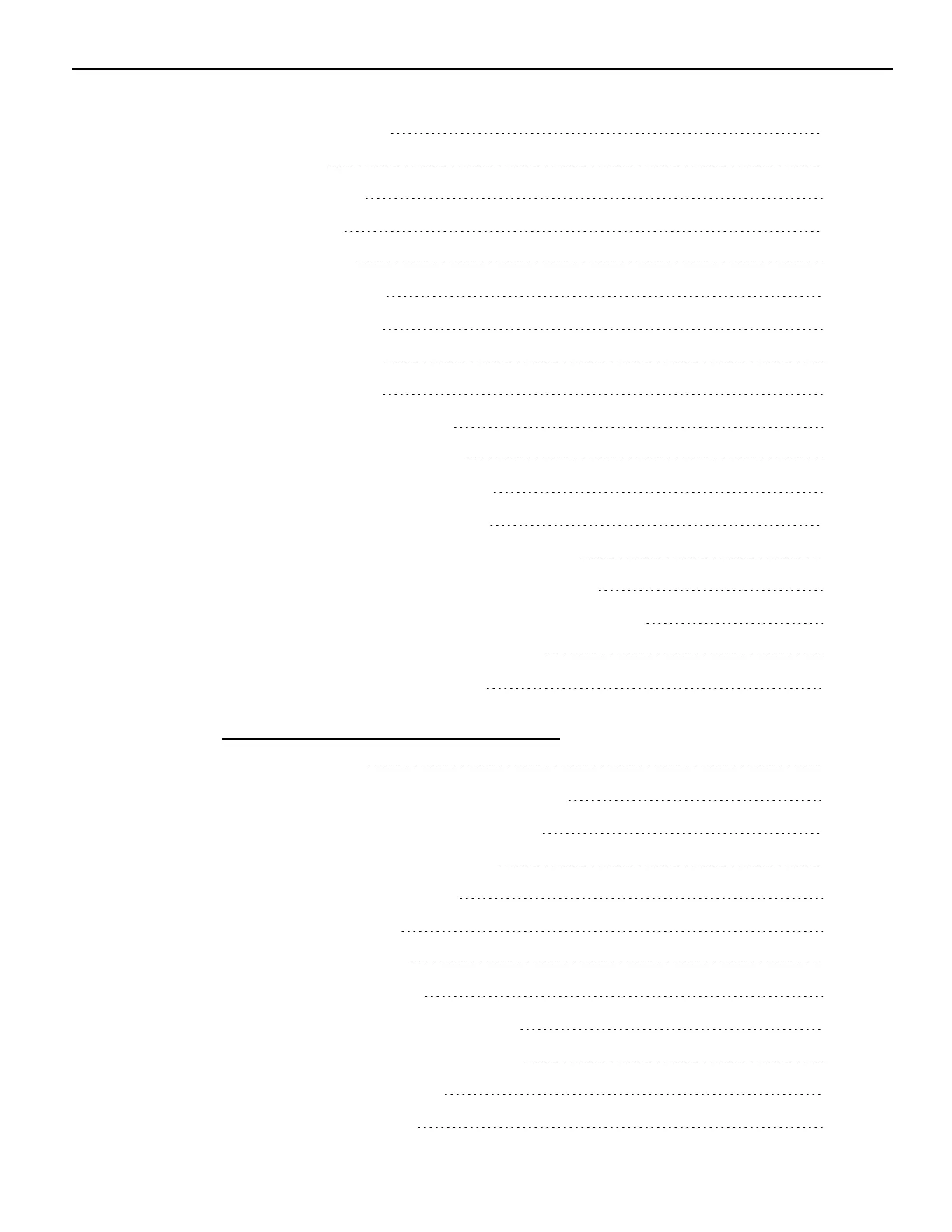vi
DisplayPort 22
LAN 23
PowerIn 23
USB-C 24
USB 3.0 24
DB-9 Serial 25
RJ12 Serial 25
RJ45 Serial 26
RJ50 Serial 27
Installing the Terminal 28
Connecting ACPower 29
Connecting to a Network 29
Installing the Cash Drawer 30
Installing the Second Cash Drawer 31
Second Cash Drawer for Retail I/O 31
Second Cash Drawer for Hospitality I/O 32
Installing the Transaction Printer 34
Powering Up the Terminal 35
Chapter 3: Operation and Cleaning
Touchscreens 36
Projected Capacitive Touchscreen 36
Using the PCap Touchscreen 36
Cleaning the Touchscreen 36
Magnetic Stripe Reader 37
Using the MSR 37
Care of Cards 37
Card Thickness 37
Biometrics Fingerprint Reader 38
Using the Biometrics Reader 38
Cleaning the Sensor 39
Software Drivers 39