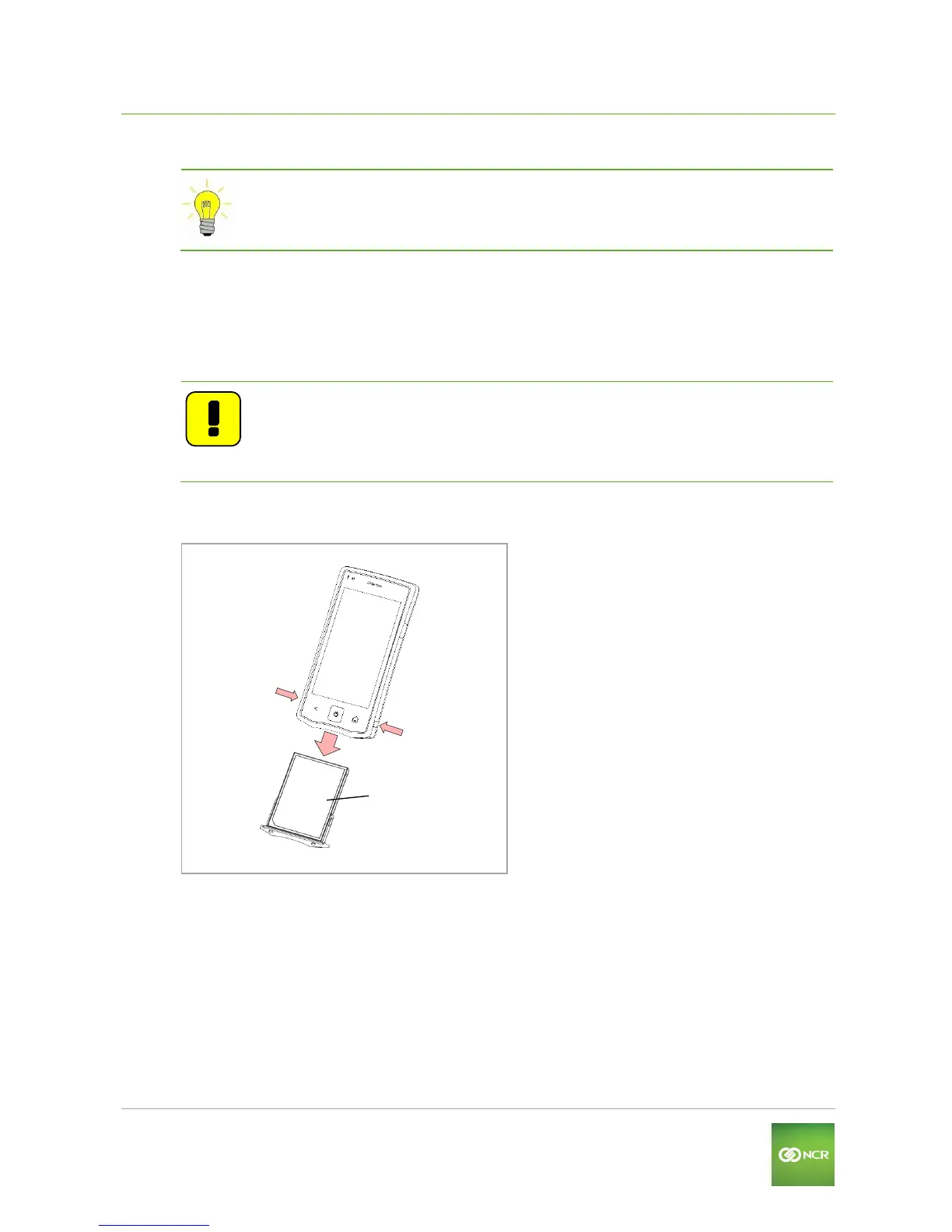Fehler! Kein Text mit angegebener Formatvorlage im Dokument. User Guide V01.06
Remove/replace battery pack
Orderman GmbH (Part of NCR Corporation) 28
9 Remove/replace battery pack
Tip: Remove the safety cord before changing the battery.
To remove the battery pack, simultaneously press the locking button located on both sides of the
handheld unit. By pressing the lock buttons, the battery pack is released slightly from the handheld.
When inserting the pack, press on it with force until you feel it engage (click) in the battery lock in the
battery slot. If the battery pack is correctly engaged, the handheld turns on automatically.
If the battery pack is not latched properly,
the handheld does not start,
and the handheld is not sealed.
Fig. 18: Replace battery pack
Locking buttons on battery pack
Battery pack