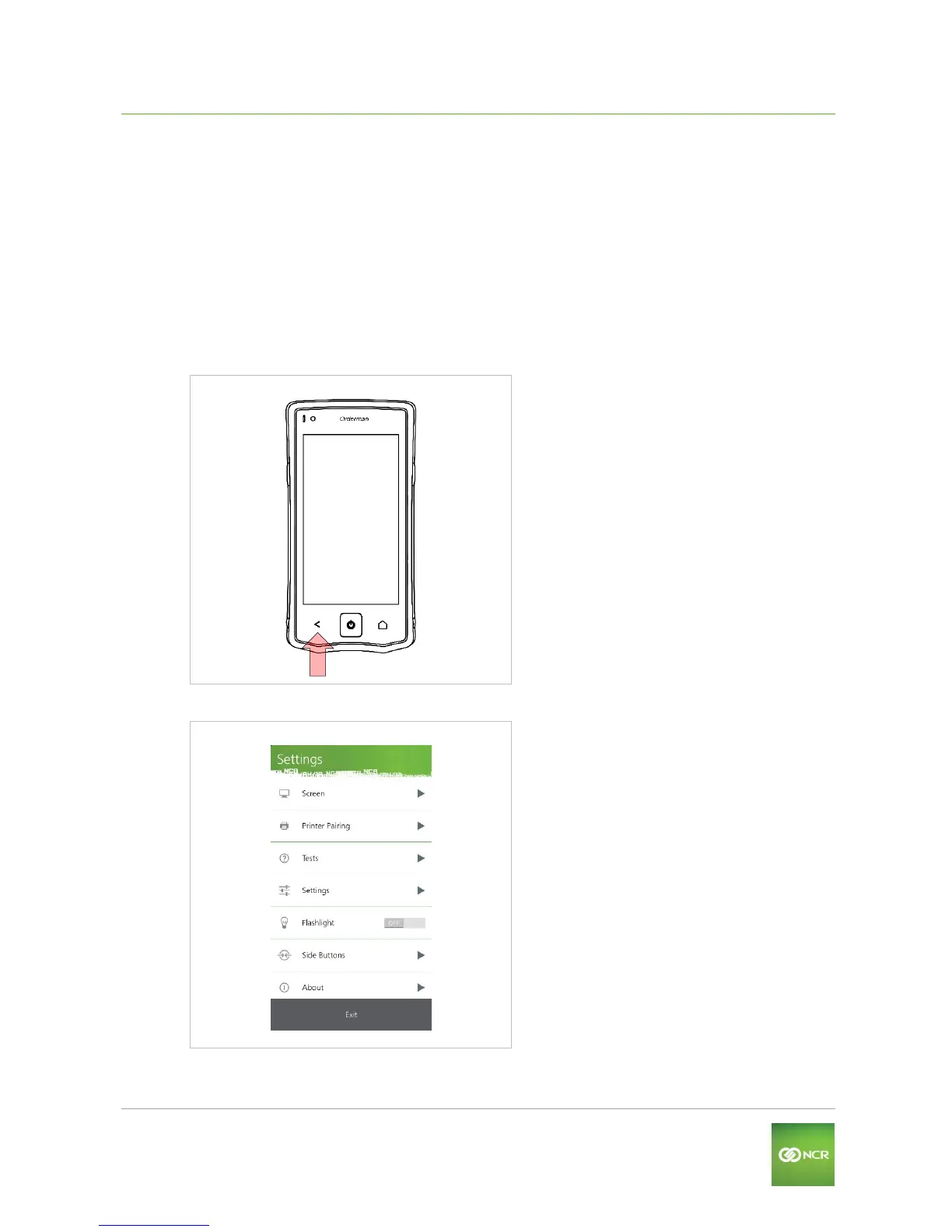Fehler! Kein Text mit angegebener Formatvorlage im Dokument. User Guide V01.06
Operating the Orderman7
Orderman GmbH (Part of NCR Corporation) 35
12.3 Waiter Settings
In the Settings you'll find all the configuration options available for the end client. Access to the
settings depends on the operating mode used; typically, the Settings can be accessed by pressing
and holding the Back button. However, this option can be suppressed; in addition, there are other
access options depending on the operating mode (contact your sales partner).
12.3.1 Access
If your Orderman7 is emulating an Orderman Max or Orderman Don, you can access the Settings as
follows.
Fig. 22: Access Settings