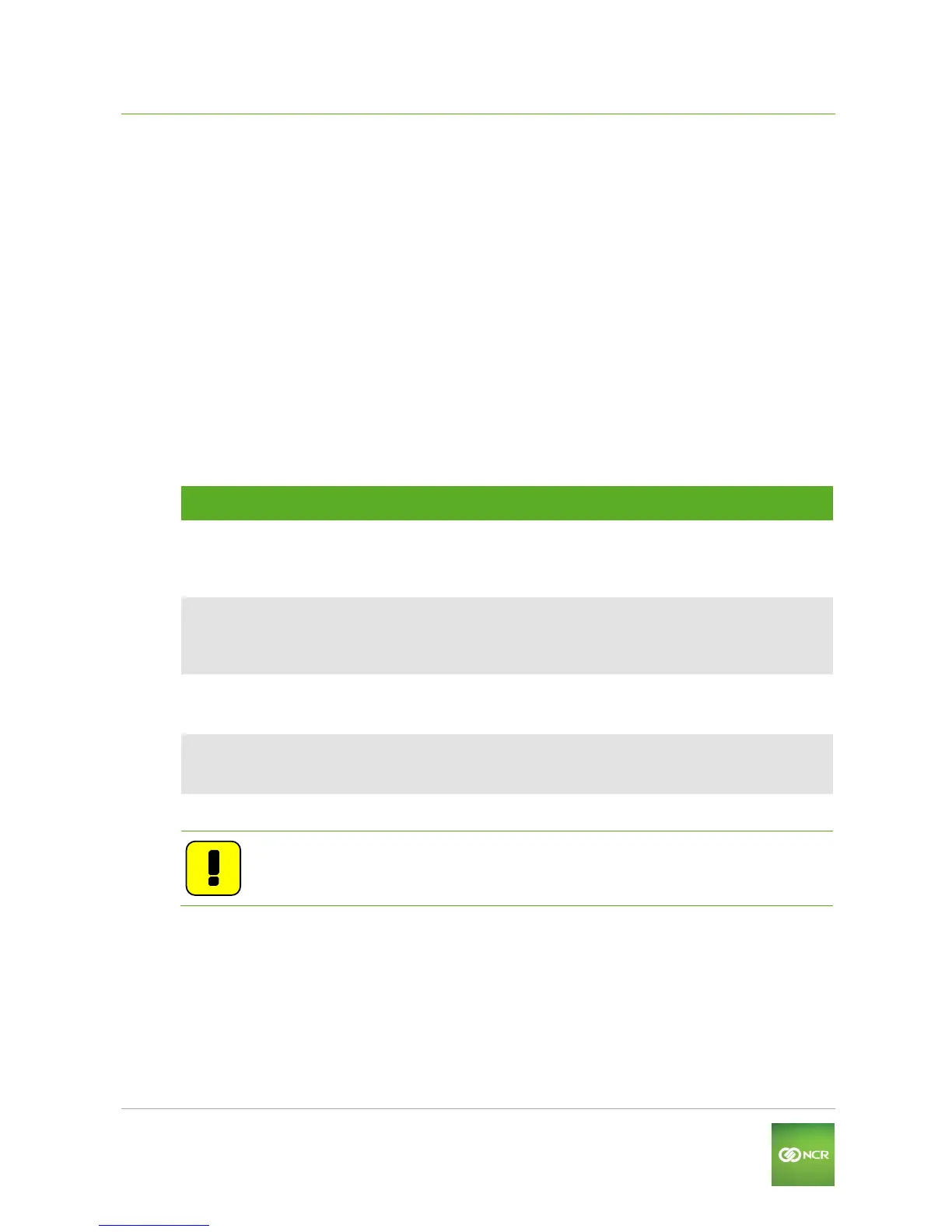Fehler! Kein Text mit angegebener Formatvorlage im Dokument. User Guide V01.06
Operating the Orderman7
Orderman GmbH (Part of NCR Corporation) 38
12.3.2 Configuration
You can configure the settings described below on the handheld:
Screen – Display Settings
Printer Pairing – Connect, configure and test belt printer
Settings – Logging and debug mark (data logging)
Flashlight (On/Off)
Side Buttons – Function of both side buttons
About – Display device information
12.3.2.1Display settings
Pull down the "Status bar" to open the "Configuration menu".
Enter the “Waiter Settings".
Tap "Screen".
The following settings are available:
Note: The display settings contribute significantly to the power used by the
handheld. Reduce the brightness for a longer operating time.