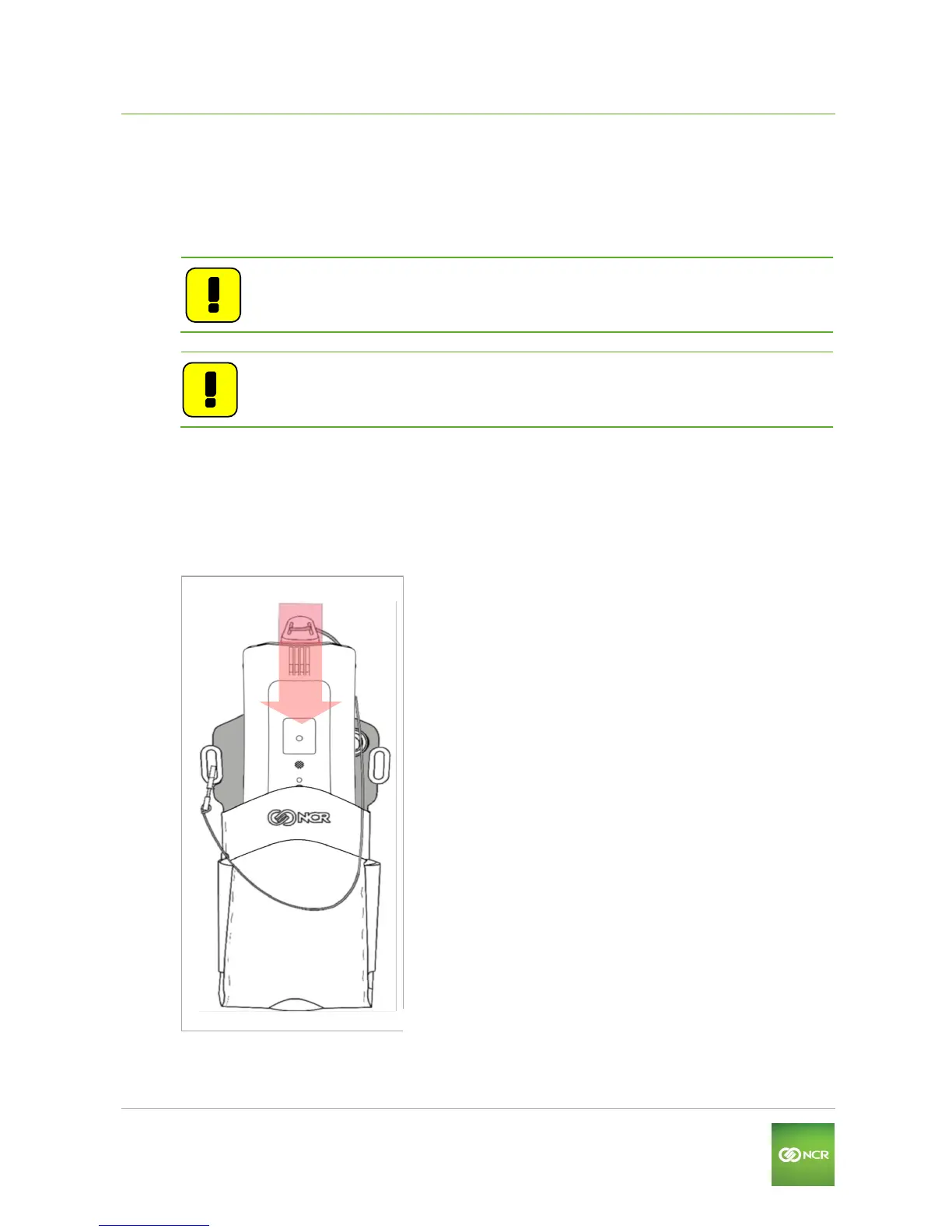Fehler! Kein Text mit angegebener Formatvorlage im Dokument. User Guide V01.06
Accessories
Orderman GmbH (Part of NCR Corporation) 47
14 Accessories
14.1 NCR capacitive stylus
The capacitive stylus is specially designed to provide an optimal response when working with the
touchscreen display. The tip of the stylus can be ordered and replaced as a spare part.
Note: We are not liable for damage to the touchscreen display outside of intended
use of the capacitive stylus.
Note: Secure the capacitive stylus against being dropped by using a safety cord.
The tip of the stylus can be damaged by falling against the floor.
14.2 NCR Orderman7 leather pouch
The NCR Orderman7 leather pouch protects the handheld and provides fast and safe access. If the
handheld is placed in the leather pouch with the safety cord point up (as shown in the figure), the
handheld switches automatically to stand-by mode.
Fig. 34: Orderman leather pouch
