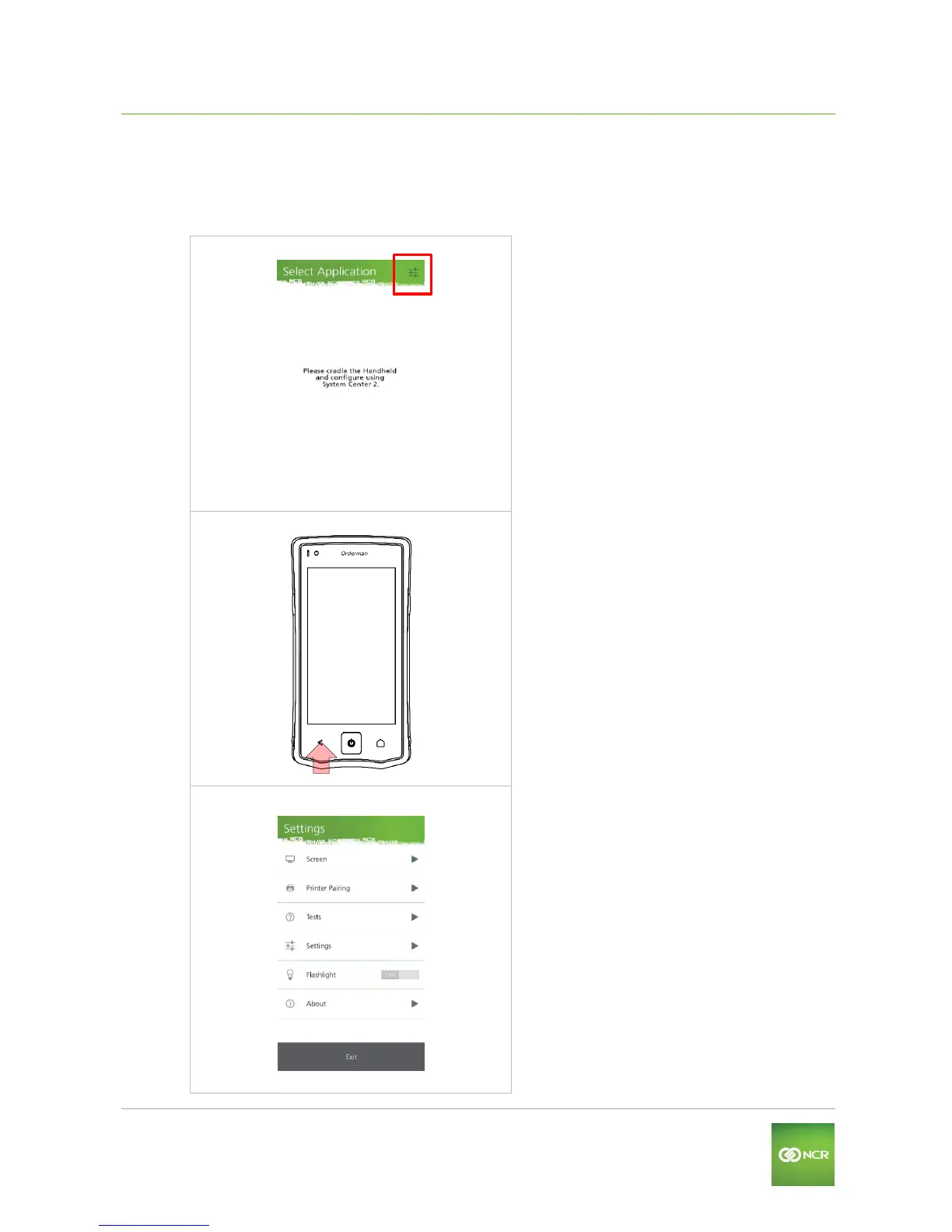Fehler! Kein Text mit angegebener Formatvorlage im Dokument. User Guide V01.06
Operating the Orderman7
Orderman GmbH (Part of NCR Corporation) 37
If you want to run your Orderman7 with Danube software or your own application (ByOA), you can
access the configuration menu, alongside pressing and holding the Back button, by pressing the
Settings button in the start screen for the application selection in Settings.
Fig. 26: Settings for Danube and/or ByOA
There are two options for accessing
settings:
o Either click the Settings
button on the Start screen for
the application menu.