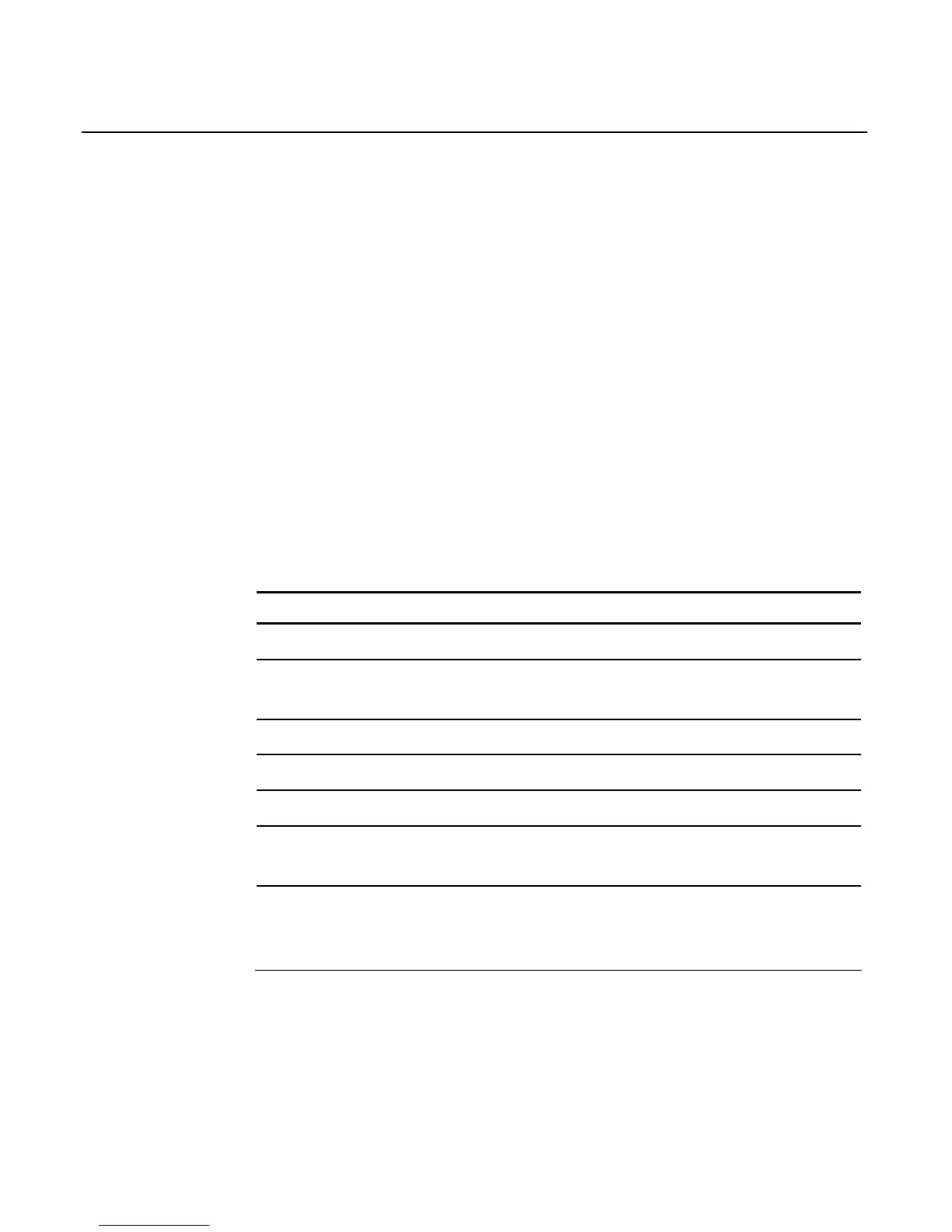2-2 Chapter 2: POST Diagnostics
Recoverable POST Errors
Whenever a recoverable error occurs during POST, the BIOS displays
an error message describing the problem. If the Beep Error Codes option
is set to ON in BIOS Setup, a series of 2 beeps is issued followed
four (4) groups of 1 to 4 tones. These tones correspond to a specific
Recoverable POST Error. The table below indicates this correlation.
These Beep Codes are to assist in understanding an error in the case
where the primary display is non-functional or a non-LCD/CRT.
Error and Beep Codes
The following is a list of the checkpoint codes written at the start of
each test and the beep codes issued for terminal errors. Not all Test
Points are issued by all of the systems. If no beeps are issued for that
code, the Beeps column remains blank. In such cases, rely on the on-
screen information.
Beeps Error Message Corrective Action
Disk Errors
1-1-1-1 0200: Failure Fixed Disk Check cable/Replace
hard disk
Keyboard Errors
1-2-1-1 0210: Stuck Key Replace Keyboard
1-2-1-2 0211: Keyboard error Replace Keyboard
1-2-1-3 0212: Keyboard Controller
Failed
Replace Keyboard
1-2-1-4 0213: Keyboard locked –
Unlock key switch
Replace
Keyboard/Unlock
keyboard
