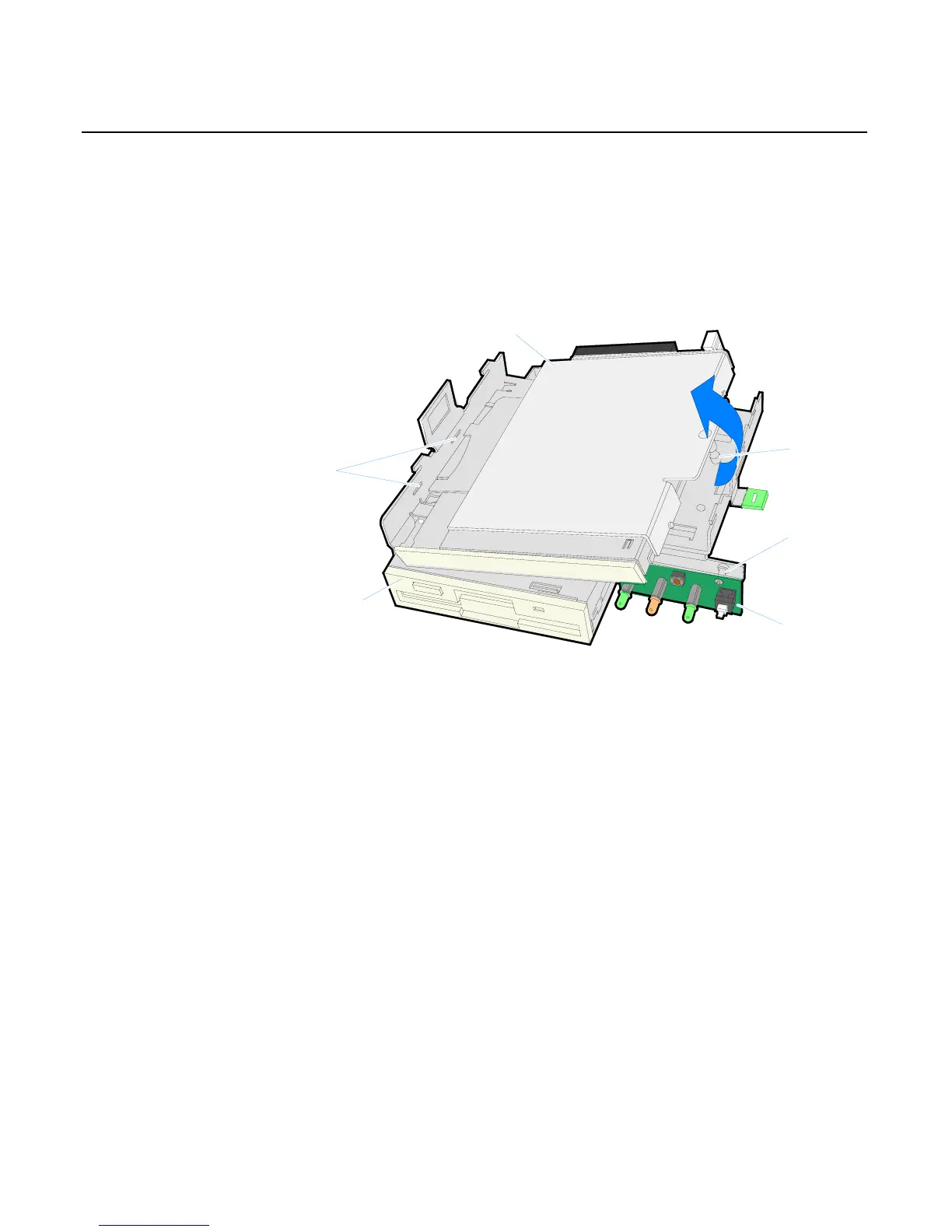3-16 Chapter 3: Hardware Service
4. Turn the assembly upside down and remove the CD-ROM Drive
from the bracket.
− Disconnect the standoff by pulling up on the CD-ROM Drive
− Remove the drive from the slots in the bracket
20336
Slots
CD-ROM Drive
Flex Drive
Standoff
Front Panel
Control Panel
Standoff
Replacing the Front Panel Control Board
The Front Panel Control Board is mounted on standoffs on the Flexible
Disk Drive/CD-ROM Bracket for easy removal/replacement.
