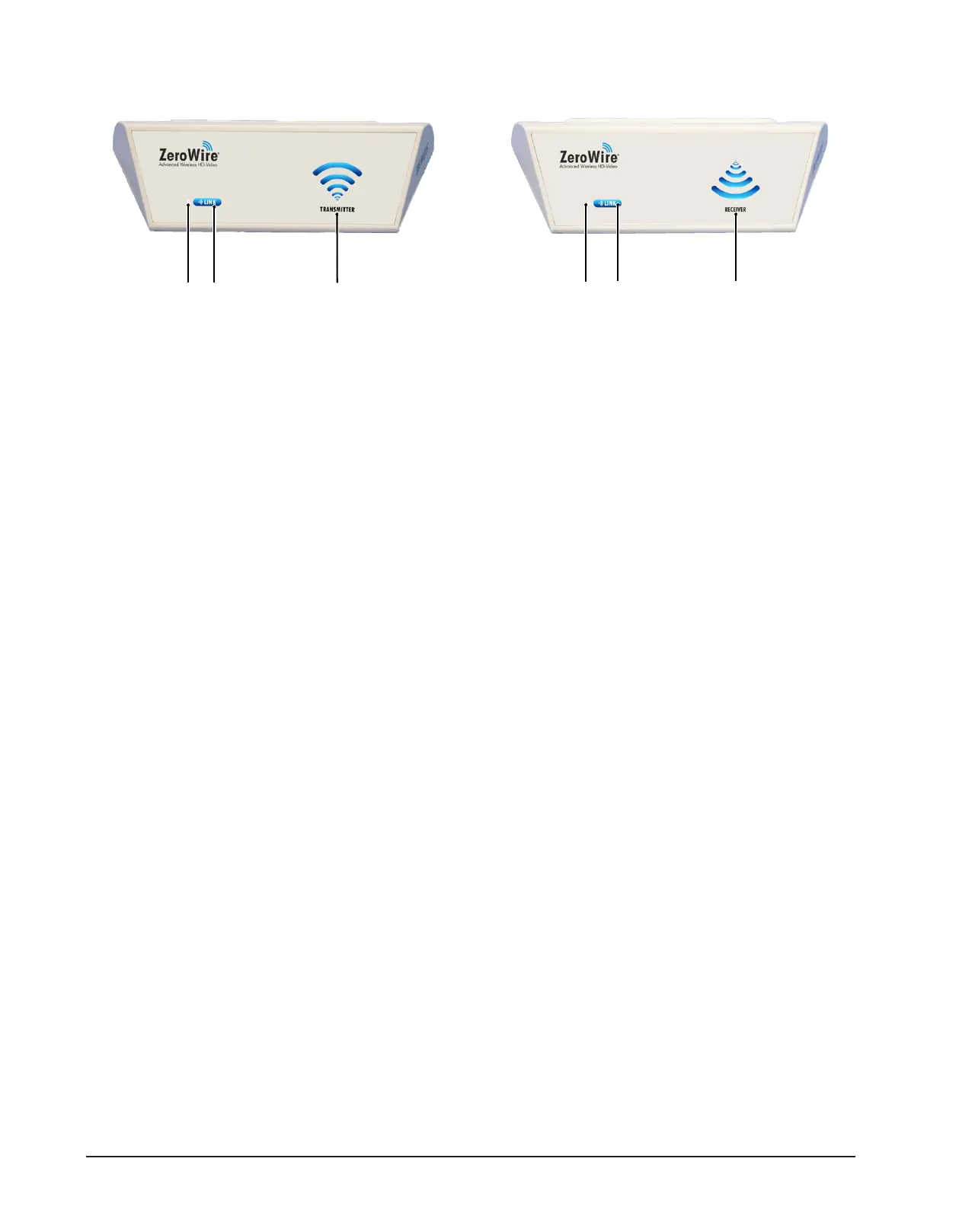14 / 40
14 | Set up and Installation
Transmitter/Receiver link and status LED
(1) Link LED
(2) Link button
(3) Status LED Transmitter
(4) Status LED Receiver
The
LINK
button is used to link a Transmitter to a Receiver.
On the Receiver, the
LINK
button is also used to activate the Signal Strength bar graph described in section
Signal Strength and OSD Diagnostic Messages [}27].
