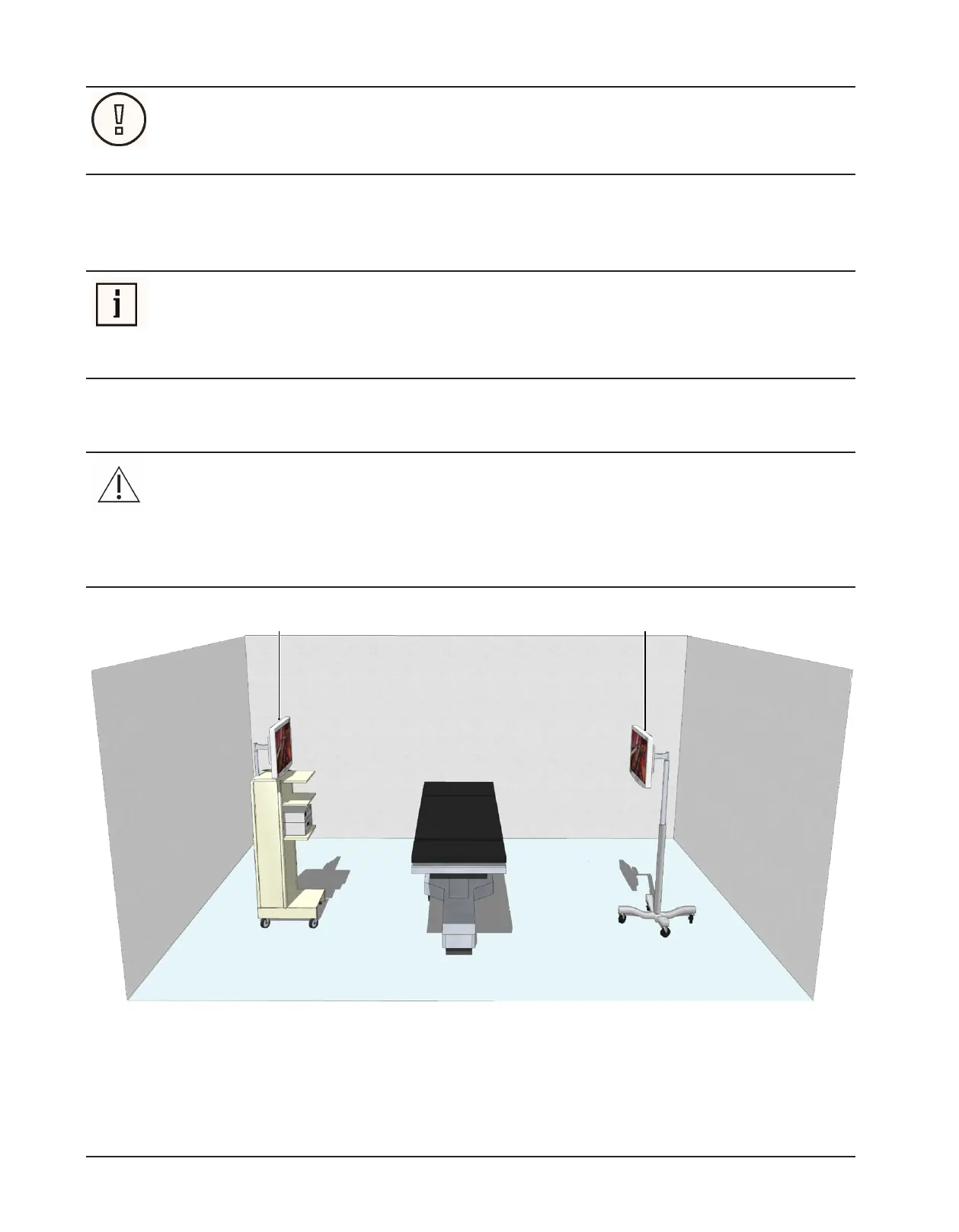21 / 40
Set up and Installation | 21
CAUTION!
ZEROWIRE® G2 Transmitter and Receiver units are not compatible with earlier ZEROWIRE®
G2 Transmitter and Receiver units.
Passing video
With the linking completed, the status LEDs should turn blue and the source image should appear on the dis-
play. This completes the basic setup.
NOTE!
The Transmitter and Receiver are not limited to line-of-sight operation, i.e., the pair will op-
erate reliably despite the presence of intervening obstacles. However, neither unit should
be completely surrounded by metallic objects.
4.7 Typical Installation
WARNING!
For mission critical applications, we strongly recommend that a replacement ZEROWIRE® G2
transmitter and receiver pair, and a DVI cable, be immediately available.
Additionally, we recommend that a display that is hard wired to the video source be imme-
diately available whenever a surgical procedure is in progress.
Typical installation
(1) Transmitter
(2) Receiver
