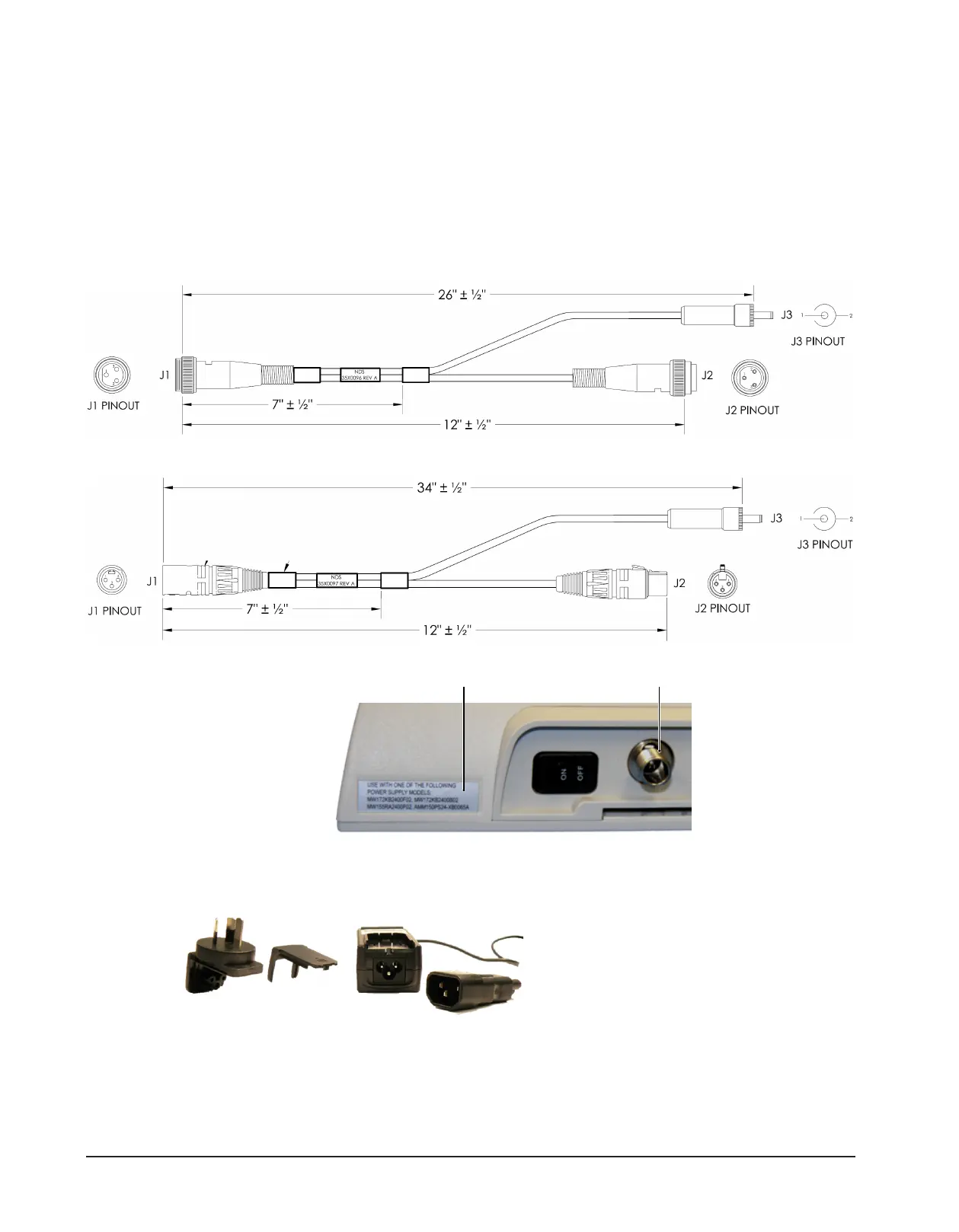17 / 40
Set up and Installation | 17
4.3 Power Options
ZEROWIRE® G2 Transmitters and Receivers used with a supported 32" or smaller NDS display can use an op-
tional
Y adapter
cable for powering the ZEROWIRE® G2 unit. The two types of
Yadapter
cables are shown be-
low.
Where applicable, the appropriate Y-cable is included in the accessory kit (see ZEROWIRE® G2 Accessory Kits
by Display [}32] to determine the correct accessory kit for the NDS display being used).
ZEROWIRE® G2 Transmitter and Receiver units can also be powered using the included 24VDC power supply.
SwitchCraft ‘Y’ Adapter Cable (35X0096)
XLR ‘Y’ Adapter Cable (35X0097)
(1) Model numbers of 24VDC power supplies
(2) J3 of the ‘Y’ adapter or 24 VDC power supply cable connects here
GlobTek GTM91120-3024-T3A
When using the power supply, select and install the plug adapter that matches the power requirement.
