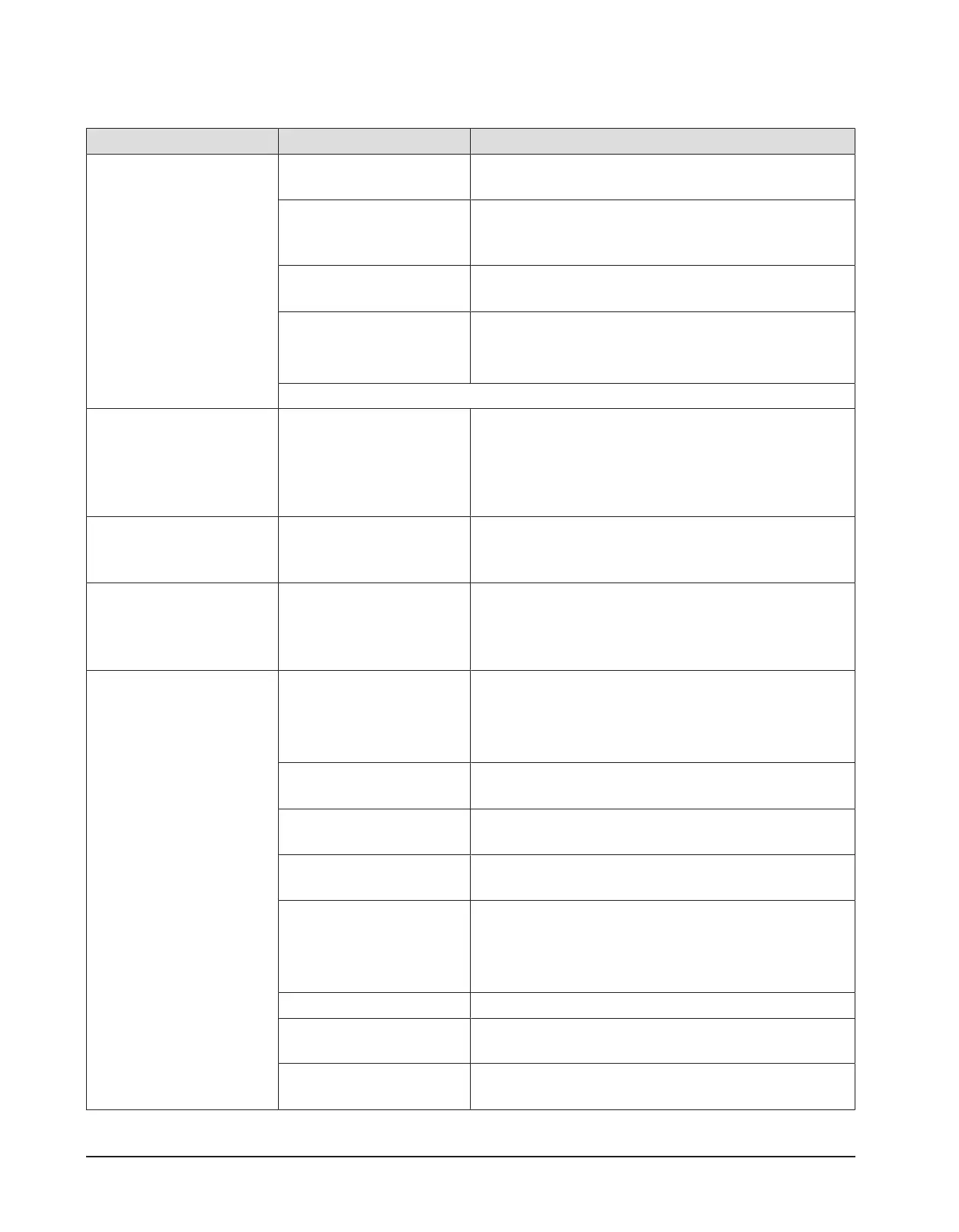28 / 40
28 | ZEROWIRE® G2 Troubleshooting
5 ZEROWIRE® G2 Troubleshooting
Problem Possible causes Remedial action
Indicator LED is not on
Loose power connector
Verify that the power source connector is fully inser-
ted into the unit’s power connector.
Y cable
If you are using the
Y cable
to supply power to the
unit, confirm that it is connected to an NDS 24VDC
power supply and that the power supply is energized.
Stand-alone power sup-
ply
If the stand-alone power supply is being used confirm
that it is fully inserted into the wall socket.
Wall socket
Some wall sockets have ON/OFF switches built in.
If the socket you are using has a built in switch, check
that it is in the ON position.
See section Power Options [}17] for additional information.
No transmitter found
The Transmitter is OFF, or
the cable from the video
source is not connected,
or the video source is
OFF.
Verify the Transmitter unit is ON or source signal is
connected.
No image on display after
changing input resolution
The Transmitter or the
Receiver cannot lock to
the video signal.
Cycle the ZEROWIRE® G2 Transmitter’s and Receiver’s
power, not the display.
Fails to establish link after
attempting to pair
The Transmitter and the
Receiver units cannot ne-
gotiate the RF Channel to
connect on.
Cycle both ZEROWIRE® G2 Transmitter’s and Re-
ceiver’s power.
Poor or intermittent video
Transmitter and Receiver
are spaced more than
30feet (9.1m) apart.
Reduce the spacing between the Transmitter and Re-
ceiver to 30feet (9.1m) or less.
See Maximum Range in section ZEROWIRE® G2 Spe-
cifications [}30].
Transmitter and Receiver
are not aligned properly
Follow the Transmitter-Receiver alignment recom-
mendations under Positioning and Orientation [}22].
DVI or SDI (Transmitter
only) connections
Confirm that the cables are properly connected.
Unsupported video mode
Verify that the applied video mode is supported. See
Supported Video Modes [}31].
DVI or SDI (Transmitter
only) cables
Replace the cables one at a time and check the video
display.
If the video signal displays properly after a cable is re-
placed, discard the cable you just replaced.
Crosstalk
See Avoiding Co-Channel Interference [}26].
Low signal strength
See Signal Strength and OSD Diagnostic Messages
[}27].
The Transmitter and Re-
ceiver are switched
Verify that the video source is connected to the Trans-
mitter, not to the Receiver.
