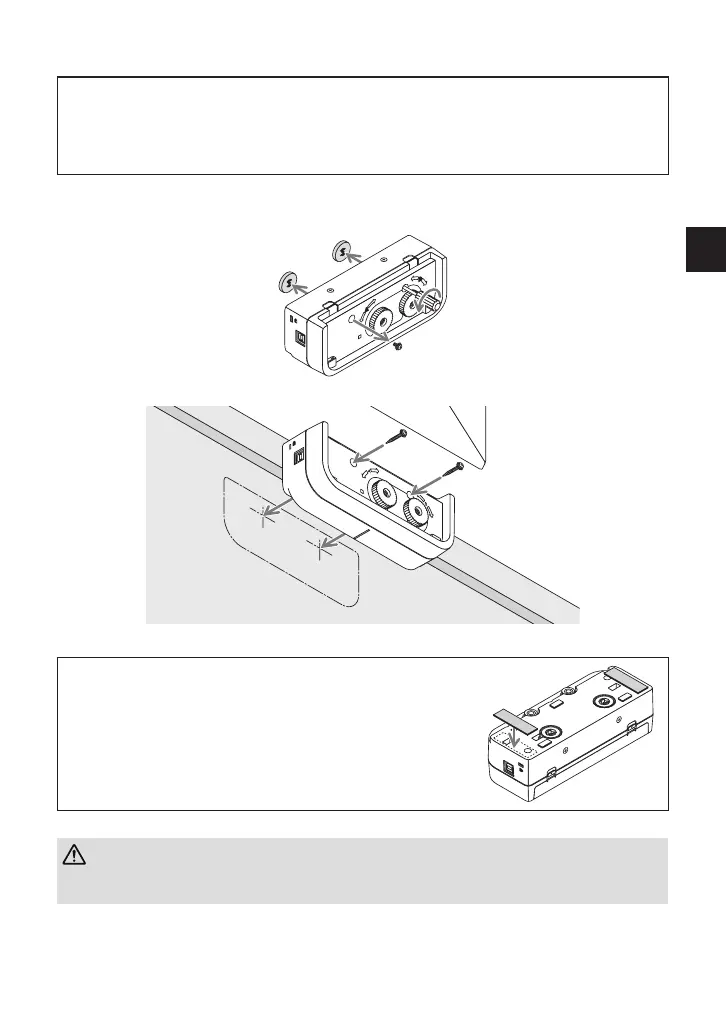Mounting by commercially available screws
IMPORTANT
• Beforemountingthetouchmodulebycommerciallyavailablescrews,makesurethead-
justment of the touch module (hereinafter described) can be performed properly. Please
consider temporally mount until proper performance of adjustment can be checked. Take
preventivemeasurefromfallingdownforthetemporallymount,too.
• Utilizethemagnetsetholesformountingthetouchmodulebyscrews.
Remove the magnets from the touch module by a plus headed Phillips driver. Keep the removed
magnets and screws.
•
Mount the touch module onto a screen or a white board by commercially available screws.
Reference
• Forusingthetableprojectionmountunit,securethetouch
module by a commercially available double sided adhesive
tape sealed on the rear face of the touch module.
Prepare the double sided adhesive tape of which thick-
ness is in the range from 1.2 mm to 1.5 mm.
CAUTION
• Donotuseadoublesidedadhesivetapebesidesformountingthetouchmoduleona
table. It may cause of injury by fallen down touch module.