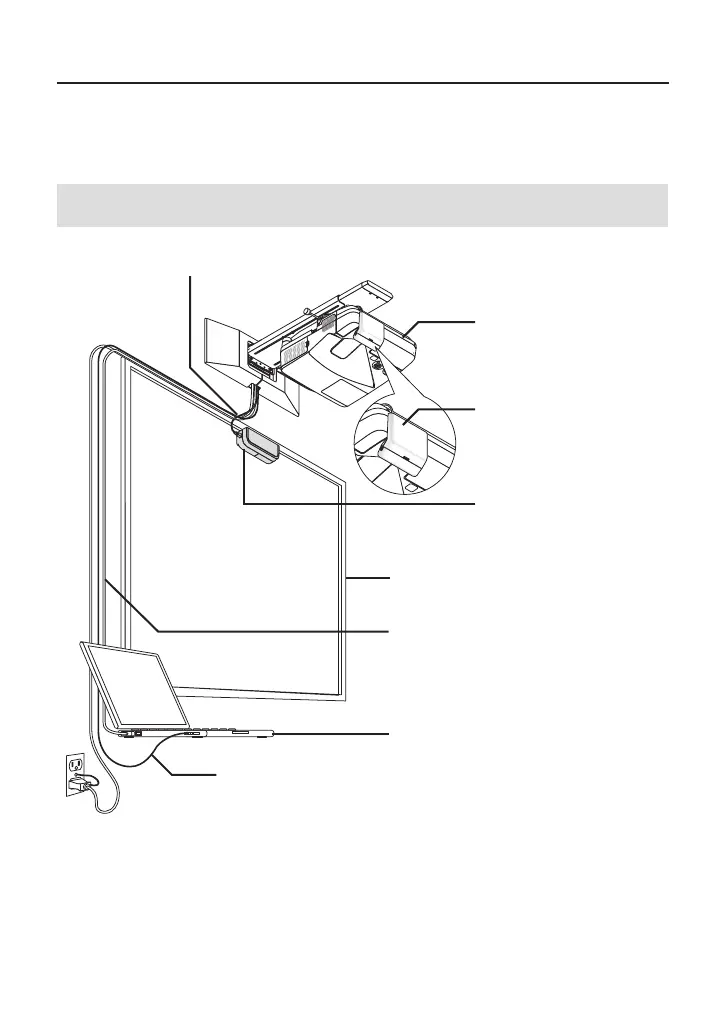6. Connecting the USB Cable
Connect the USB port (type B) on the touch module and the USB port (type A) on the projector
by the USB cable supplied with the touch module.
• Makesuretheprojectorandthecomputerareconnectedbythecomputercable.
• MakesurethecameraunitandthecomputerareconnectedbytheUSBcable.(fortheoptional
interactive whiteboard kit)
Note:
• DonotconnecttotheUSBportontheprojectorforawirelessLANunit.
USB cable (for connecting with the touch module)
Projector
Camera unit
Screen or whiteboard
Touch module
USB Cable (for connecting with the interactive
whiteboard kit)
Computer cable
Computer