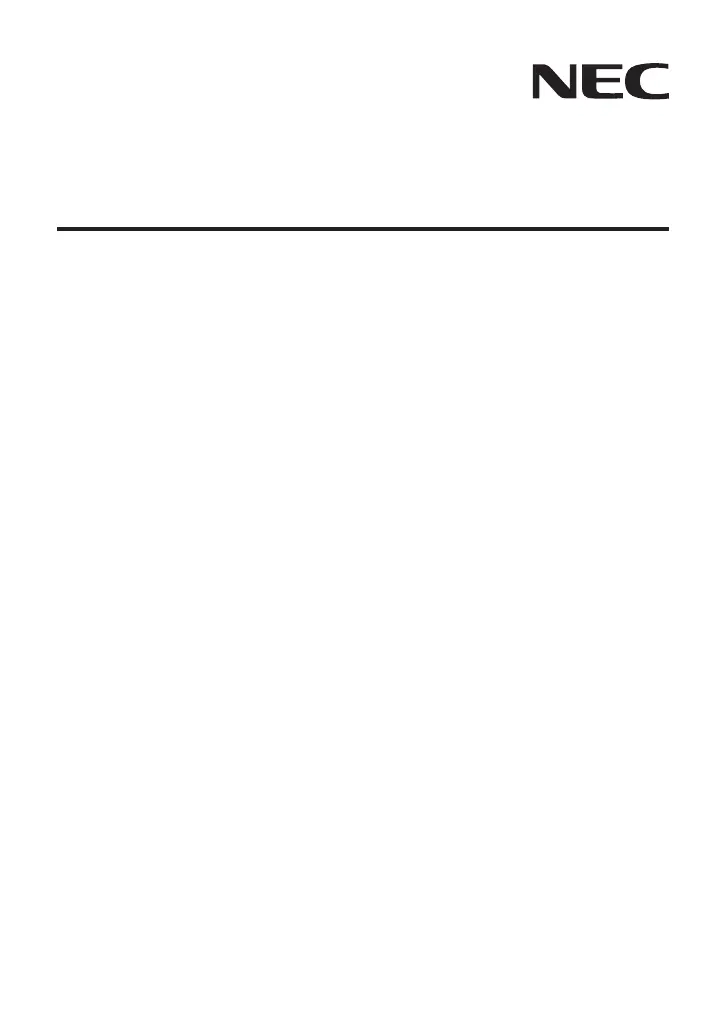Touch Module
NP01TM
Installation Manual
CONTENTS
Introduction
.......................................................................................................... 2
Disposing of your used product
...................................................................... 2
Read This Before Starting
............................................................................... 4
Location to Mount the Touch Module and Mounting Procedure
..... 6
1. Packaged Items
............................................................................................. 7
2. Parts Names
.................................................................................................... 7
Front face
........................................................................................................... 7
Cover Inside
....................................................................................................... 8
Rear Face
.......................................................................................................... 8
3. Setup Procedure
............................................................................................ 9
4. Download the Software Program
............................................................ 9
5. Mount the Touch Module at the Top of the Screen
........................ 10
6. Connecting the USB Cable
..................................................................... 12
7. How to Use the Antireflection Sheet
.................................................... 13
8. Specifications
............................................................................................... 14