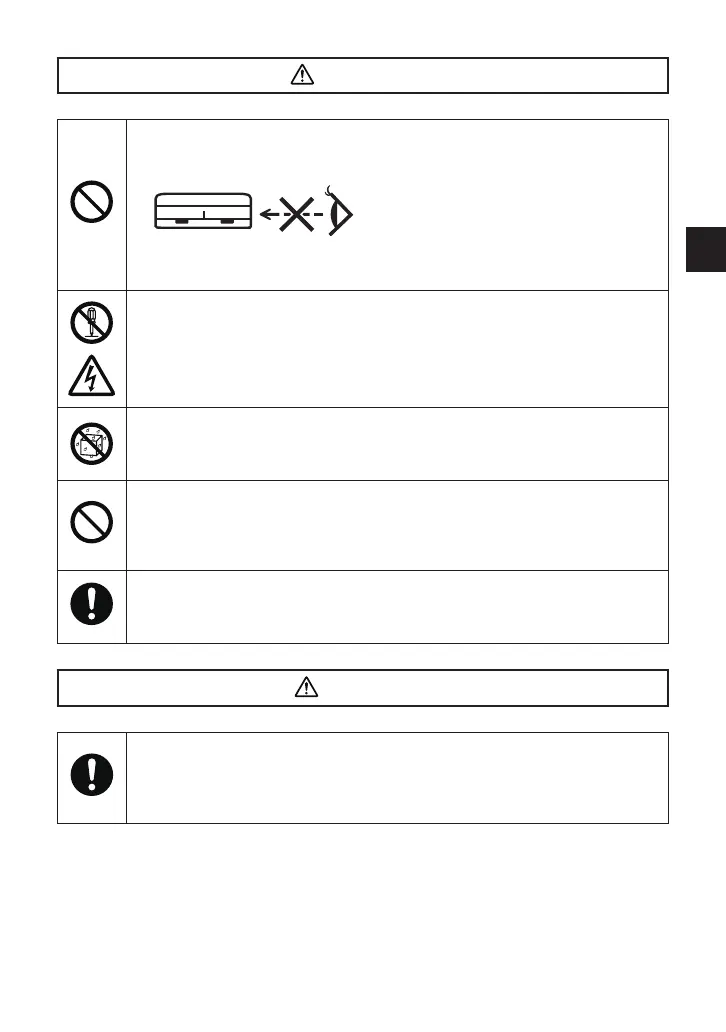WARNING
• Donotlookintothelaserdiffusionpartwhilethetouchmoduleison.Serious
damage to your eyes could result.
• Thefollowingcautionpictogramisindicatednearthelaserdiffusionpart.
• Keepanyopticalitems(aloupe,areflectingmirror,etc.)outoftheprojection
screen area. Visual impairment could result.
• Donotremoveanyscrewsbesidesthespecifiedscrewsinthisinstallation
manual for mounting /demounting this product.
• Donotdisassembleandremodel.Donotsubjectthisproducttoshockorex-
cessive forces. It may cause of fire, shock and laser light leakage.
Contact your dealer for the inspection, adjustment and repair.
• Donotplacethisproductindampplace.Avoiddrippingorsplashingwater
near this product. If water has been spilled into this product, contact your
dealer.
• Donotinsertanymetalorflammableobjects.Itmaycauseoffireandshock.
Pay enough attention to children. If something should fall into this product,
disconnect the USB cable connecting with the projector and contact your
dealer.
• ThepowerforthisproductissuppliedfromtheUSBportonthesupported
projector via the USB cable supplied with this product.
Wrong connection may cause of fire and shock.
CAUTION
• Ifthetouchmoduleismountedwiththebuilt-inmagnets,takeappropriate
countermeasure from falling down. If not, the touch module may fall down and
may cause of injury.
Take security measure by an item supports the MicroSaver® security system.