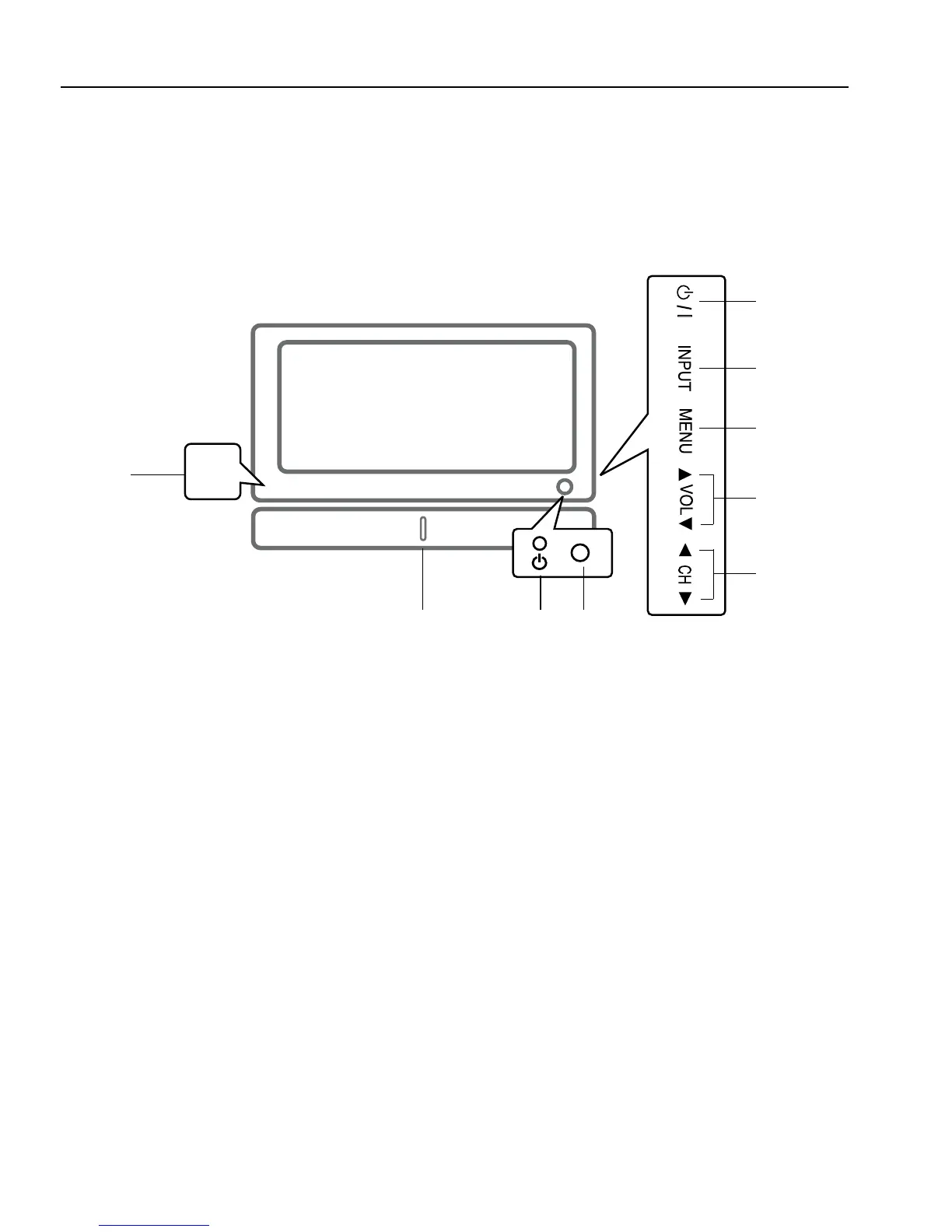6
8
9
7
5
4
3
2
1
* 46inch model only
1.
D / E (Channel Up/Down)
Selects a Channel or a menu item
Switches the set on from standby.
2.
F / G (Volume Up/Down)
Adjusts the volume.
Adjusts menu settings.
3. MENU
Selects a menu.
4. INPUT
Select input source: DTV, TV, AV 1 , AV 2, AV 3 , S-Video,
Component, PC-RGB, HDMI1, HDMI2, HDMI3 (HDMI3
available for 40/46 inch models only).
Switches the set on from standby.
Select on-screen menu setting.
5. POWER (rr)
Switches the set on from standby or to standby from on.
6. POWER/STANDBY INDICATOR (rr)
Glows red in standby mode.
Glows blue when the set is switched on.
7. REMOTE CONTROL SENSOR
8. Front Light LED (32inch model only)
Front Light LED & POWER (rr)
(40/46inch model only)
9. MAIN POWER (rr) (46inch model only)
Switches the set on or off.