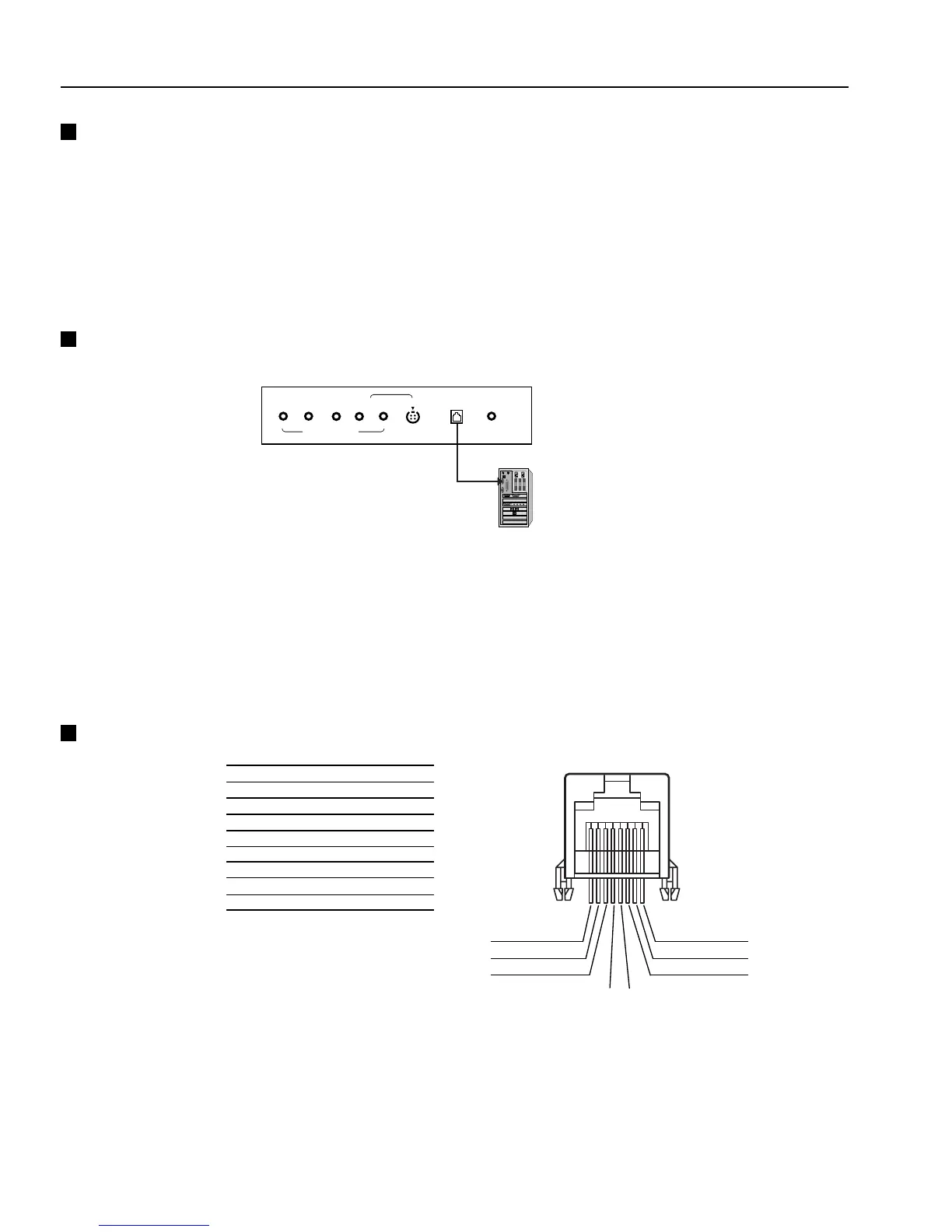< Back panel of the set >
1
2
3
8
7
6
45
External Control Device Setup
Connect the RS-232 input jack to a control device (such as a
computer or an A/V control system) in order to control the set’s
functions externally.
RJ-45 8PIN CONNECTOR
Connect External Equipment
Connect the serial port of the control device to the RS-232 jack on
the set.
RS-232 connection cables are not supplied with the Monitor.
The Monitor remote control and front panel controls (except main
power) will not be functional if the set is controlled by a PC
computer or other external device.
NO. PIN NAME
1 RXD(RECEIVE DATA)
2 TXD(TRANSMIT DATA)
3 NO CONNECTTION
4 GND
5 GND
6 NO CONNCETION
7 NO CONNCETION
8 NO CONNCETION
Communication Parameters
•Baud rate : 4800bps (UART)
• Data length : 8bits
• Parity : None
•Stop bit : 1bit
• Communication code : HEX code