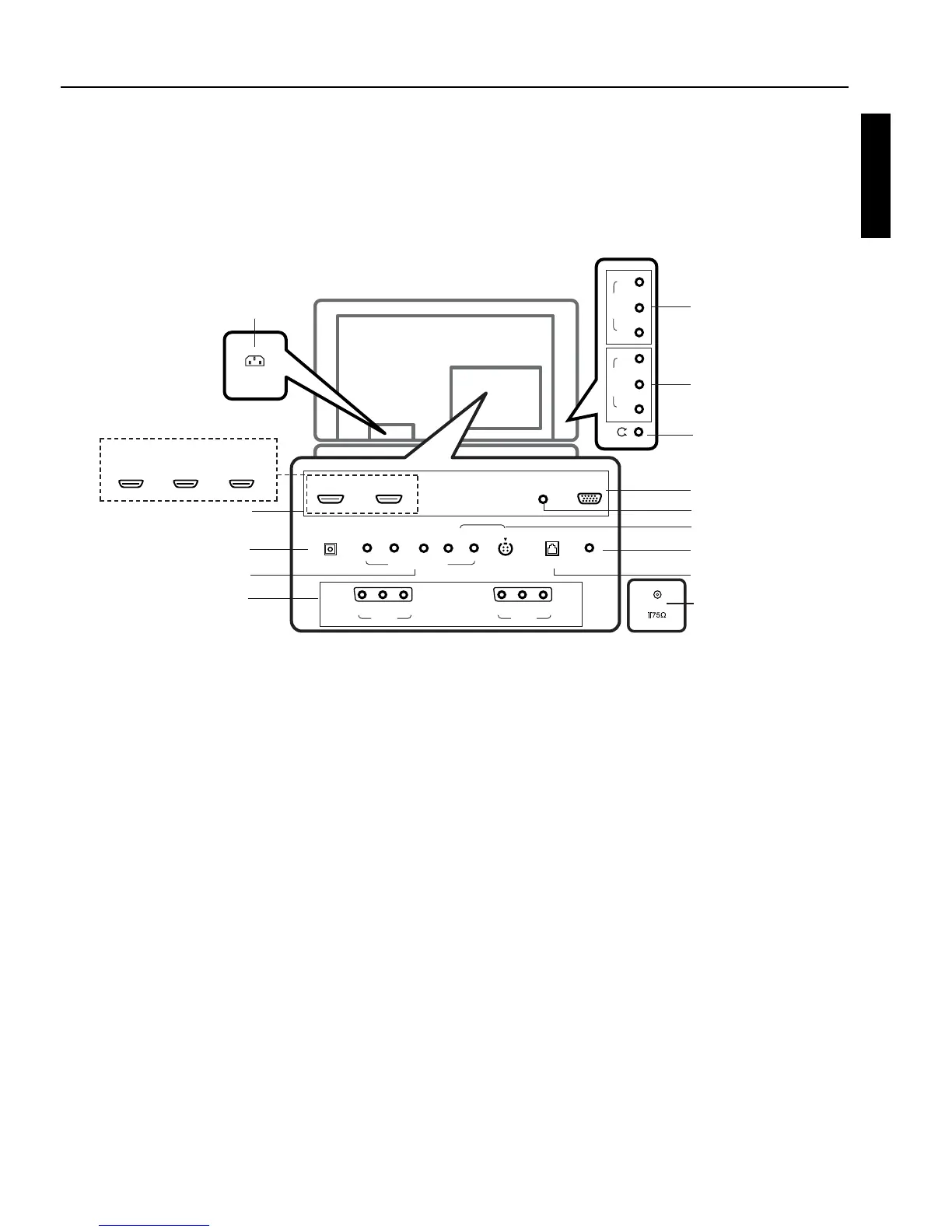1. AC IN
Connects with the supplied power cord.
2. HDMI1 IN (DVI) / HDMI2 IN (DVI) / RGB IN (PC/DTV) /
AUDIO IN (RGB/DVI)
Connect the Digital output of a PERSONAL COMPUTER to this
socket.
3. DIGITAL AUDIO (OPTICAL) OUT
Connect digital audio from various types of equipment.
NOTE: In standby mode, these ports will not work.
4. COMPONENT IN (480i / 480p / 720p / 1080i)
Connecting equipment such as a DVD player, HDTV device, or
Laser disc player.
5. AUDIO/VIDEO IN
Connect the audio/video output of the VCR to AV sockets of the
set.
6. S-VIDEO IN
S-Video input
7. RS-232 PORT
Connect to the RS-232 port on a PC.
8. SERVICE ONLY INPUT
9. HEADPHONE OUTPUT
10. AUDIO/VIDEO OUT
Connect an external amplifier or add a subwoofer to your surround
sound system.
11. "F" Connector
Antenna connection.
12. Mini Stereo Input
Audio connection for HDMI and VGA inputs.
13. VGA Connector
Connect the Analog output of a personal computer to this socket.
1
3
5
4
6
12
9
7
8
11
5
10
