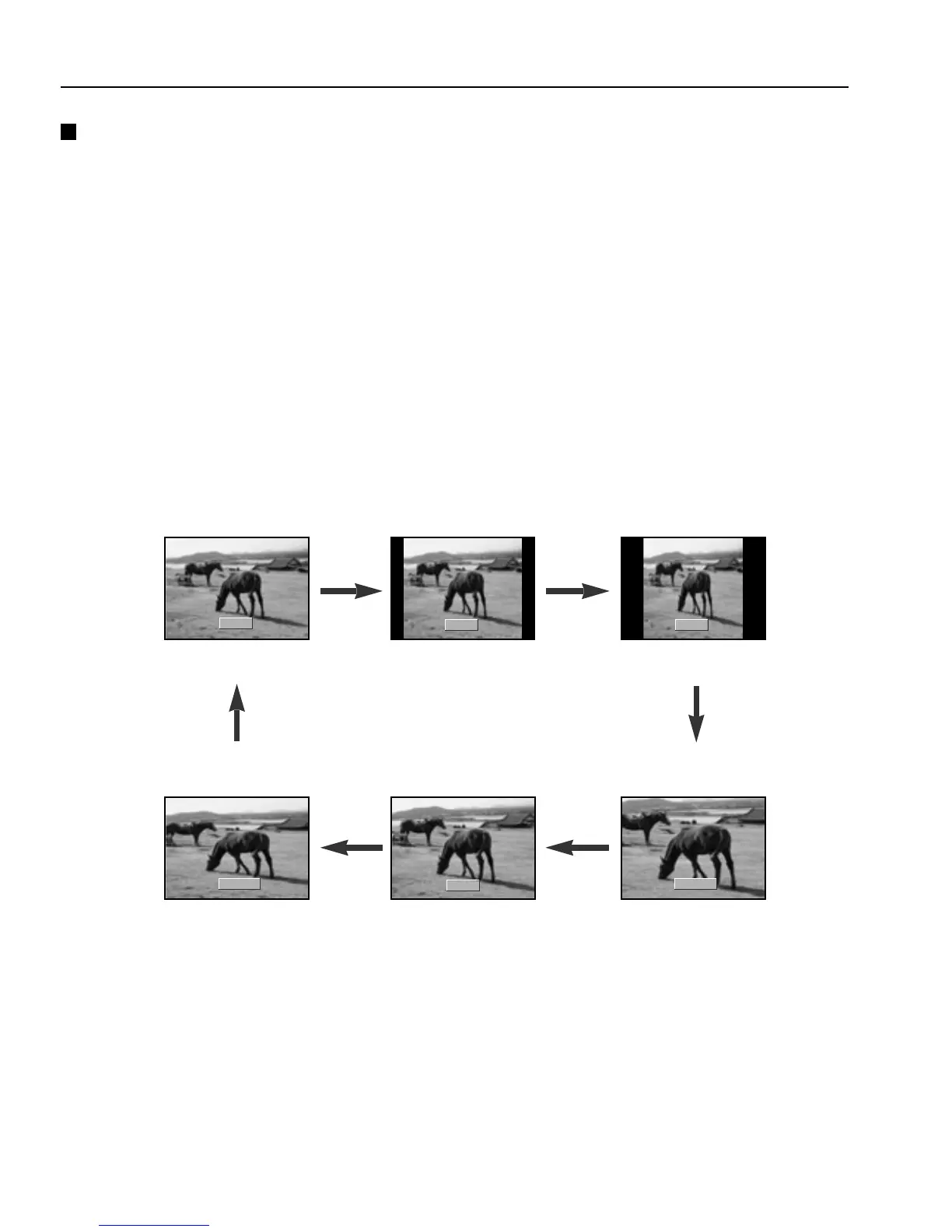English-24
Basic Operation - continued
Picture Format
You can watch TV in various picture formats; 16:9, 14:9, 4:3,
ZOOM1, ZOOM2, and SPECTACLE.
1. Press the ASPECT button repeatedly to select a desired picture
format.
•You can only select 16:9, 14:9, 4:3, ZOOM1, ZOOM2,
SPECTACLE in TV, AV1, AV2, AV3, and S-Video modes only.
•You can select 16:9, 4:3 in Component, PC-RGB, HDMI, and
DTV mode only.
NOTE: A short term or permanent afterimage effect may remain on
the screen as a result of displaying an unmoving image, such as text
in a broadcasting name, or when using the 4:3 screen at the ARC
adjustment for a long period of time.
16 : 9
4 : 3 14:9
SPECTACLE
ZOOM1
ZOOM2