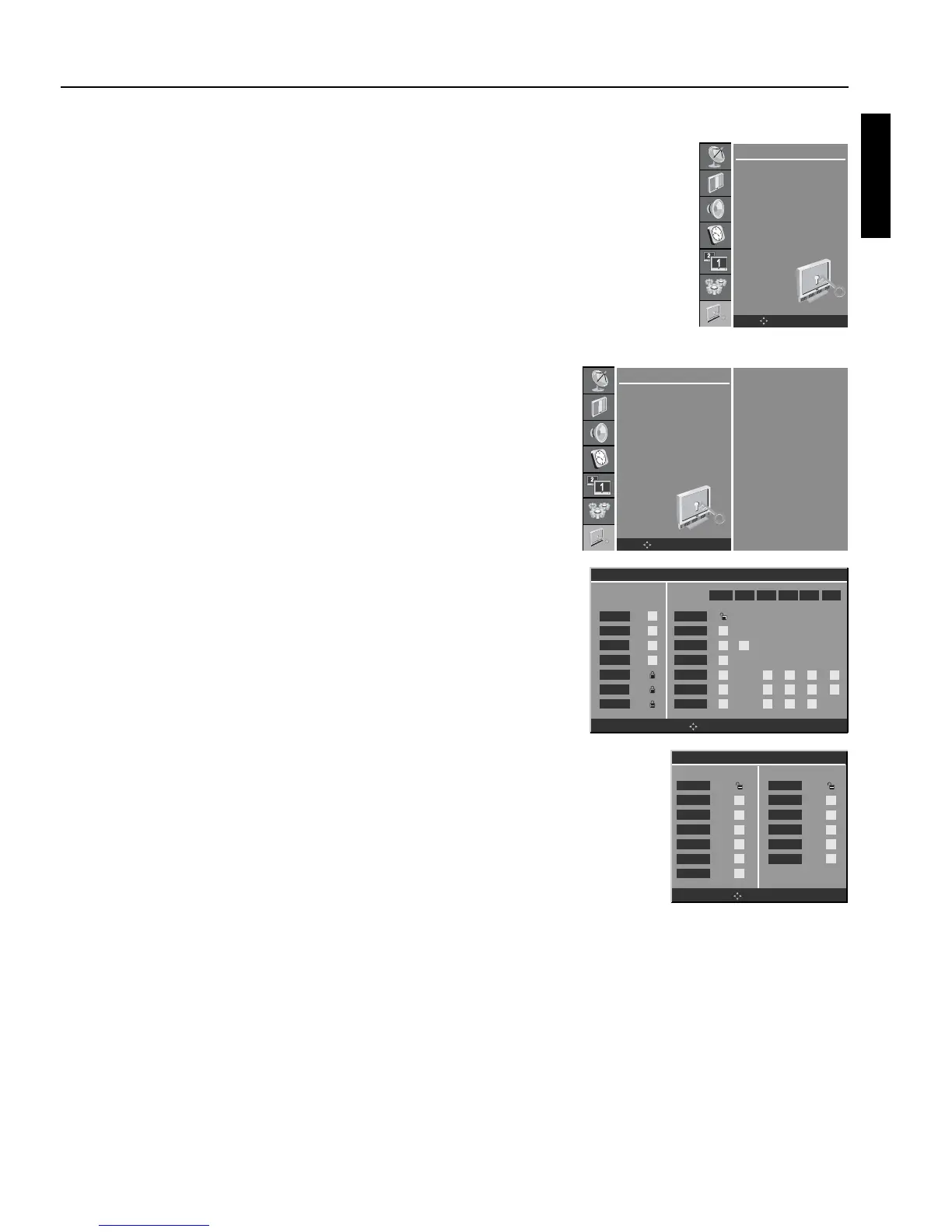English
English-39
Basic Operation - continued
To Select Canadian / English / French rating system press the D / E
button to select Rating.
Press the
G button and then use D / E button to select TV Rating
Limit or Canadian.
Press the G button and then use D / E button to select type of
ratings to block.
Press the
D / E/ F / G button to select your rating selection.
Press the OK button to lock or unlock.
Press the MENU button to rating save, return to normal TV viewing.
Rating
LOCK
Lock System
Set Password
Rating
Input Block
OK MENU
LOCK
Lock System
Set Password
Rating
Input Block
TV & MPAA GGG
Canadian GGG
OK MENU
OK MENU
MPAA Rating TV Rating
ALLALL FV L S V D
NONE
G
PG
PG-13
R
NC-17
X
None
TV-Y
TV-Y7
TV-G
TV-PG
TV-14
TV-MA
OK MENU
Canadian French
NONE
G
8 ans+
13 ans+
16 ans+
18 ans+
Canadian English
NONE
C
C8+
G
PG
14+
18+