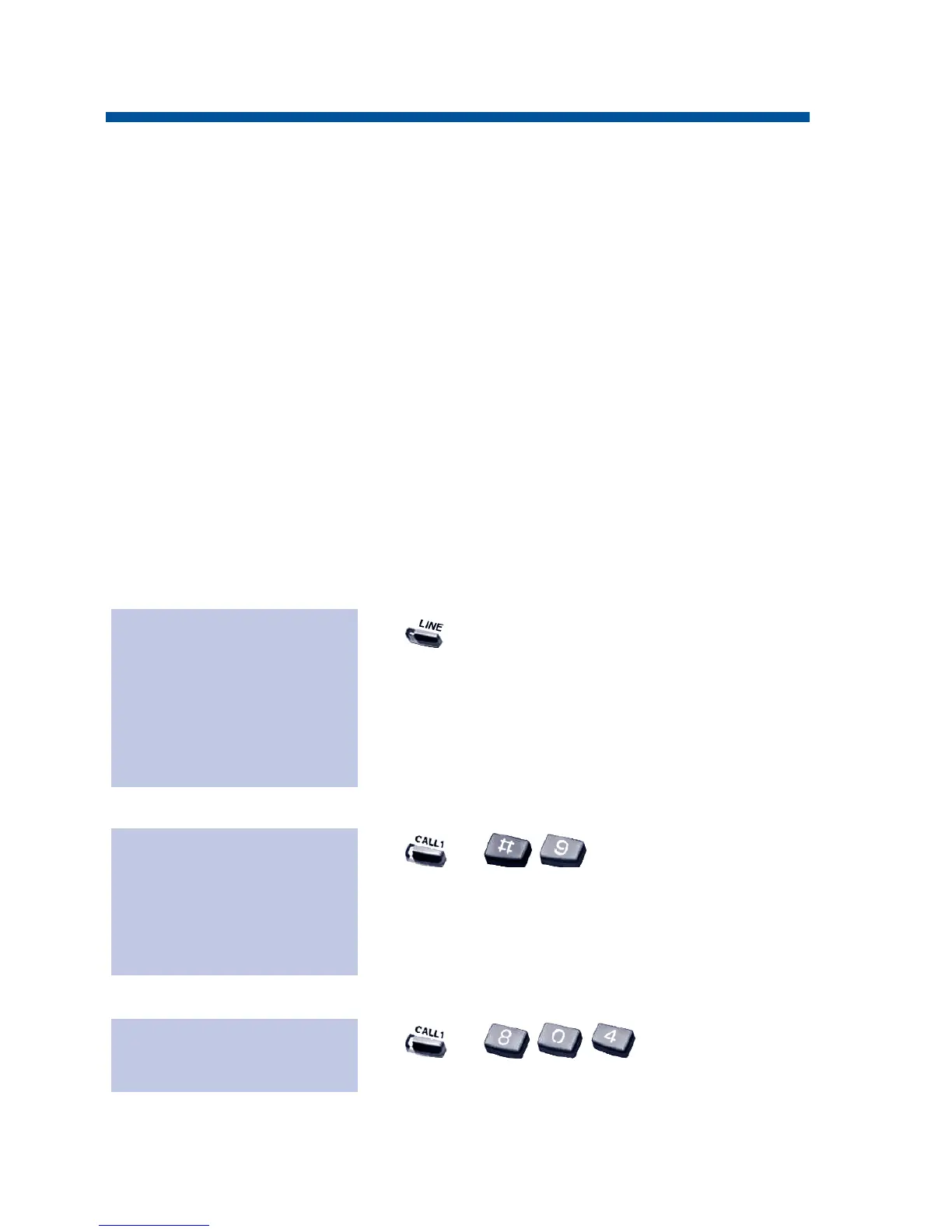Your phone offers you several ways to place outside calls. You can:
G
Press a line key for one-button access to a specific line.
G
Press a loop key for one-button access to the first available line in
a line group.
G
Dial a code to select a specific line.
G
Dial a code to select the first available line in a line group.
G
Dial 9 to use Trunk Group Routing or Automatic Route Selection
(ARS).
The method you use depends on how your system and your phone are
set up. For example, if you should use only ARS for outgoing calls,
don't press line keys or dial up lines and line groups. On the other
hand, if your office is set up like a "key system", you and your co-
workers will have line keys for the same outside lines. Your
Communications Manager can tell you which methods you should use
for placing outside calls.
1. .
You may have to press SPK or lift the
handset before pressing the line key.
The line key lights (green).
2. Listen for dial tone.
3. Dial number.
1. + + Line number (001-
200).
2. Dial number.
Check with your Communications
Manager to see which lines you can use.
1. + + Line group
number.
To dial a code to
select a line group:
To dial a code to
select a specific line:
To place an outside
call using a line key:
102
Outside Calls, Placing
0893400_09.qxd 8/3/06 10:43 AM Page 102
