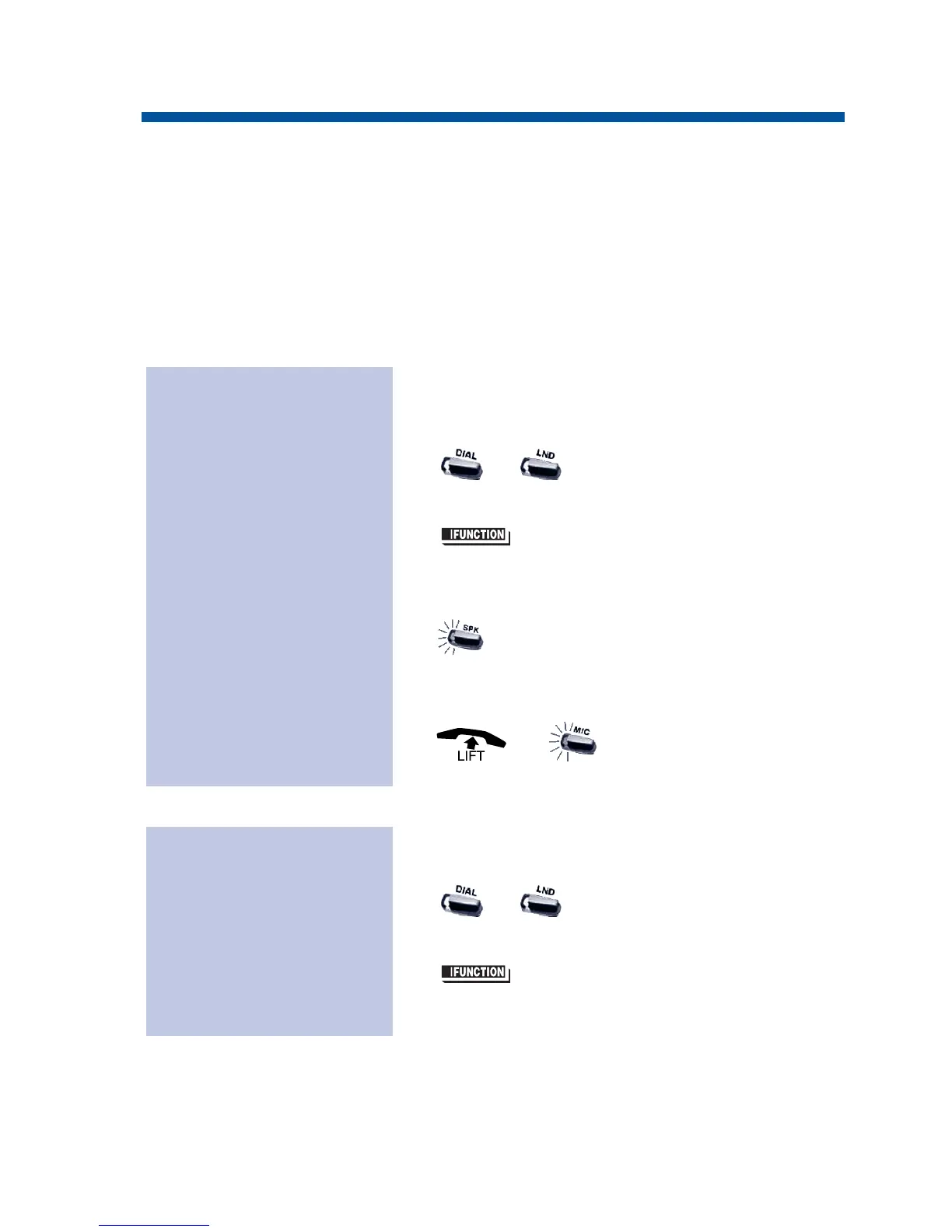Trying to get in touch with a customer and their phone is always busy
or unanswered? Don't keep redialing it manually - have Repeat Redial
do it for you. Repeat Redial will retry your call automatically (up to
255 times) so you can go back to work.
You can also quickly redial your last call using Last Number Redial
(page 77) and Save Number Dialed (page 123).
1. Place outside call.
Listen for busy or no answer.
2. + .
OR
(Repeat Redial).
Your Repeat Redial key flashes while
you wait for the system to redial.
3. to hang up.
Your phone periodically redials the
call.
4. or when party you call
answers.
1. Do not lift handset.
2. + .
OR
(Repeat Redial).
Lifting the handset during a callout
cycle will also cancel Repeat Redial.
To cancel Repeat
Redial:
To use Repeat Redial:
119
Repeat Redial
0893400_09.qxd 8/3/06 10:43 AM Page 119
