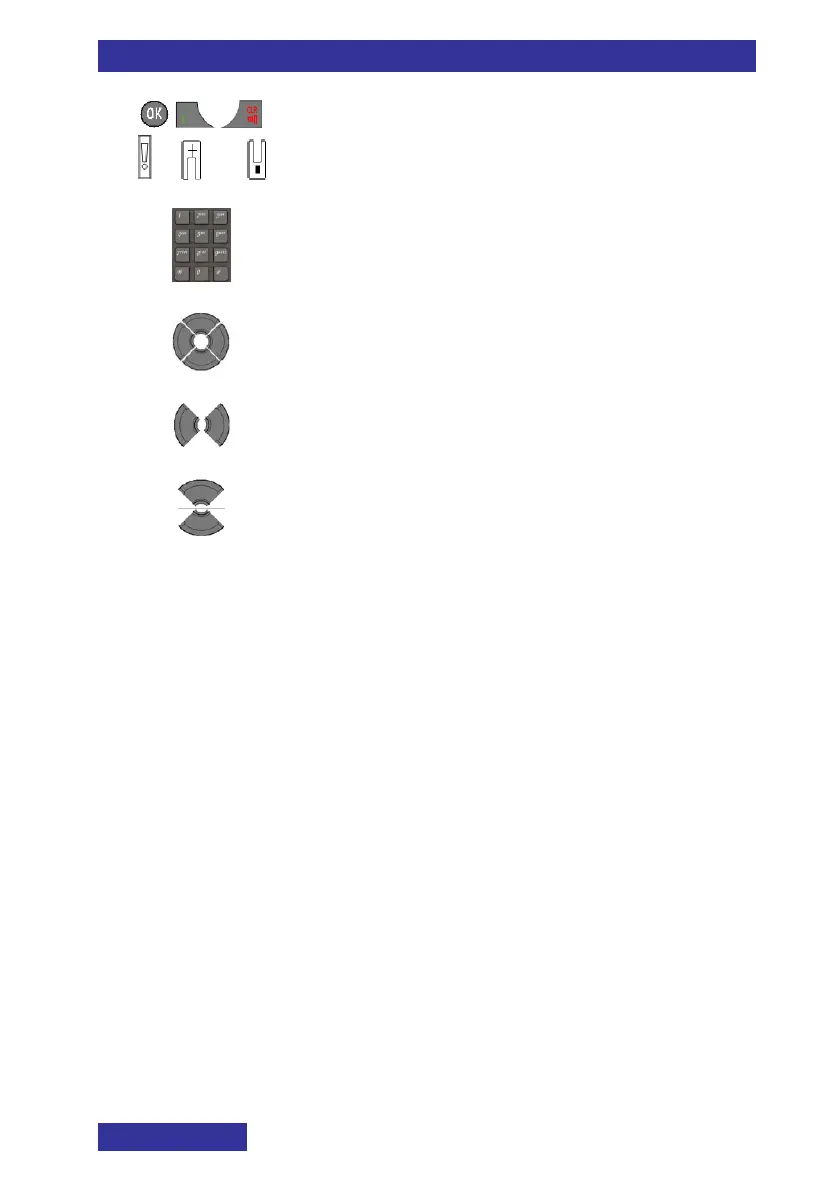The following step(s) is (are) optional (and
marked by a blue line, i.e.,
they can be skipped OR
they are not offered.
Used when the following actions (steps)
depend on some condition. The condition is
preceding the arrow, and the next action to be
taken is marked by the indicated number (here:
).
All actions belonging to set of actions to be
taken, are marked by an orange line at the
beginning of the actions.
