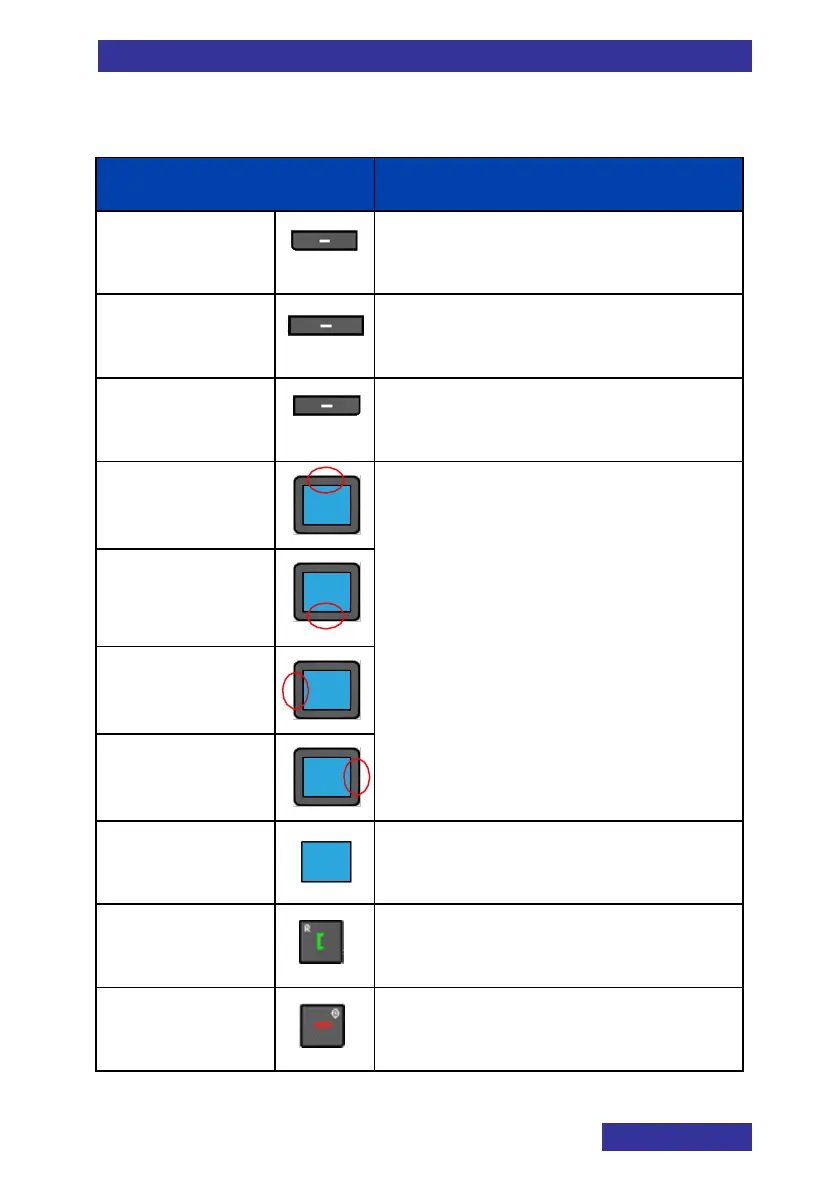Handset keys
Table 2: Keys of the Handset
Key related to the action given on
the bottom left of the display.
Key related to the action given on
the bottom middle of the display.
Key related to the action given on
the bottom right of the display.
Use the navigation keys to:
Select the required menu icon
or menu element;
Navigate the cursor;
In some cases change
(increase/decrease) a given
value;
Access the shortcut assigned
to it.
Used to acknowledge menu
selection.
Used to go off hook and to initiate
enquiry/hold/shuttle.
Use the Clear key to
Release a call;