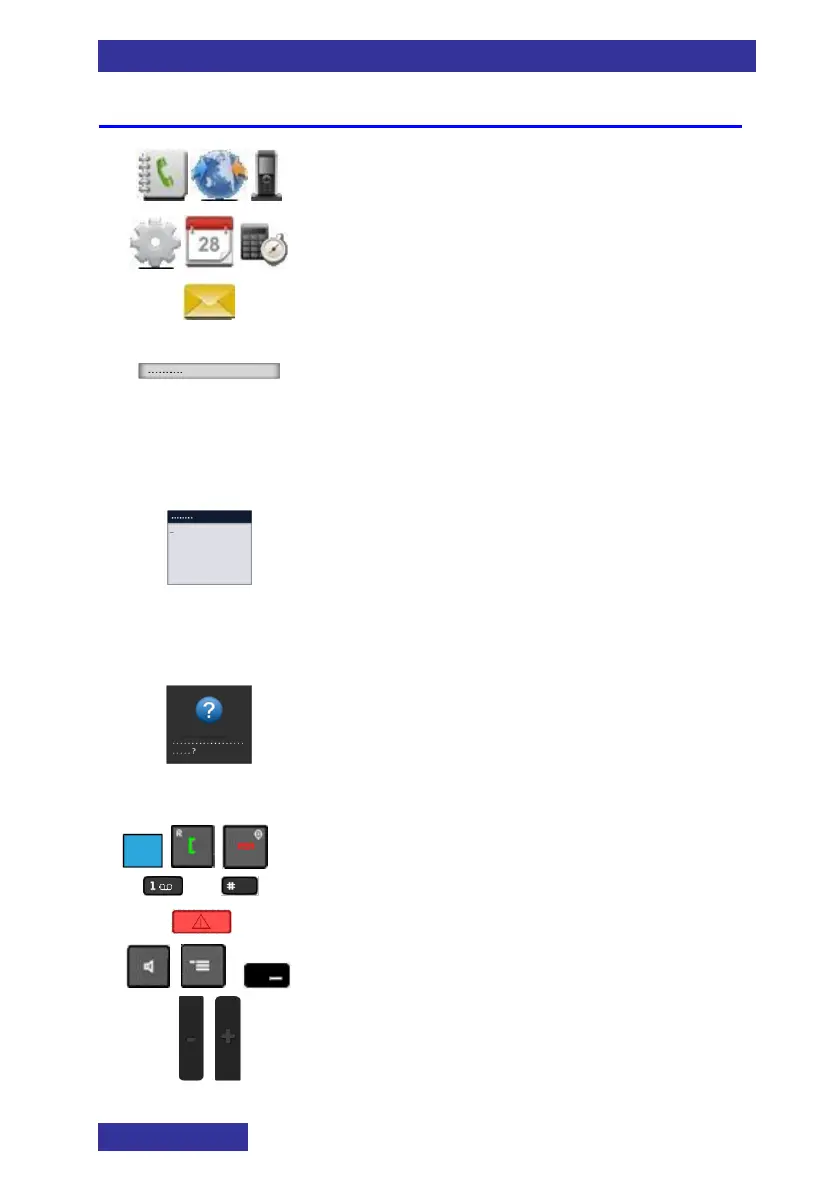Used notation in this manual
Main menu icons are used to indicate selection
of the appropriate menu.
To select the appropriate main menu item use
the NAVIGATION keys.
Off-white box with text indicates a selected
menu item.
To select the appropriate menu item use the UP
and/or DOWN NAVIGATION key.
White box with dark blue top containing text
indicates some text or number needs to be
given.
To supply the necessary information use the
keypad and the NAVIGATION keys.
Dark box with question mark indicates a
question that the user needs to answer to.
To supply the answer use the appropriate soft
key.
Press the indicated key.
…..