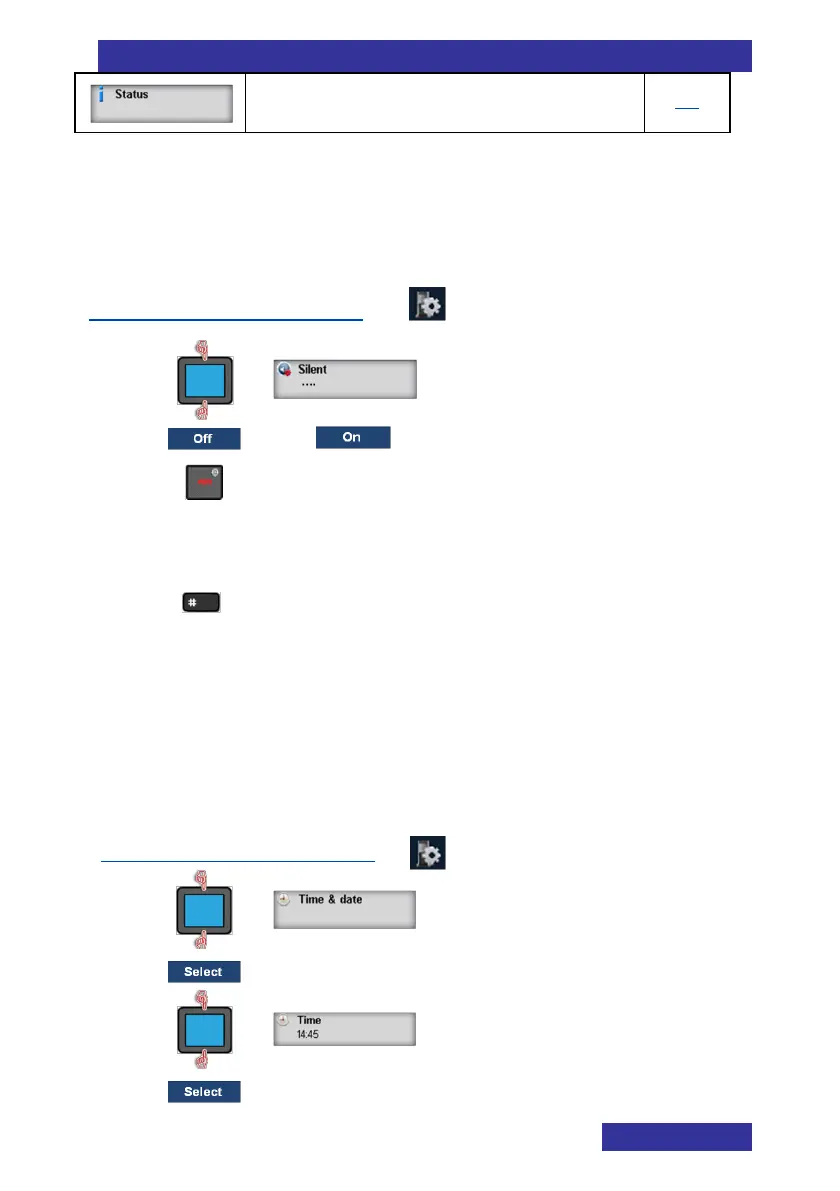View handset information
Setting Silent
If Silent is On the handset uses the sound definitions set with the
Sounds - silent settings, otherwise it uses the Sounds - normal
settings.
Open Settings menu section:
Quickly toggle Silent setting:
1. Long press
Setting the time and date
Note: If your communication system provides the date and time,
then setting the date and time has only a temporary effect and
will, in due time, revert to the by the system provided time and
date.
Setting the time
Open Settings menu section:
1.
2.
3.
4.