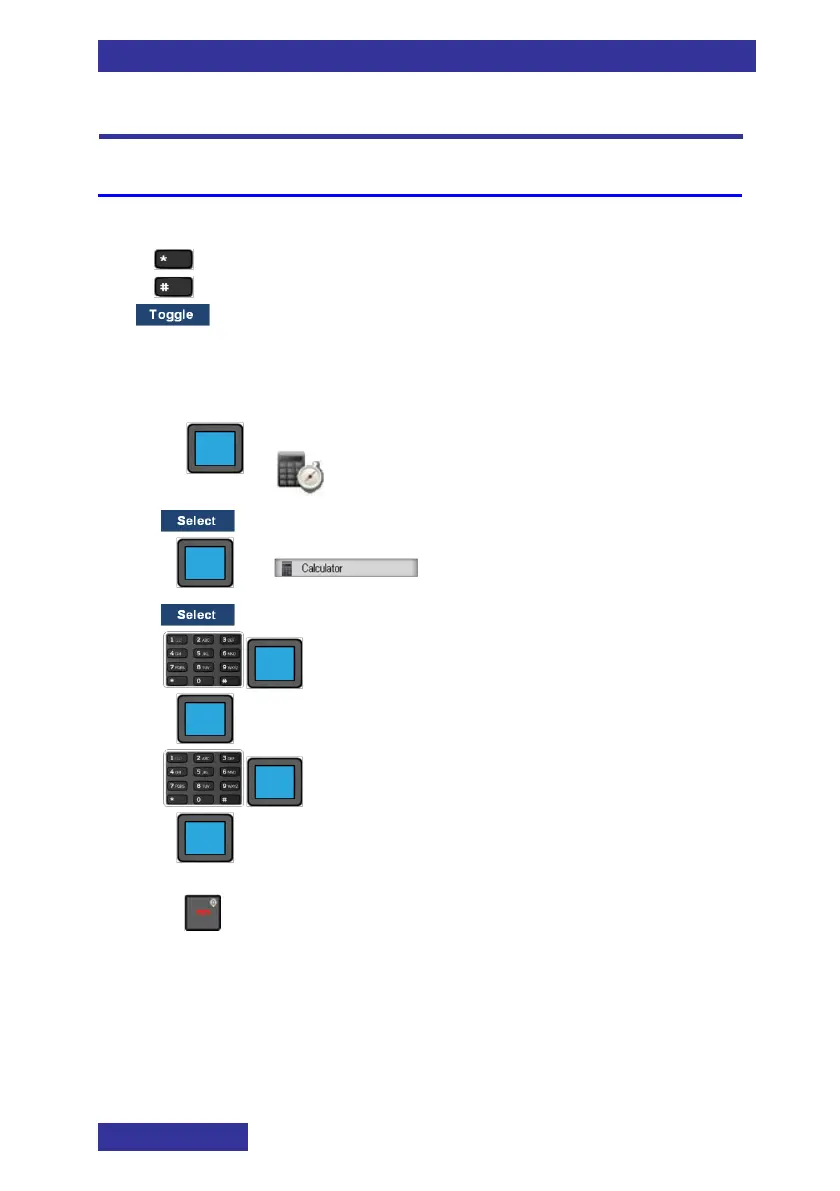Additional features (Accessories)
Additional features (Accessories)
Calculator
When the Calculator is selected the following holds:
used to insert a decimal point
used to make a percentage of the given entry
change the use of the NAVIGATION keys between:
Mathematical operators
Moving the cursor to the insertion point
Enter/edit: mathematical operator
(+, x, ÷ and -)
Calculate and show the result