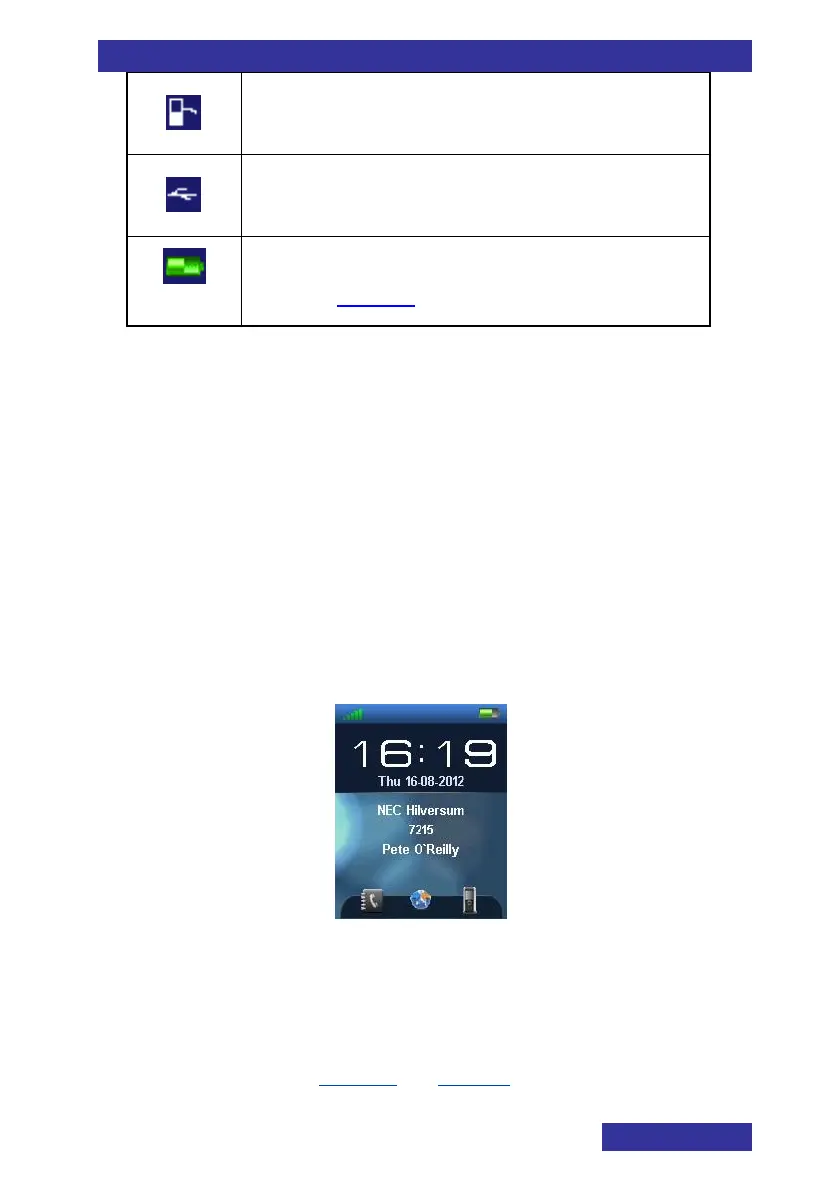Battery charge status
Refer to Table 1 for Battery status icons.
Time & Date area
The Time & Date area is only shown in Idle mode and gives the
current time and date. In any other mode this part of the
display is added to the Dialogue area (see next).
Dialogue area
The Dialogue area displays information according to the
operational mode of the handset:
Idle mode
In Idle mode, the dialogue area displays information like DECT
system name, handset’s DNR, and so on.
Figure 7: Idle mode screen
Call mode
In Call mode, the dialogue area displays information related to the
call, like number and name of the calling/connected party and
some status icons (see Table 4 and Table 5).